Multimedia files play a crucial role in how we consume and share different types of content, from images and audio to videos. Whether you’re a professional content creator, a casual user, or someone who deals with multimedia files regularly, understanding the different file formats and their characteristics is essential.
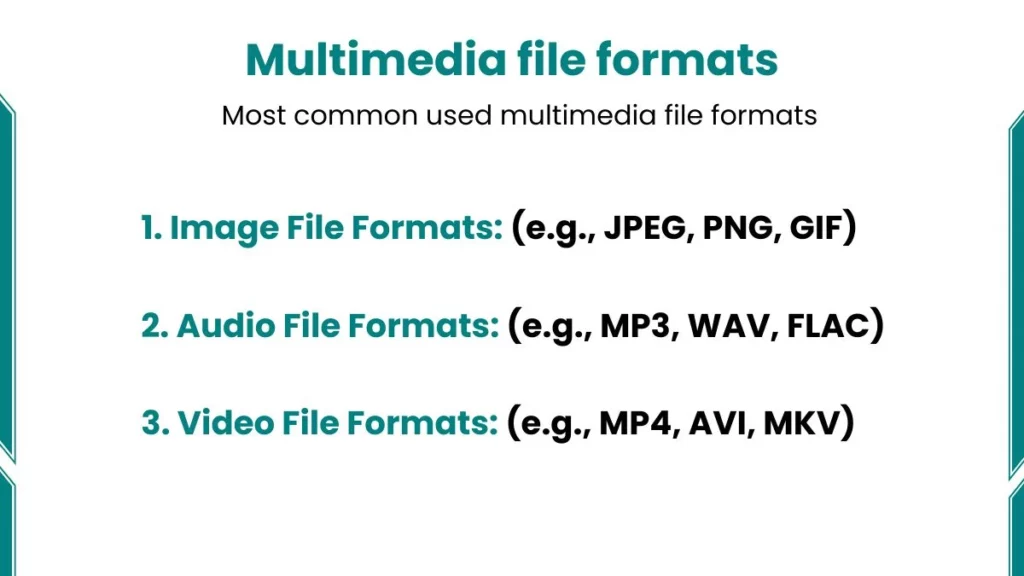
Different multimedia file formats
Here is a list of file formats with types:
1. Image File Formats
Images are an essential part of our digital lives and there are several file formats used to store and share them. The three most common image file formats are JPEG, PNG, and GIF.
1. JPEG (Joint Photographic Experts Group)
JPEG is a lossy compression format, which means that some data is lost during compression to reduce file size. This format is ideal for photographs and images with many colours, as it can achieve high compression ratios while maintaining acceptable image quality.
2. PNG (Portable Network Graphics)
PNG is a lossless compression format, which means that no data is lost during compression. This format is particularly useful for images with text, graphics, or transparent backgrounds, as it maintains the sharpness and clarity of the image.
3. GIF (Graphics Interchange Format)
GIF is another lossless compression format but it is limited to a maximum of 256 colors. This format is commonly used for simple images, icons, and animations due to its ability to store multiple frames.
2. Audio File Formats
Audio file formats store and distribute different types of audio content such as music, podcasts, and sound effects. The three most widely used audio formats are MP3, WAV, and FLAC.
1. MP3 (MPEG-1 Audio Layer III)
MP3 is a lossy compression format that achieves significant file size reduction while retaining decent audio quality. It is widely used for music distribution and streaming due to its smaller file size and compatibility with different devices and platforms.
2. WAV (Waveform Audio File Format)
WAV is an uncompressed audio format, meaning it preserves the original audio data without any loss in quality. While WAV files are larger, they are often used for archiving and professional audio editing due to their lossless nature.
3. FLAC (Free Lossless Audio Codec)
FLAC is a lossless compression format that reduces file size while preserving the original audio quality. It is popular for audiophiles and those who prioritize high-quality audio over smaller file sizes.
3. Video File Formats
Video file formats store and distribute different types of video content, such as movies, TV shows, and online videos. The three most common video formats are MP4, AVI, and MKV.
1. MP4 (MPEG-4 Part 14)
MP4 is a popular video format that supports different codecs and can store video, audio, and metadata in a single file. It is widely used for online video streaming and distribution due to its compatibility with a wide range of devices and platforms.
2. AVI (Audio Video Interleave)
AVI is an older video format that was widely used in the early days of digital video. It is still compatible with different codecs such as DivX and Xvid, but has been largely superseded by more modern formats like MP4.
3. MKV (Matroska Multimedia Container)
MKV is an open-source multimedia container format that can store video, audio, and subtitles in a single file. It is popular among users who require support for multiple audio and subtitle tracks, as well as advanced features like chapter markers and metadata.
File Compression Techniques
File compression plays a crucial role in multimedia file formats. It helps reduce file sizes while maintaining acceptable quality. There are two main types of compression: lossy and lossless.
1. Lossy
Lossy compression involves discarding some data during the compression process, resulting in smaller file sizes but potentially lower quality. Formats like JPEG, MP3, and most video codecs use lossy compression.
2. Lossless
Lossless compression, on the other hand, preserves all the original data during compression, resulting in larger file sizes but maintaining the original quality. Formats like PNG, FLAC, and some audio codecs use lossless compression.
What Are Codecs?
Codecs (compressor-decompressor) are software components that encode and decode multimedia data within file containers.
- Common audio codecs include AAC, MP3, and Vorbis
- Video codecs include H.264, VP9, and AV1.
File Containers and Extensions
File containers are also known as container formats or wrappers that are used to store multimedia data along with metadata and other information. MP4, MKV, and AVI are examples of file containers that can hold video, audio, and subtitle data encoded using various codecs.
File extensions are used to indicate the file format and codec used for a particular multimedia file. For example, .jpg or .jpeg indicates a JPEG image file, .mp3 indicates an MP3 audio file, and .mp4 indicates an MP4 video file.
Also Read: