A modem is a device that connects your computer to the internet. The word modem stands for “modulator” and “demodulator”. It changes digital signals from a computer into analog signals.
- Modulation: Turning computer data into signals that can travel through phone lines or radio waves.
- Demodulation: Turning those signals back into data that computers can understand.
The modem sends and receives data from one computer to another on the internet through telephone lines. Modems act like translators between computers and communication networks.
Also Read: Examples of Modems
Importance of a Modem
A modem is an important part of internet communication. Without a modem, computers cannot connect to the internet. It acts as a bridge between your home and the Internet Service Provider (ISP). The modem allows data to travel between your computer and the ISP. This makes browsing websites, watching videos, and sending emails possible.
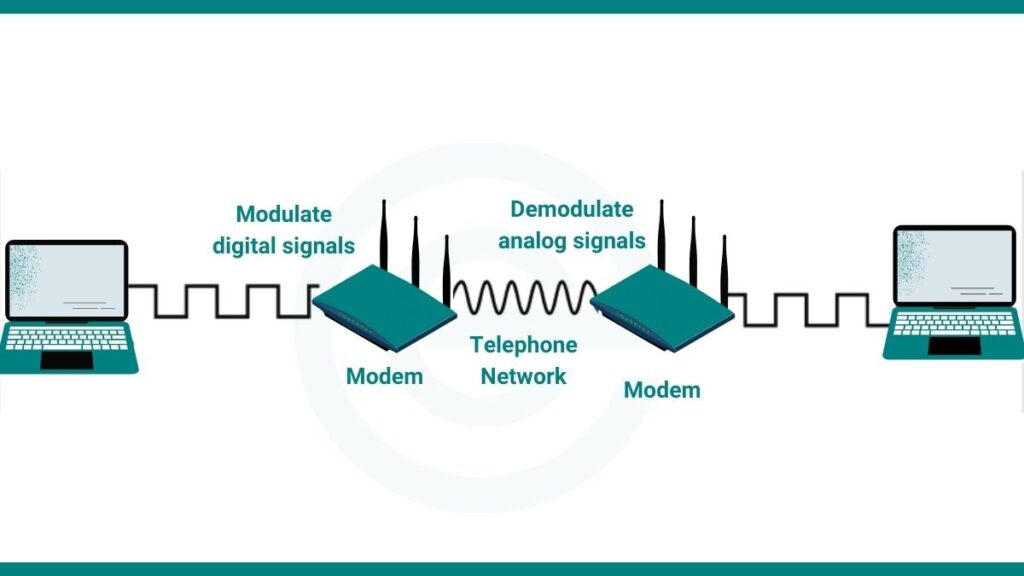
Features of Modem
Some important features of modem are:
1. Speed
It is the rate at which modem can send data in bps. Modem speed is measured in bits per second (bps). Early modems were slow, around 300 bps. Modern modems can be much faster, up to 56,000 bps or more. Faster speeds mean quicker data transfer.
2. Self-Testing
Modems can check if they’re working correctly. They can test their connection to the computer and other modems. This helps find and fix problems quickly.
3. Voice over Data
Some modems let you talk on the phone while sending data. This is handy because you don’t need separate lines for voice and data.
4. Error Control
Modems use special techniques to catch and fix mistakes in data transmission. This ensures that the information sent is the same as what’s received.
Types of Modem
There are modem different types in terms of physical size and shape:
1. External Modem
An external modem is a standalone device that connects to a computer via a cable, typically through a serial or USB port. Here are some key points about external modems:
- They are separate units from the computer, often in the form of a small box.
- They connect to the computer’s COM port (COM1 or COM2) or a USB port.
- A separate cable connects the modem to the telephone wall jack.
- They require their power supply.
- External modems are generally easily set up and can be moved between different computers.
- They tend to be more expensive than internal modems but offer greater flexibility.
2. Internal Modem
An internal modem is a circuit board installed directly into an expansion slot on the computer’s motherboard. Key features of internal modems include:
- They are housed inside the computer case, saving desk space.
- No external power supply is needed as they draw power from the computer.
- They are generally less expensive than external modems.
- Installation can be more challenging, often requiring opening the computer case.
- They are less portable, as moving them between computers involves physical installation each time.
- Internal modems may be more difficult to troubleshoot due to their location inside the computer.
3. Wireless Modem
Wireless modems are also known as radio-frequency modems. It transmits data signals through the air rather than through cables. They are designed to work with cellular technology and wireless local area networks. Key points about wireless modems:
- They enable internet access without the need for physical cable connections.
- Often used in mobile devices like smartphones, tablets, and laptops.
- Can provide internet connectivity in areas where wired infrastructure is limited.
- Speeds can vary depending on signal strength and network congestion.
- They may be subject to interference from other wireless devices or physical obstacles.
Working of Modem
A modem combines modulation and demodulation functions. It allows it to perform both tasks simultaneously. Here’s the step-by-step working process of a modem:
Step 1: Data Generation: The computer system generates digital data in the form of 0s and 1s that need to be transmitted.
Step 2: Modulation: The modem converts the digital data signals into analog signals suitable for transmission over the internet. This process encodes the digital data onto a carrier wave.
Step 3: Transmission: The modulated data is sent over the communication line to the receiving modem.
Step 4: Demodulation: The receiving modem converts the incoming analog signals back into digital data signals that computers can understand. This process decodes the digital data from the carrier wave.
Step 5: Data Reception: The demodulated digital data is sent to the receiving computer system for further use.
Components of a Modem
A modem has several parts that help it function properly:
1. Power Supply
The power supply is essential for providing electricity to the modem. It ensures the modem remains operational, allowing it to send and receive signals without interruption. Most modems come with an external power adapter that connects to a standard electrical outlet.
2. Ethernet Ports
Ethernet ports are used to connect the modem to a computer, router, or other network devices using Ethernet cables. These ports serve as a physical link, enabling high-speed data transfer between the modem and connected devices.
3. Indicator Lights
Indicator lights are small LEDs located on the front or top of the modem. These lights provide real-time information about the modem’s status, such as power, internet connectivity, data transfer activity, and any errors. For example, a green light often indicates a stable connection, while a blinking or red light signals an issue.
4. Antenna
In wireless modems, the antenna is a crucial component. It is responsible for transmitting and receiving wireless signals, allowing devices to connect to the internet without the need for physical cables. Some wireless modems have built-in antennas, while others feature external, adjustable antennas for improved signal range and strength.
5. Chipset
The chipset inside the modem is its brain. It handles signal modulation and demodulation, converting digital data into analog signals and vice versa. Advanced chipsets in modern modems ensure faster processing speeds and compatibility with various internet technologies.
These components work together to ensure that a modem can connect to the internet efficiently.
Modem vs Router
The following table shows the comparison between Modem and Router
| Feature | Modem | Router |
|---|---|---|
| Purpose | Connects to ISP to bring the internet into a home or office. | Shares the internet connection among multiple devices. |
| Signal Conversion | Converts digital signals to analog and vice versa. | Does not convert signals; manages data distribution. |
| Connection | Directly connects to the ISP. | Connects to the modem for internet access. |
| Wi-Fi Capability | Usually does not provide Wi-Fi (except in combo devices). | Provides Wi-Fi for wireless devices. |
| Ports | Typically has 1-2 Ethernet ports. | Multiple Ethernet ports for wired connections. |
| Functionality | Bridges the gap between ISP and user. | Creates a local network and handles traffic between devices. |
| Example | DSL modem, cable modem, fiber optic modem. | Wi-Fi router, mesh router systems. |
Advantages and Disadvantages of Modems
Here are some benefits and drawbacks of modem:
Advantages
- Provides essential internet access.
- Compatible with various types of internet connections (DSL, cable, fiber).
- Facilitates online communication and information sharing.
Disadvantages
- Older models may not support high-speed internet.
- Advanced modems with enhanced features can be expensive.
- Requires proper setup and configuration.
Common Uses of Modems
Modems are widely used in different settings:
- Homes: For internet browsing, streaming, and online communication.
- Offices: To support work tools and online business operations.
- Educational Institutions: For e-learning, research, and online collaboration.
- Gaming: To enable smooth multiplayer gaming experiences.
- Remote Areas: Wireless modems provide connectivity in regions lacking wired infrastructure.
