A computer is an electronic device that can store, retrieve (recover), process, and display information by manipulating (handling or controlling) data in a binary system using variables of 0 and 1. Computers rely on this binary system to complete key functions such as storing data in memory, performing calculations, running algorithms, and displaying outputs to the user.
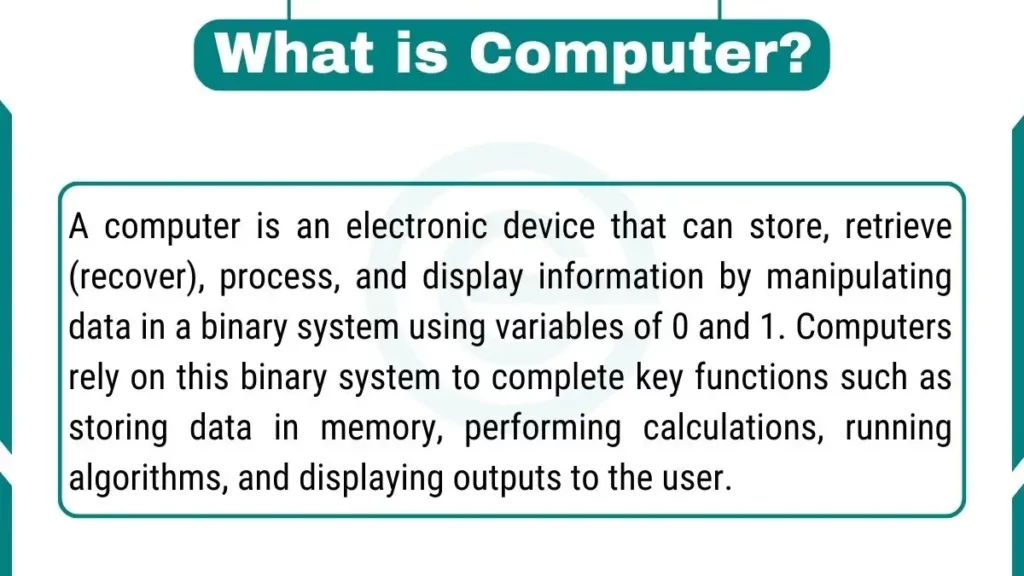
Evolution of Computing Devices
The evolution of computing devices is an inspiring journey, with continuous technological advancements. From the first mechanical calculators to modern supercomputers. Computers have come a long way in design, speed, and functionality.
In the beginning, computing devices were bulky machines that relied on punch cards and mechanical switches to process data. However, with the beginning of transistors and integrated circuits, computers began to shrink in size and increase in processing power.
The introduction of microprocessors revolutionized the industry. It enabled the development of personal computers and laptops that could fit on a desk or even be carried around. This marked a significant turning point. It makes computing devices more accessible and affordable for individuals and businesses alike. As technology continues to progress rapidly, we can only expect further innovation in the evolution of computing devices.
Core Components of a Computer
A modern computer has several core components that work together to ensure its functionality. Here are the core components of a computer:
1. Central Processing Unit (CPU)
- Function: The CPU serves as the primary processing unit, executing instructions and performing complex calculations. It interprets and carries out instructions from computer programs, making it the “brain” of the computer.
- Significance: The speed and efficiency of the CPU significantly impact the overall performance of the system. Higher clock speeds, multiple cores, and advanced architectures contribute to faster data processing.
2. Motherboard
Function: The motherboard is the main circuit board that connects and facilitates communication between various hardware components. It acts as a central hub for the computer system.
Components of Motherboard:
- Memory Slots: These slots house RAM modules, allowing the system to expand its memory capacity.
- Storage Connectors: Connectors for attaching storage devices such as HDDs and SSDs, enabling data storage and retrieval.
- Ports: Various ports (USB, HDMI, Ethernet, etc.) provide connections for external devices, peripherals, and networking.
3. Memory
Types:
Random Access Memory (RAM): This type of memory allows the CPU to access data quickly, providing temporary storage for active processes and running applications.
Function: RAM enables swift data access, enhancing the computer’s multitasking capabilities. It stores data that the CPU needs frequently for quick retrieval.
4. Storage
Types:
- Hard Disk Drive (HDD): HDDs use magnetic storage to store data on spinning disks. They provide large storage capacities at a more affordable cost.
- Solid-State Drive (SSD): SSDs use flash memory for faster data access. They offer quicker boot times and improved performance but are often more expensive than HDDs.
Function: Storage devices, whether HDDs or SSDs retain data even when the computer is powered off. They store the operating system, applications, files, and user data, providing both short-term and long-term data storage.
For a more detailed explanation of each hardware part and its role, check out our article on the Parts of a Computer.
Role of Operating Systems in Computer Functionality
The role of operating systems in computer functionality is vital for the proper functioning and management of a computer system. An operating system is software that acts as an intermediary between the hardware and the user. It is responsible for managing hardware resources, providing a user interface, and enabling the execution of various software applications.
1. Resource Management
- Memory Management: Ensures efficient allocation and deallocation of memory for running applications.
- Processor Scheduling: Manages the execution of processes to optimize CPU utilization.
- Input/Output Operations: Handles communication between devices and software applications for smooth data exchange.
2. File System Management
- Organizes and maintains the structure of files and directories for effective data storage.
- Manages file access and permissions to control data integrity and security.
3. Security Measures
- Access Control Mechanisms: Implements measures to regulate user access and permissions.
- Data Protection: Safeguards sensitive information from unauthorized access and manipulation.
4. Seamless Operation
- Ensures the smooth functioning of diverse software applications without interference.
- Facilitates inter-process communication for efficient collaboration between applications.
5. Overall Functionality
- Acts as a foundation for various software to run matching on the computer system.
- Provides a stable and reliable environment for users to interact with applications.
Computer Hardware: From Central Processing Units to Memory
To understand how computers work, let’s start by looking at computer hardware. At the core of every modern computer lies the Central Processing Unit (CPU), which acts as the brain of the system.
CPU
The CPU executes instructions, performs calculations, and coordinates the various operations of the computer. CPUs have become more powerful over time, allowing for faster and more efficient data processing
Computer Memory
Alongside the CPU, computer memory plays an important role in the functioning of a computer. Memory is usually referred to as Random Access Memory (RAM). It provides temporary storage for data that the CPU needs to access quickly. It enables the computer to store and retrieve data at a much faster rate than permanent storage devices like hard drives.
Furthermore, the amount of RAM installed in a computer directly impacts its multitasking capabilities. More RAM enables better computer multitasking capabilities by allowing multiple programs to run at once without major performance decreases.
Both the CPU and memory are integral components in a computer’s ability to carry out tasks efficiently and effectively.
Importance of Input and Output Devices in Computing
Input and output devices play an important role in the functionality of a computer system. These devices allow users to interact with the computer and exchange information.
Importance of Input Devices
The keyboard and mouse are the most common examples of input devices.
Users can input commands and data through the keyboard. while the mouse enables precise cursor control and selection. In addition to these traditional input devices, touchscreens have gained significant popularity in recent years, especially in mobile devices.
With touchscreens, users can directly interact with the interface by tapping and swiping their fingers on the screen. This intuitive form of input has transformed the way we interact with computers. It has become an essential feature in many digital devices.
Importance of Output Devices
On the other hand, output devices are responsible for presenting the results of computer processing to the user. The most common example of the output device is the monitor or display. It visually presents text, images, and videos generated by the computer. Printers are also essential output devices that produce hard copies of documents and images.
Also, speakers and headphones provide audio output. It allows users to listen to sound effects, music, and communication.
Different Types of Computers: Desktops, Laptops, and Mobile Devices
Desktop computers, laptops, and mobile devices are all common types of computers that have become integral to our daily lives. As we explore the growing role of these computing devices in our daily lives, it’s also important to understand their overall impact. You can also read about the advantages and disadvantages of computers.
1. Desktop Computers
Desktop computers are known for their power and versatility. They typically consist of a tower or a box that houses the main components such as the central processing unit (CPU), memory, and storage.
With their larger physical size, desktops can accommodate powerful hardware. Which makes them ideal for resource-intensive tasks like video editing, gaming, and data analysis.
2. Laptops
Laptops offer the advantage of portability combined with computing power. These compact devices integrate all the core components of a computer including the CPU, memory, storage, and input/output devices into a single unit.
Laptops are designed to be carried around. Which makes them suitable for users who need to work on the go or in multiple locations. They typically have built-in batteries. It allows for uninterrupted use without relying on a power source.
3. Mobile devices
Mobile devices such as smartphones and tablets have revolutionized the way we interact with technology. These compact and lightweight devices are designed for easy handheld use and are equipped with touchscreens for intuitive navigation.
Mobile devices offer a broad range of features above standard computing, including phone calls, messaging, internet browsing, social media, and different apps. They have become indispensable tools in our daily lives with their built-in sensors and connectivity.
Significance of Software in Computer Operations
Software plays a crucial role in the overall functionality and performance of computer systems. It encompasses a wide range of programs, applications, and operating systems that enable the execution of various tasks.
From basic word processing to complex data analysis, the software provides the necessary instructions and algorithms for computers to perform specific functions. Without software, computers would be nothing more than inert machines, lacking the ability to process, store, and manipulate data. The significance of software lies in its ability to transform hardware into a versatile tool that caters to the needs and demands of individuals and organizations.
Operating systems serve as the backbone of computer operations, providing a platform for software to run smoothly and efficiently. They act as intermediaries between the hardware and the user, managing system resources, facilitating communication between devices, and ensuring a stable and secure environment.
Additionally, operating systems provide a user-friendly interface, allowing individuals to interact with their computers through familiar graphical displays and intuitive commands. From Windows and macOS to Linux and Android, these operating systems serve as the foundation upon which software applications can be installed and utilized. Thus, the significance of software in computer operations cannot be overstated, as it is the driving force behind the seamless performance and usability of modern computing devices.
Basics of Computer Networking and Internet Connectivity
In today’s interconnected world, computer networking and internet connectivity play a crucial role in facilitating communication and information exchange. Computer networking refers to the practice of connecting multiple computers and devices to enable them to share resources and communicate with each other. This is accomplished through the use of networking hardware, such as routers and switches, as well as networking protocols, such as the Internet Protocol (IP).
At the heart of computer networking is the concept of the internet, which has revolutionized the way we access and share information. The Internet is a vast global network of interconnected computers and servers that allows users to access websites, send emails, and engage in a wide range of online activities. It operates based on the TCP/IP protocol suite, which enables data packets to be transmitted and received reliably across different networks. With the internet, individuals and businesses can connect with people from all over the world, access a wealth of information, and engage in online collaborations and transactions.
Impact of Artificial Intelligence and Machine Learning on Computers
Artificial intelligence (AI) and machine learning (ML) have revolutionized the capabilities of computers, with profound implications across various industries. These technologies enable computers to mimic human intelligence and learn from data, leading to enhanced problem-solving abilities and predictive analysis. In the field of healthcare, for example, AI and ML algorithms can analyze vast amounts of patient data to identify patterns and make accurate diagnoses.
Moreover, in the realm of finance, these technologies can process complex financial data and predict market trends, assisting in making informed investment decisions. The integration of AI and ML into computer systems has undoubtedly expanded computational possibilities, paving the way for advancements in diverse sectors.
AI and ML have also made considerable strides in the field of natural language processing, enabling computers to understand and interpret human language. This has led to the development of applications such as virtual personal assistants and language translation services, making communication and information accessibility more seamless.
Additionally, AI-driven computer vision has significantly contributed to object recognition, allowing for the automation of tasks such as autonomous driving, facial recognition, and image analysis. With the continuous advancements in these technologies, computers are becoming more capable of understanding and responding to real-world scenarios, leading to increased efficiency and productivity in various domains. As AI and ML continue to evolve, their impact on computers is only set to deepen, promising a future filled with increasingly intelligent and autonomous machines.
Role of Computers in Data Storage and Management
One of the central functions of computers in today’s digital age is their vital role in data storage and management. With the exponential growth of information, businesses and individuals alike rely on computers to efficiently store and organize vast amounts of data. From personal documents and photos to enterprise-level databases, computers provide the infrastructure for data storage and the management tools necessary for access and retrieval.
Computers employ various methods of data storage, including hard disk drives, solid-state drives, and cloud-based solutions. These storage media offer different advantages, such as high capacity, fast access times, and remote accessibility. Additionally, computers use sophisticated management systems, including file systems and databases, to ensure data integrity and facilitate efficient organization. Through these mechanisms, computers play a crucial role in data storage and management, providing the foundation for digital information management in today’s interconnected world.
Computer Programming and Coding Languages
Programming and coding languages play a crucial role in the world of computers. These languages act as the bridge between humans and machines, enabling us to communicate instructions that computers can understand and execute. From high-level languages like Python and Java to low-level languages like C and assembly language, each programming language has its syntax and set of rules that dictate how code is written and interpreted by the computer.
When exploring computer programming and coding languages, it is important to understand that different languages serve different purposes. Some languages are more suitable for web development, while others are designed for data analysis, artificial intelligence, or system-level programming. Each language has its strengths and weaknesses, and the choice of programming language depends on the specific task at hand. As a programmer, it is essential to continuously learn and adapt to new languages and frameworks to stay relevant and proficient in the rapidly evolving field of computer programming.
Importance of Computer Security and Privacy Measures
One cannot underestimate the importance of computer security and privacy measures in today’s digital landscape. With the increasing reliance on technology and the pervasive nature of online activities, safeguarding personal information and preventing unauthorized access have become paramount concerns for individuals and organizations alike.
Firstly, the threat landscape is constantly evolving, making it crucial to implement robust security measures to mitigate risks. Cybercriminals employ sophisticated techniques, such as malware, phishing, and social engineering, to exploit vulnerabilities and gain unauthorized access to sensitive data. Implementing strong passwords, regularly updating software and operating systems, and utilizing comprehensive antivirus software can significantly enhance the security of computer systems.
Additionally, encrypting data, both during storage and transmission, adds an extra layer of protection against potential breaches, ensuring that confidential information remains secure.
Future of Computing
The future of computing is constantly evolving, with emerging technologies and trends poised to revolutionize the way we interact with technology. One such technology is quantum computing, which holds the potential to solve complex problems at an unprecedented speed. By harnessing the principles of quantum mechanics, quantum computers can process massive amounts of data simultaneously, opening up new frontiers in fields such as cryptography, drug discovery, and optimization.
Another exciting development on the horizon is edge computing, which brings computation and data storage closer to the sources of data generation. With the proliferation of Internet of Things (IoT) devices and the exponential growth of data, traditional cloud computing infrastructures may soon become overwhelmed. Edge computing aims to alleviate this strain by allowing IoT devices to perform computation and store data locally, reducing latency and improving efficiency.
This technology has the potential to transform industries such as autonomous vehicles, smart cities, and healthcare, where real-time processing and low latency are critical. As technology continues to advance, these emerging technologies and trends pave the way for a future where computing power is more accessible, efficient, and seamlessly integrated into our everyday lives.
Computer Quiz
Test what you know about Computer by taking our 8-mark quiz. If you don’t know much about it or want to study more, read our guide on computer.
Let’s start the computer quiz with the answers provided.
FAQs
What are the different types of computers?
There are various types of computers, including desktops, laptops, and mobile devices. Each type has its advantages and is designed for specific purposes.
What are the core components of a modern computer?
The core components of a modern computer include the central processing unit (CPU), memory, storage devices, input devices, output devices, and the motherboard.

