Virtual memory is a technique used in computer operating systems (OS). It helps manage memory efficiently. Operating systems use virtual memory to store data temporarily, which may not fit in the primary memory (RAM). Virtual memory ensures programs run smoothly, even with limited RAM.
Why is Virtual Memory Needed?
Computers have limited RAM. When you run many programs simultaneously, the RAM can fill up quickly. Virtual memory solves this issue by extending available memory.
Virtual memory uses storage like a hard disk. It creates a space called a “swap file” or “paging file.” This space acts like extra RAM.
Example
Imagine you have a small desk for study. You can only keep limited books on it. If more books are needed, you put some on the floor. Virtual memory works like the floor, storing less-used data temporarily.
Components of Virtual Memory
Virtual memory works through several components:
- Page Table: The page table converts virtual addresses into physical addresses. It acts as a translator. It helps the operating system find data quickly.
- Pages and Page Frames: Data is divided into small blocks called pages. These pages are stored in memory slots known as page frames.
- Swap Space: Swap space is part of the hard drive or SSD. It stores data that cannot fit into the RAM temporarily. When needed, this data swaps back into the RAM.
How Does Virtual Memory Work?
Virtual memory creates a space on the storage drive to act like additional RAM. When the RAM is full, the operating system moves less-used data to this space. Later, if the data is needed, it moves back to the RAM.
Key components include:
- Virtual Address: The address that a program uses to locate data.
- Physical Address: The actual location of data in the computer’s hardware.
The operating system manages these addresses and ensures programs run as if there is unlimited memory.
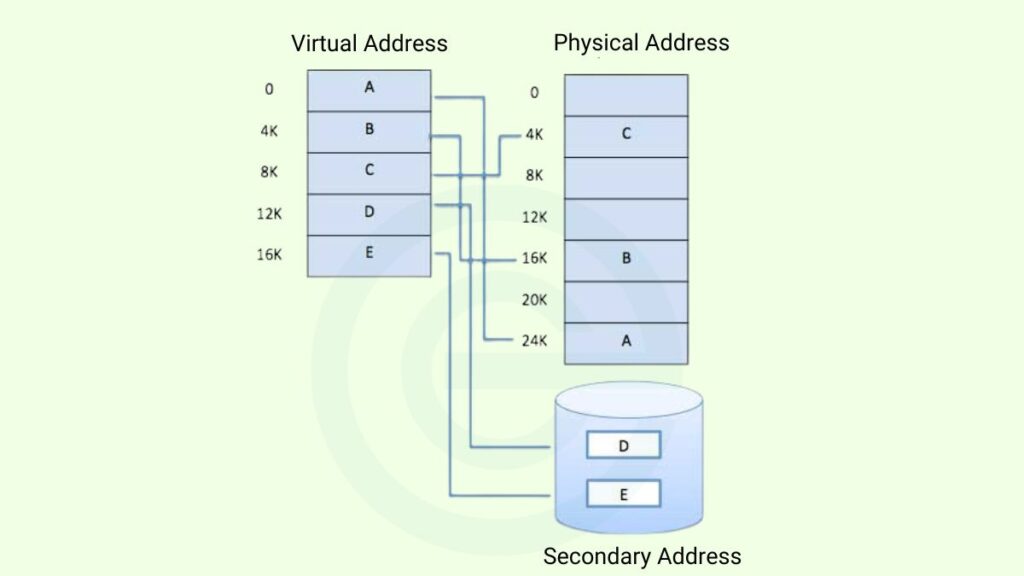
Real-Life Example of Virtual Memory
You open a web browser, a word processor, and a game. Your RAM cannot handle all three at once. The operating system moves the game data to virtual memory. When you switch back to the game, the system retrieves its data.
This process allows you to multitask without closing applications.
Difference between virtual memory and Physical memory
The following table shows the comparison table virtual vs physical memory:
| Feature | Virtual Memory | Physical Memory (RAM) |
|---|---|---|
| Location | Hard drive or SSD | RAM chips |
| Speed | Slower | Faster |
| Size | Limited by storage space | Fixed by hardware capacity |
| Purpose | Extends memory capacity | Stores active data |
| Cost | Relatively inexpensive (uses existing storage) | Expensive (hardware upgrade required) |
| Dependency | Depends on storage space | Depends on installed RAM |
| Setup | Configurable via operating system settings | Installed physically on the motherboard |
| Power Consumption | Uses a disk, consuming less power | Uses more power due to constant activity |
| Performance Impact | Slows down when heavily relied upon | Boosts system performance significantly |
| Role in Multitasking | Supports running additional programs | Directly executes processes in real-time |
| Lifespan Impact | Can reduce SSD lifespan with excessive use | No direct wear due to memory operations |
| Usage for Small Tasks | Not required for small processes | Handles small tasks effectively |
| Reliability | May fail if a disk is full or damaged | Stable unless physically damaged |
| Error Handling | This may lead to errors during heavy use | Handles errors better for active processes |
| Access Time | Milliseconds | Nanoseconds |
| Examples of Use | Editing large files, multitasking | Running operating systems, apps, and games |
Key Terms Related to Virtual Memory
- Virtual Address: The location of data as seen by a program.
- Physical Address: The actual location of data in RAM or storage.
- Page Table: A map that translates virtual addresses to physical addresses.
- Swap Space: A temporary storage area for data when RAM is full.
- Paging: The process of moving data between RAM and swap space.
Advantages of Virtual Memory
- Improves System Performance:
Programs can run without crashing due to low memory. - Cost-Effective Solution:
Using virtual memory avoids the need for costly RAM upgrades. - Enhances Multitasking:
Virtual memory allows smooth switching between programs. - Handles Larger Workloads:
It supports running memory-intensive applications.
Challenges of Virtual Memory
- Slower Than RAM:
Storage drives are slower than RAM. Virtual memory can cause delays. - Increased Wear on Drives:
Frequent use of storage for swapping can reduce its lifespan. - Page Faults Can Slow Down Performance:
Too many page faults may make the system lag. - Requires Disk Space:
Virtual memory uses storage space, which may fill up quickly.
What Happens Without Virtual Memory?
Without virtual memory, systems may crash. Programs may stop working due to insufficient memory. Multitasking becomes nearly impossible.
For example, imagine writing a report while streaming a video. If your RAM fills up, the video may stop, or your report program might crash. Virtual memory prevents this by handling extra tasks.
Also Read:
| Distributed Operating System -Types, Examples, Advantages | History and Goals of Operating Systems (1940s to Nowaday) |
FAQs (Frequently Asked Questions)
What is the difference between RAM and virtual memory?
RAM is physical memory. Virtual memory is extra space created on the hard drive or SSD to act like RAM.
Is virtual memory the same as swap space?
No. Swap space is part of virtual memory. It is the area on the hard drive used for storing extra data.
Can virtual memory replace RAM?
No, virtual memory cannot replace RAM. It only supports RAM.
How much virtual memory do I need?
It depends on your system and usage. Typically, twice your RAM size is recommended.
