Uses of web browsers include learning from educational websites, Finding Information, Reading Digital Books, Taking Online Courses, and many more things you can do with the use of a web browser. We will discuss more uses in detail below.
Uses of Web Browsers for Students
The following are different uses of a web browser:
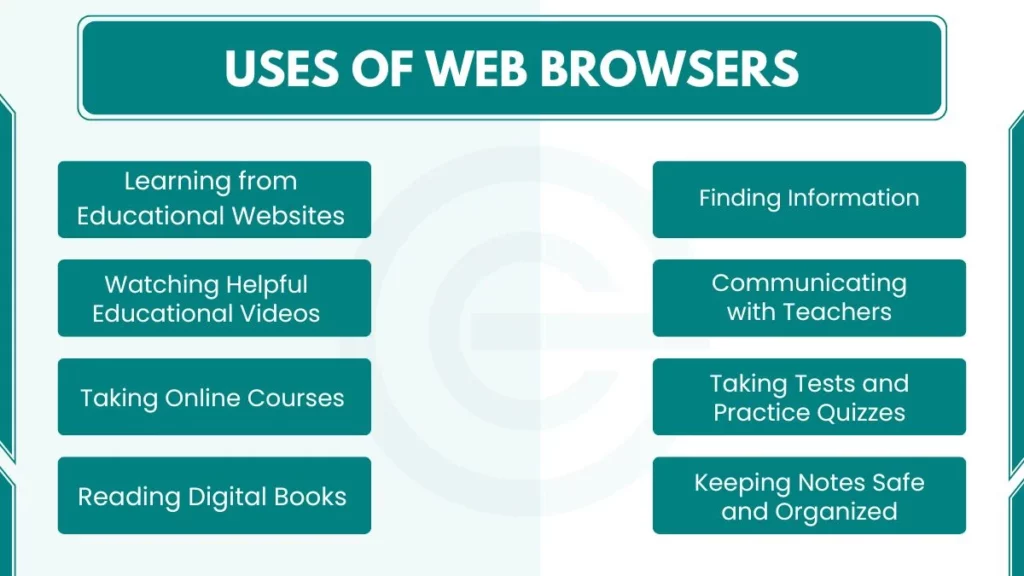
1. Accessing Websites and Online Information
A web browser primarily allows users to access websites and view online information. It provides an interface to open educational portals, news websites, blogs, and government platforms. Users can navigate between different pages using hyperlinks and menus efficiently.
Browsers support multimedia content, such as images, videos, and animations, to enhance the reading experience.
2. Searching Information
Web browsers integrate search engine functionality to help users quickly find information. Users can search for topics, definitions, tutorials, and articles using engines like Google, Bing, or DuckDuckGo. Browsers display search results in a structured format. This allows users to explore multiple sources. They also offer features such as autocomplete, search suggestions, and filters for faster navigation.
3. Online Communication
Web browsers support various web-based communication platforms. Users can access email services such as Gmail and Outlook, as well as messaging platforms like WhatsApp Web and Facebook Messenger. They also facilitate video conferencing through tools like Google Meet, Zoom Web, and Microsoft Teams. Browsers allow participants to communicate, share files, and collaborate online.
4. Accessing Online Learning
Browsers provide access to educational platforms and e-learning resources. Users can log in to platforms like Google Classroom, Moodle, Coursera, and Udemy to attend lectures and watch tutorials. They also allow submission of assignments, participation in quizzes, and progress tracking. Browsers make online education flexible by enabling learning from any location.
5. Downloading Files, Documents, and Software
Web browsers enable downloading of various digital resources, including PDFs, images, presentations, and software applications. Users can manage downloaded content through built-in download managers, which show progress and allow file organization. Students often download study materials, reference books, and assignment templates. While professionals download software tools and documents.
6. Online Shopping and E-Commerce Browsing
Web browsers allow users to access e-commerce websites such as Amazon, eBay, Flipkart, and Daraz. They provide features for searching products, comparing prices, reading reviews, and completing transactions securely. Users can manage their shopping carts, apply discounts, and track orders in real-time. Browsers also ensure safe payment processing through secure HTTPS connections.
7. Online Banking and Digital Payments
Browsers facilitate secure access to banking portals and digital payment platforms. Users can view account details, transfer funds, pay utility bills, and complete other financial transactions online. Browsers protect sensitive data using encryption protocols and secure connections.
They also provide features for transaction history and notifications. This makes browsers an important tool for managing personal and professional financial tasks efficiently.
8. Watching Videos and Online Entertainment
Modern browsers support multimedia streaming from platforms such as YouTube, Netflix, and other online entertainment services. Users can watch educational tutorials, documentaries, movies, and shows directly in the browser. Built-in media players provide smooth playback and control features like volume, subtitles, and full-screen mode. Browsers enable access to large video libraries without the need for external software.
9. Running Web Applications and Online Tools
Web browsers can execute web-based applications without requiring installation of dedicated software. Examples include Google Docs, Sheets, Slides, Canva, Figma, and online code editors. Users can create documents, presentations, designs, and code projects directly in the browser. This reduces dependency on desktop software and provides real-time collaboration features.
10. Managing Cloud Storage and File Syncing
Browsers allow access to cloud storage services such as Google Drive, OneDrive, Dropbox, and iCloud. Users can upload, organize, and share files while maintaining synchronization across devices. Students use cloud storage to save assignments and collaborative projects, while professionals store business-related data. Browsers provide secure access to cloud resources from anywhere with an internet connection.
