A computer network consists of two or more connected computers to share information and resources. The resources may include printers, hard disks, etc. The computers in the network are interconnected via communication channels. These channels may be physical cables or wireless connections.
Computer networks are commonly used in every field of life. People use computer networks at home, businesses use them in operations, and academic institutes rely on them as well.
Example:
The Internet is a popular example of computer networks. It allows millions of users globally to exchange information.
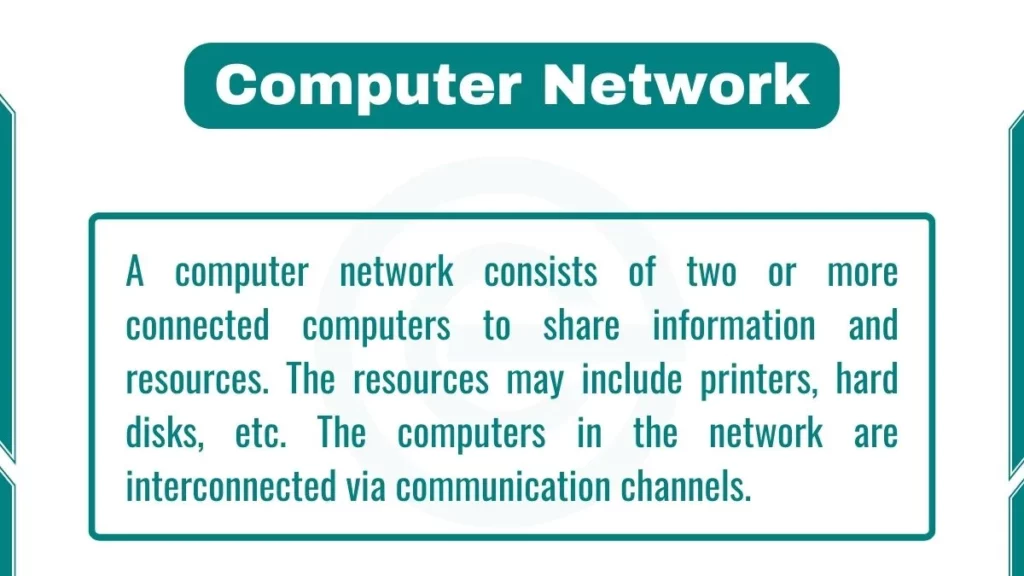
Uses of Computer Networks
Here are a few important uses of computer networks:
- Networks are used to access shared data.
- Networks are used to send emails with attachments of files etc.
- Networks are used to communicate with different people all over the world easily.
- One copy of the software can be shared over a network by multiple users.
Computer Network Types
Here are the main types of computer networks:
1. Personal Area Network (PAN)
A PAN connects devices centered around a person’s workspace. It normally covers a range of only about 10 meters. PANs are useful for connecting devices like computers, phones, tablets, and peripherals using technologies like Bluetooth or infrared.
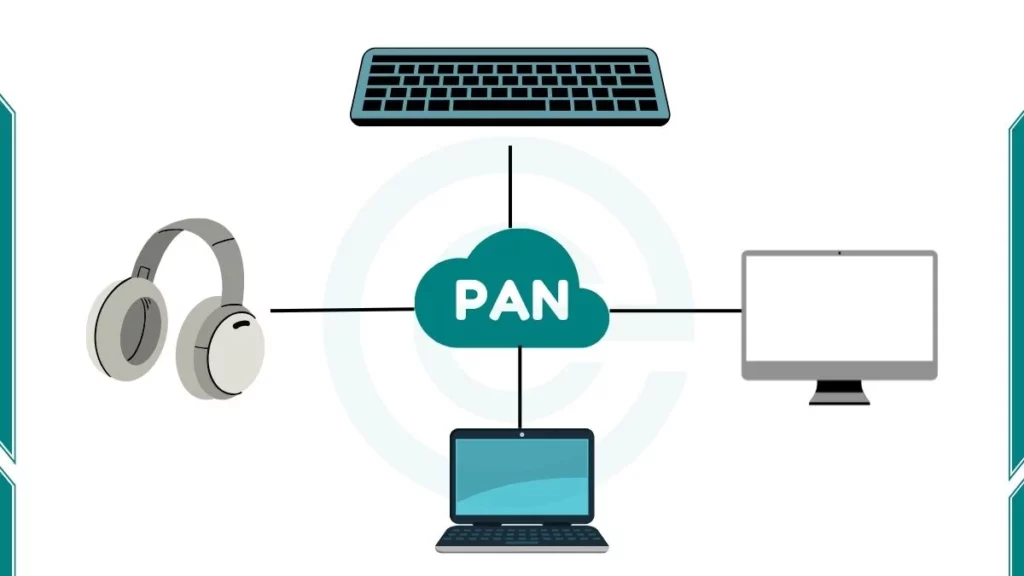
2. Local Area Network (LAN)
A LAN connects computers over a small geographic area like an office building, school, or home. LANs enable devices to share resources and exchange data. Ethernet and Wi-Fi are commonly used technologies for LAN connectivity.
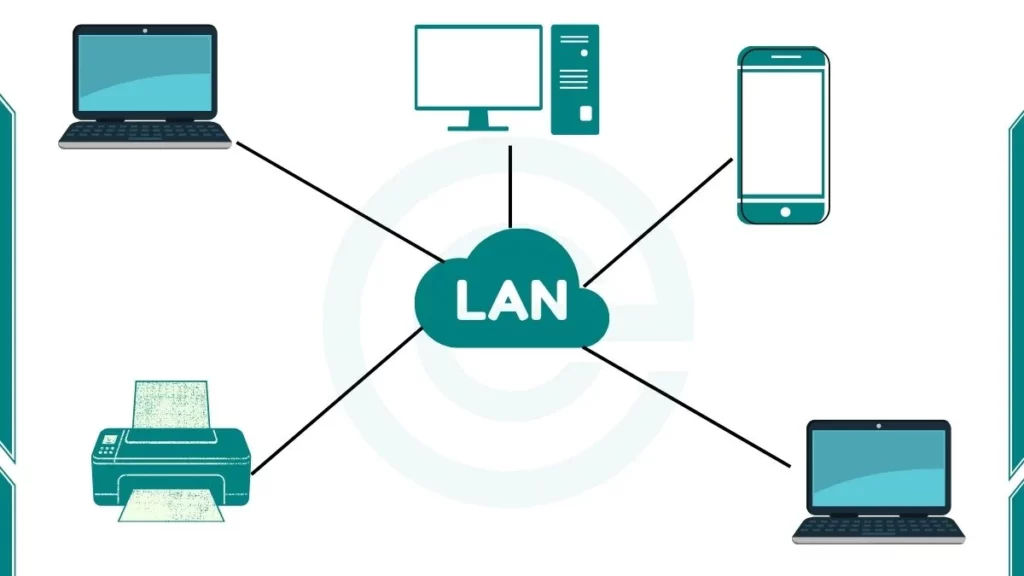
3. Campus Area Network (CAN)
A CAN connects multiple LANs across a college campus or business facilities in a small geographic area. CANs are larger than LANs but smaller than metropolitan area networks. They can cover areas up to 5 kilometers.
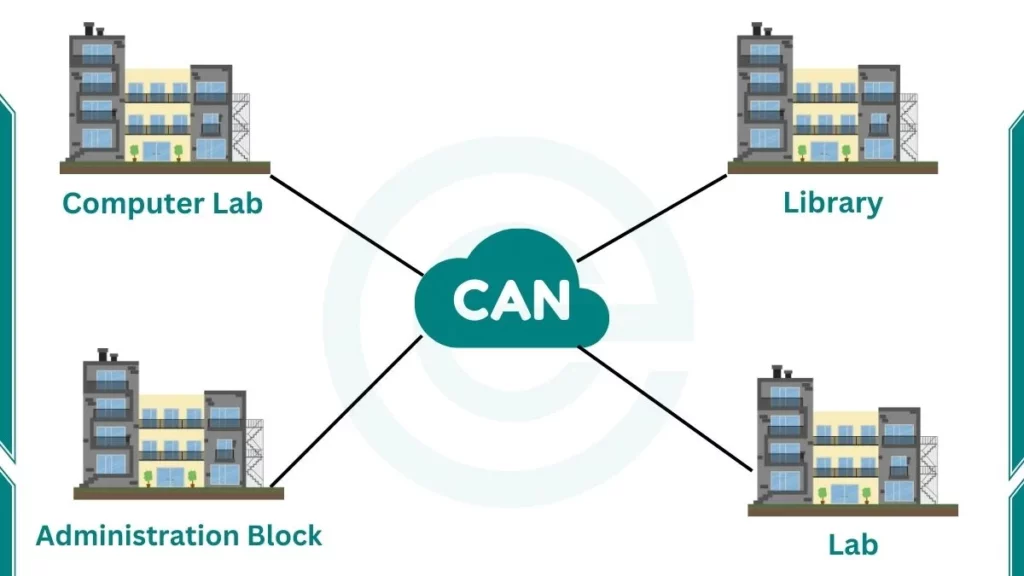
4. Wireless Local Area Network (WLAN)
A WLAN connects devices wirelessly over Wi-Fi technology over a relatively small area. WLANs provide users with more flexibility and mobility than wired LANs. Most modern WLANs are based on the popular Wi-Fi standards and technologies.
5. Metropolitan Area Network (MAN)
A MAN commonly covers a city or suburb by connecting multiple locations with high-capacity fiber networks. MANs expand coverage over LANs and CANs. It covers areas up to 50 kilometers wide. They provide connectivity across a moderately sized geographic area.
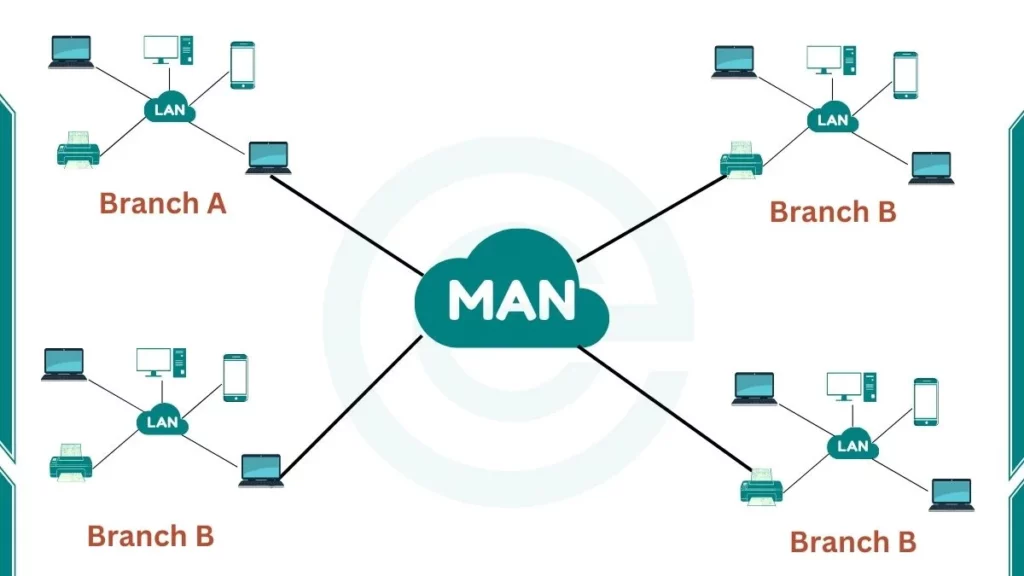
6. Wide Area Network (WAN)
WANs connect geographically separate LANs over long distances. The Internet is the largest global WAN, using routers and public communication lines to transmit data internationally. WANs like the internet provide users with seamless data communication around the world.
7. Storage Area Network (SAN)
A SAN is a network dedicated to data storage and retrieval. This facilitates simultaneous data access for multiple servers, improving efficiency. SAN hardware is generally a complex Fibre Channel device for transferring storage data.
8. Virtual Private Network (VPN)
A VPN extends a private LAN over public networks to provide remote users with secure access. VPNs use tunneling protocols and encryption to connect offices and remote workers virtually through LAN or WAN networks. This protects critical data transmissions over public areas.
Types of Network Topology
A network’s topology refers to how its devices connect and communicate with each other. Here are the types of network topology.
- Bus topology: All devices are connected to a central cable called a bus or backbone. Communicates through this common conduit. Simple but limited scalability.
- Star topology: A;ll devices connect to a central network hub, switch, or controller which manages and controls all communications. Allows for easy troubleshooting and adding/removing nodes.
- Ring topology: Devices connect in a circular loop or ring with each device interacting with the next in the sequence. Messages travel in one direction. Simple but very limited expandability.
- Mesh topology: Every device connects to every other device with point-to-point connections. Fully connected mesh offers redundancy and fault tolerance. Difficult to implement on large scales.
- Tree topology: Built upon bus and star topologies. It contains central hubs/switches with connected devices that can be hubs for more devices. Allows for easy network expansion via the addition of more tree “branches.”
- Hybrid topology: As the name suggests, a hybrid topology combines multiple topologies into one network. For example, I am connecting star and bus topologies to leverage both advantages.
How Computer Networks are Connected
Here are step by step process of how computer networks are connected:
Step 1: Think of a Network as a Web
- Imagine the internet as a huge web spread all over the world.
- Each computer, phone, or device is like a small dot (or node) in that web.
- These dots need to connect with each other to share information.
Step 2: Use Cables to Connect Devices
- The most common cables we use are Ethernet cables.
- They look similar to phone cables but are slightly wider.
- These cables enable devices to communicate with each other within a Local Area Network (LAN), for example, in your school, office, or home.
Step 3: Connect Devices Through Switches or Routers
- You can plug several Ethernet cables into a switch or a router.
- These devices act like meeting points for your computers, printers, and other devices.
- Once connected, all the devices can share data, files, and even the same internet connection.
Step 4: Use Wireless Connections for Flexibility
- Sometimes, we don’t want to use cables.
- Wireless networks (Wi-Fi) send signals through the air instead of wires.
- Your laptop or phone receives these signals using a Wi-Fi adapter.
- This makes it easy to move around without losing the connection.
Step 5: Cover Long Distances with Special Cables
- To connect cities or countries, networks use phone lines or fiber optic cables.
- These cables often run underground or are hung on utility poles.
- Fiber optic cables are very fast because they carry data as light signals.
Step 6: Use Networking Devices to Manage Data
- Devices like switches, bridges, and routers help guide data to the right place.
- They work like traffic controllers, making sure your message or file goes to the correct computer anywhere in the world.
Step 7: Connect to Data Centers
- Huge buildings called data centers hold thousands of powerful computers (servers).
- These servers store and send your emails, websites, videos, and games.
- When you visit a website or stream a movie, your device connects to these servers through the network.
Step 8: The Global Network Works Together
- All these connections, cables, routers, wireless signals, and data centers form one massive global network.
- This is what we call the Internet.
- It lets people around the world share information in seconds.

