System software is a type of software. It helps manage and control the computer’s hardware and provides a platform for other software to work. Computers cannot function properly without system software.
Define System Software
System software is a set of programs that controls and manage a computer’s basic functions. It acts as a bridge between the computer hardware and the user. System software runs in the background and allows applications to run smoothly.
Purpose
System software’s main purpose is to manage and operate computer hardware, making it easy for users to interact with the machine and ensuring that everything, from files to devices, works properly.
Types of System Software
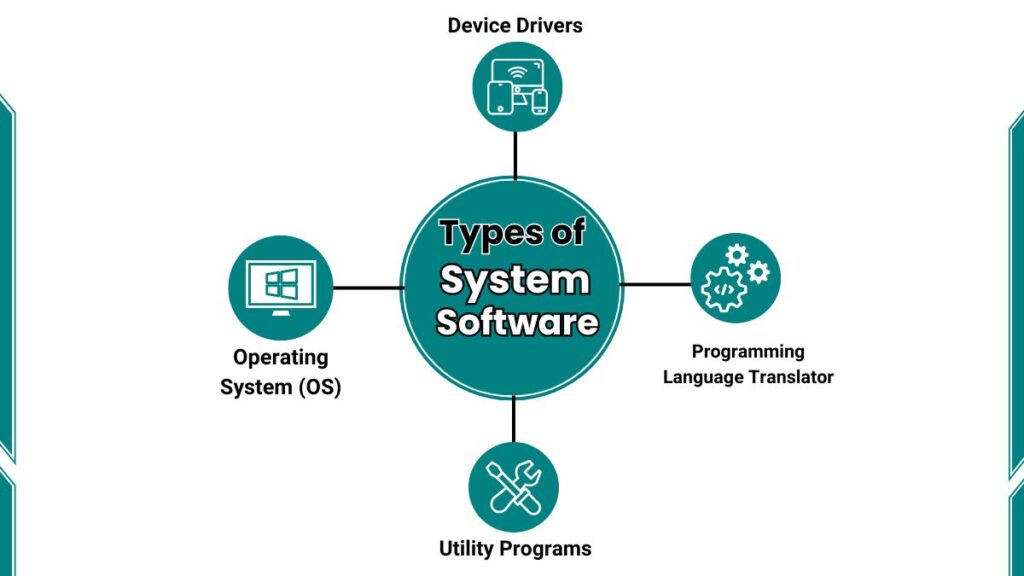
The following are the different types of system software. Each has its specific role in managing the computer.
1. Operating System (OS)
An operating system (OS) is the primary system software that manages all other software and hardware. It acts as an interface between the user and the computer. The OS manages tasks like running applications, controlling files, and handling inputs and outputs. For example, when you open a document or browse the internet, the OS makes this possible.
Examples: Popular operating systems include Windows, macOS, and Linux.
2. Device Drivers
Device drivers are small programs that allow the OS to communicate with hardware devices like printers, monitors, and keyboards. Drivers make it possible for hardware and software to work together. Without drivers, devices like printers and scanners won’t work with the computer.
Examples: Printer drivers help the OS send documents to a printer, while graphics drivers ensure that images and videos display correctly.
3. Utility Programs
Utility programs are tools that help maintain and optimize the computer. They often perform tasks to improve computer performance. Utility programs help protect the computer. They clean unnecessary files and ensure the system runs efficiently.
Examples: Antivirus software, disk cleanup, and backup tools are common utilities.
Functions of System Software
System software performs many important functions, such as:
1. Hardware Management
System software manages hardware resources such as the CPU (Central Processing Unit), memory (RAM), and storage devices. This function ensures that each running application receives the necessary resources to operate smoothly without overwhelming the system.
2. File Management
The operating system (OS) helps organize and store files in a structured way. It uses a system of folders and directories to keep files organized. It allows users to easily access, modify, and save files. The OS also manages permissions, controlling which users can view or edit certain files.
3. System Security
System software provides built-in security features, like user authentication (requiring a password to access the system) and file permissions. These features help protect data and ensure that unauthorized users cannot access or alter important files.
4. User Interface
The OS provides a user interface (UI) that allows users to interact with the computer. This interface can be graphical, with icons and windows, or command-line-based, where users type commands. The UI simplifies complex tasks. They make it easy for users to open programs, manage files, and customize system settings.
Difference Between System Software and Application Software
System software and application software have different purposes and functions.
- System Software manages and operates the computer itself. It includes the OS and utilities.
- Application Software helps users perform specific tasks, such as writing documents or browsing the internet.
Examples:
- System Software: Windows, macOS, antivirus programs.
- Application Software: Microsoft Word, Google Chrome, video games.
Purpose and Use:
System software is necessary for the computer to function, while application software is optional and only needed for specific tasks. like creating documents or playing games. In simple terms, system software runs the computer, while application software allows the user to complete tasks on it.
Read in detail: Difference between System Software and Application Software
Examples of System Software in Everyday Use
Common Operating Systems:
Most people use operating systems every day without realizing it. For example, students often work with Windows OS or macOS on their school computers. On mobile devices, popular operating systems include Android and iOS, which manage phone functions like calling, texting, and internet browsing.
Utility Software:
Many students use antivirus software to protect their devices, or file managers to organize files. Disk cleanup tools help remove unnecessary files and improve system speed.
Importance of System Software in Computing
System software plays a key role in making computers efficient and easy to use.
- Efficiency: System software ensures that hardware resources are used effectively, which helps applications run smoothly.
- Ease of Use: With system software, users can easily interact with their devices without needing technical knowledge.
- Security: System software includes features that protect the computer and user data from viruses and unauthorized access.
FAQs
Why is system software important for computer security?
System software includes security features that protect data from viruses and unauthorized access. They keep the computer safe.
What is the purpose of device drivers?
Device drivers allow the operating system to communicate with hardware devices, like printers or keyboards. So they can work with the computer.
