An input device is any hardware component that allows users to enter data and instructions into a computer. Input devices act as the gateway for information exchange between the user and the computer. These devices send this data to the processing unit.
These devices can capture and digitize sound, images, text, and physical movement. Without input devices, computers would only be data processing and storage machines and unable to interact with human users.
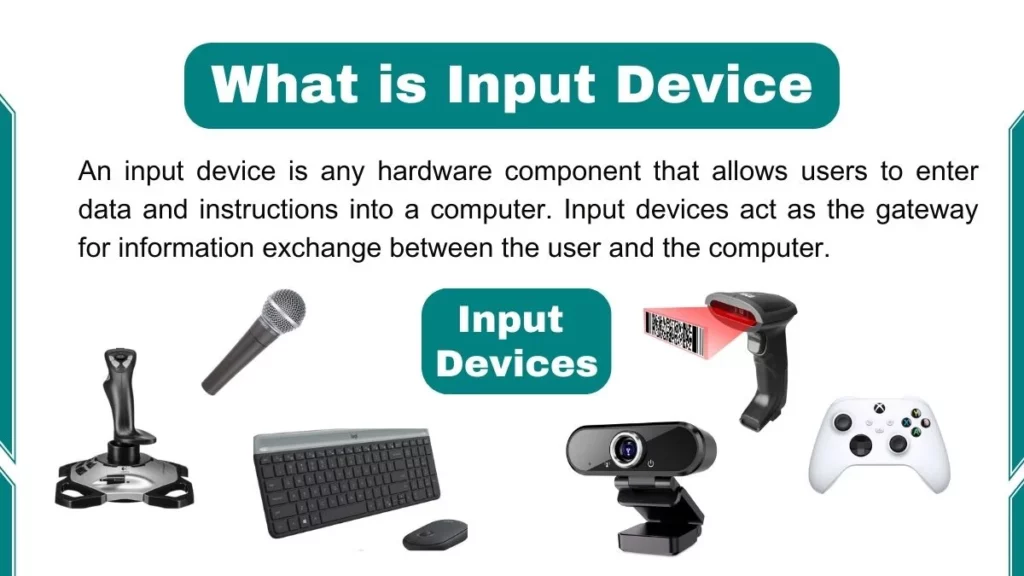
Also Read: Examples of input devices
Characteristics of Input Devices
Input devices have some key characteristics that determine how they capture input data and connect to a computer:
- Function: The core function is to acquire data and enable user control. Specific functions differ based on device type.
- Connection type: Input devices connect to computers via wired technologies like USB cables or wireless technologies like Bluetooth and Wi-Fi.
- User interaction method: Users interact with input devices either physically through buttons, motions, or touches and or vocally by speaking commands to voice recognition devices.
- Data type: Input devices are designed to capture specific data types such as text input, handwritten input, audio, image, video, etc.
Types of Input Devices and Functionality
- Pointing Devices: Enable control and navigation of screen pointers for selection and activation of on-screen elements. e.g. mouse, touchpad
- Text Input Devices: Allow input of alphanumeric and symbolic text data. e.g. keyboard, joystick
- Audio Input Devices: Capture Voice and environmental audio. e.g. microphone
- Image Input Devices: Capture images and photographs. e.g. scanner, camera
- Motion Input Devices: Track user body movements for interaction with or immersion into virtual environments. e.g. motion sensors
There are also specialized input devices designed for specific usage contexts like gaming, graphic design, etc.
How Input Devices Work
Input devices convert the user’s tactile, audio, or visual information into digital signals readable by the computer’s hardware and software components. This transformation happens through:
- Transducers – Sensor components transform user actions into electrical signals representing binary data.
- Processing – The device’s circuitry processes these signal patterns according to device-specific protocols.
- Drivers – Software programs to translate the signal patterns into usable data for different applications.
The converted digital data then gets communicated to the computer through the interface.
Impact and Importance of Input Devices
The evolution of creative input devices over the past decades has dramatically enhanced how humans interact with computers in everyday life. Text-based commands have given way to intuitive graphical interfaces. Touchscreens and motion sensors allow more immersive experiences. Voice commands are making devices accessible hands-free.
Input devices continue to transform human-computer interaction across different domains.
- Gaming controllers provide greater control and realism to players.
- Digital drawing tablets and stylus mimic the feel of paper for artists
- Motion sensors and VR headsets immerse users in digital worlds.
Input technology will continue to push boundaries, with brain-computer interfaces on the horizon.
So in short, input devices empower users to communicate their thoughts, ideas, and commands to computers in ways that feel natural thus bridging the human-digital divide. Their design and capabilities define the scope and quality of human-computer interaction processes today.
Topic Quiz
Q1. Which of these best describes the core function of input devices?
- a) Store data
- b) Process data
- c) Acquire and input data
- d) Output results
Answer: c) Acquire and input data
Q2. Which software programs translate input device signals?
- a) Encryptors
- b) Compressors
- c) Drivers
- d) Servers
Answer: c) Drivers
Q3. Transducers in input devices convert user actions into:
- a) Electrical energy
- b) Binary data
- c) Radio signals
- d) Network packets
Answer: b) Binary data
Q4. Which of the following is a type of connection for input devices?
- a) Wi-Fi
- b) Ethernet
- c) Bluetooth
- d) All of the above
Answer: d) All of the above
