The full form of CPU is a “central processing unit”. The control unit and the arithmetic logic unit of a computer system are jointly known as the central processing unit (CPU). The CPU is the brain of the computer system. All major calculations and comparisons are made inside the CPU. It is responsible for activating and controlling.
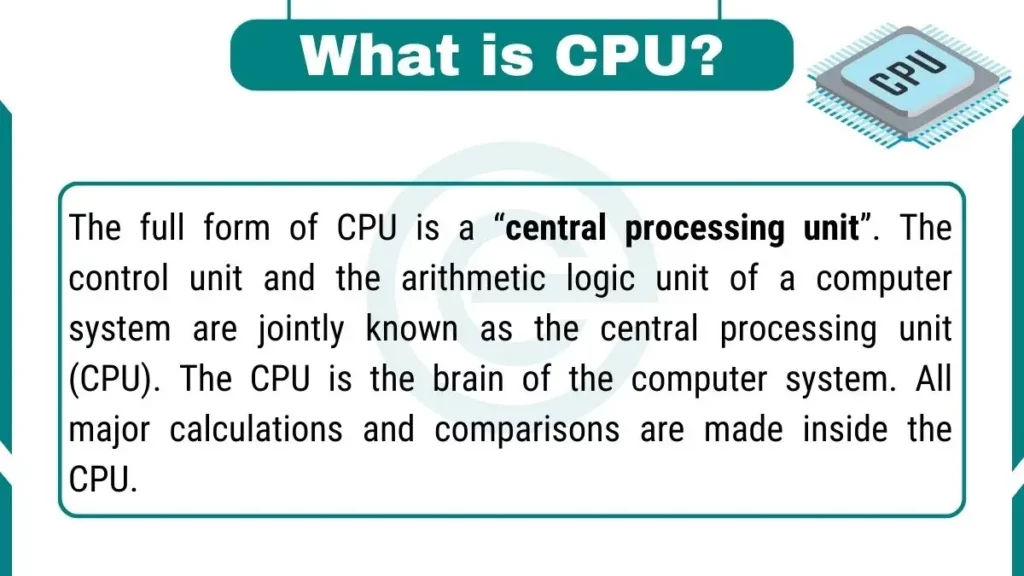
How does the CPU work?
CPU work according to these steps:
1. Fetch
The CPU first fetches the instruction from the computer’s memory. It requests the next instruction to be executed from the memory addresses where the program is stored. This fetch step brings the instruction into the CPU to be decoded.
2. Decode
Next, the CPU decodes or analyzes the instruction to determine what actions must be taken to carry it out. The circuitry in the CPU breaks down the instruction into signals that will trigger the right actions. For example, if it is an add instruction, the circuits activate to prepare for an addition operation.
3. Execute
After decoding, the execution unit of the CPU then carries out the actual operation instructed. If it is an add instruction, the execution unit performs the addition using arithmetic logic units. If it is a load instruction, it requests data from memory and stores it in a register. It executes each step needed to accomplish that particular instruction type.
Then, the cycle repeats – the next instruction is fetched from memory while the last one is still executing. This pipelining allows multiple instructions to be processed at the same time.
Types of CPU
Here are the different types of CPUs:
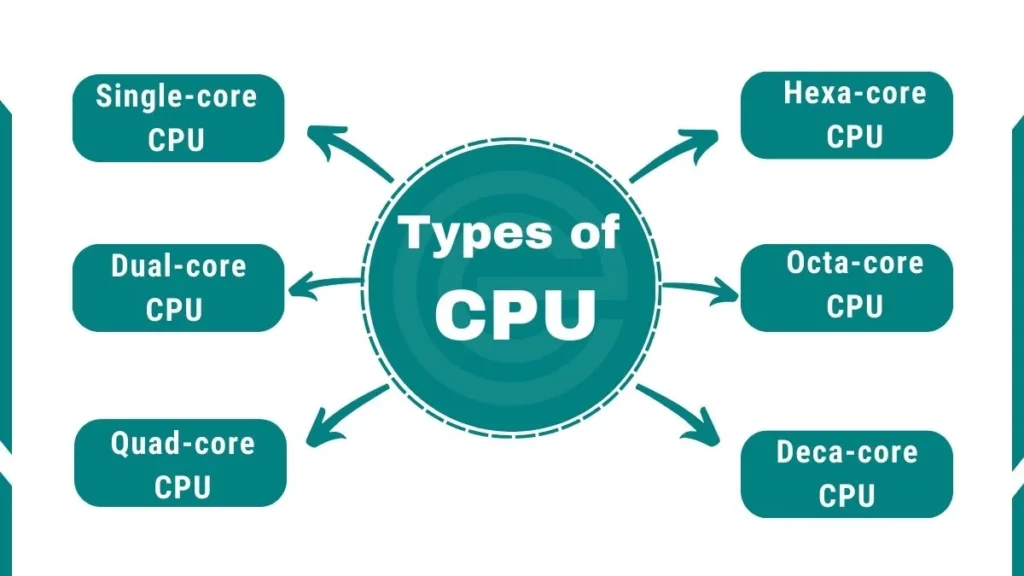
1. Single-core CPU
A single-core CPU has only one processing core. It can do just one task at a time, like a person with one hand. It can only execute one instruction at a time. Early computer CPUs were all single-core. They complete tasks sequentially, like finishing one job before starting the next.
2. Dual-core CPU
A dual-core CPU has two processing cores, like a person with two hands. It can do two tasks at the same time. A dual-core CPU has two independent cores. Each core acts as its processor that can handle instructions simultaneously. Having two cores allows computers to multitask more efficiently, like listening to music and browsing the web.
3. Quad-core CPU
A quad-core CPU contains four separate processor cores, like a person with four hands! It can juggle many tasks smoothly. For example, a quad-core makes it possible to have many browser tabs open while streaming music without lag or delays. High performance for gaming and creative work.
4. Hexacore CPU
Hexa indicates six, so a hexacore CPU comes equipped with six individual cores. Top-of-the-line consumer PCs often have hexacore CPUs for blazing-fast performance. The different cores split up all that intensive work efficiently.
5. Octa-core CPU
Octa-core CPUs feature eight cores for elite processing muscle. Animation companies rely on them to process 3D films. Scientists use them to crunch enormous amounts of data smoothly. Eight brains can churn through work incredibly fast.
6. Deca-core CPU
At the cutting edge lies the deca-core with ten independent cores on a single chip. They are reserved only for the toughest jobs like pioneering artificial intelligence, mapping the weather, and designing spacecraft. Ten cores allow outrageous multitasking abilities – all focused on massive tasks that push computers to their limit!
Components of CPU
Here are the main components of the CPU:
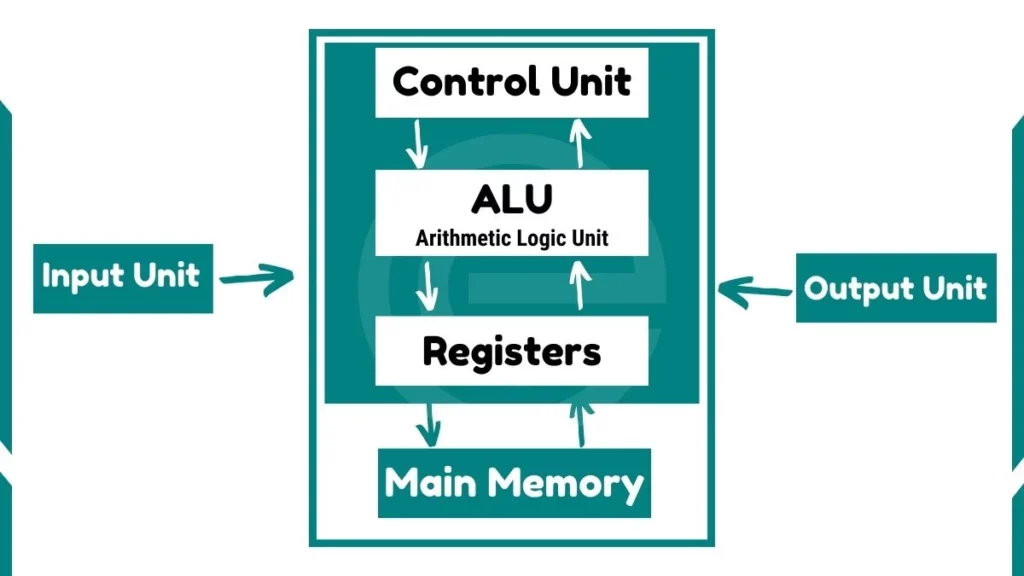
1. Arithmetic Logic Unit (ALU)
The ALU carries out all arithmetic and logical operations within the CPU. It performs basic mathematical operations like addition, subtraction, multiplication, and division. The logical operations include comparisons and bitwise operations like AND, OR, NOT, etc. Modern CPUs contain very large and complex ALUs capable of handling multiple operations in a single clock cycle.
2. Control Unit
The control unit (CU) acts as the central nervous system of the CPU. It directs and coordinates most of the activities happening inside the computer. The control unit manages the flow of data between the arithmetic logic unit (ALU), registers, and memory. It controls the order of operations and ensures that everything occurs in the proper sequence.
Specifically, the control unit fetches instructions from memory, decodes them to determine what actions the CPU needs to take, and then oversees the execution of these instructions.
3. Registers
Registers act as temporary data storage locations within the CPU. They hold instructions and data being used by the arithmetic logic unit (ALU) and control unit (CU) while the processor is executing operations. Registers rapidly store and retrieve the binary data and instructions that are essential for the CPU’s computations.
Factors Affecting CPU Performance
Here are the main factors that affect the performance of the CPU:
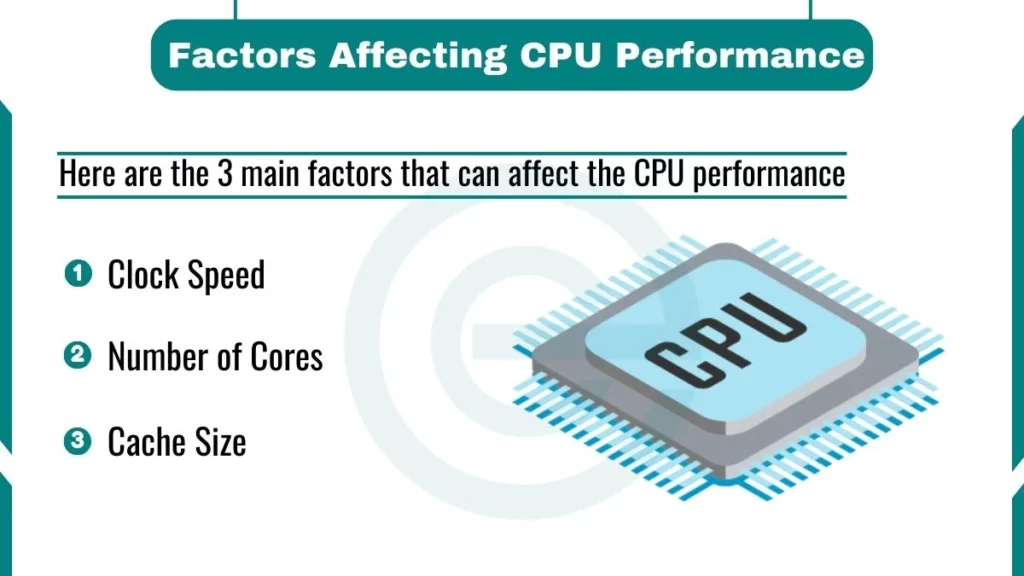
1. Clock Speed
The clock rate is measured in gigahertz (GHz). It refers to how many clock cycles a CPU can perform per second. So a 4 GHz processor can execute 4 billion cycles every 60 seconds. This rate is effectively the maximum speed of the CPU. Faster clock rates allow a processor to carry out instructions more rapidly. Simple tasks like opening programs and files happen quicker with a higher GHz.
For example:
Let’s look at two popular consumer chips: the AMD Ryzen 5 5600X with a max boost clock of 4.6 GHz versus the Intel Core i5-12600K with a peak frequency of 4.9 GHz. In the clock rate area, the Core i5 has an edge that allows it to operate at a faster pace.
2. Number of Cores
Modern CPUs contain multiple processor cores, each of which acts as a separate central processing unit that can run instructions. More cores mean more parallel processing– like hiring multiple workers instead of just one. A chip with six physical cores can do the job of six CPUs at once.
For example:
Consider that the Ryzen 5 has 6 cores, while the Core i5 packs 10. So for serious multithreaded workloads like video editing, 3D modeling, intense multitasking, etc. The 10-core Intel holds a throughput advantage with its higher core count.
3. Cache Size
A CPU cache is a fast memory integrated directly into the processor to temporarily hold data and instructions. This provides much quicker access compared to regular RAM. More cache capacity means more data at the CPU’s fingertips. Typical sizes today are between 4MB and 64MB for consumer desktop chips.
For example:
A bigger processor cache also facilitates gaming responsiveness by storing graphical assets and environment data. The Ryzen 5 5600X features 32 MB of combined L2+L3 cache, while the 12th-gen Intel i5 boasts just 20 MB. So AMD came out on top.
What are CPU cores?
Cores are small processing units that let the CPU do more work at once. Having multiple cores is like having multiple brains that can work together at the same time. This allows the CPU to do multiple tasks more quickly.
For example, one core could be loading a document while another core is playing music.
Overall, cores give CPUs more processing power so computers can run complex programs and handle many tasks at the same time without slowing down.
What is CPU architecture?
CPU architecture is also referred to as instruction set architecture (ISA). It is essentially a plan that shows how all the parts of the CPU connect and work together. It describes how the CPU will understand instructions, access memory, do math calculations, and complete other tasks. It’s like a roadmap for the brain of a computer that guides how it handles information.
Test Your Knowledge
We have a quiz for you about CPU. It has 10 points. Try our quiz to see how much you know. Let’s start our quiz with correct answers.
Related FAQs
What is full form of CPU?
The full form of CPU is a “central processing unit”
What does a CPU do?
It processes instructions and performs calculations on data. Some key functions of a CPU include:
1. Fetching instructions and data from memory
2. Decoding instructions
3. Executing instructions by performing calculations and logic operations
4. Controlling the flow of data and instructions through the computer
5. Communicating with other computer components
What’s inside a CPU?
A modern CPU contains multiple cores, with each core having key components like:
Control unit – Directs and coordinates the operations of the CPU
Arithmetic logic unit (ALU) – Carries out arithmetic and logic operations
Registers – Small amounts of fast memory to store data and instructions
Cache – Fast memory that serves as a buffer between the CPU and main memory
Datapath – The wires that connect the components and transport data
Clock – Generates ticks/pulses to synchronize all the operations
