Uses of Microsoft Copilot include helping in writing essays, making notes, solving math problems, and creating presentations. It also supports time management, practice questions, research work, and even coding, so students learn faster and save time.
Microsoft Copilot is an AI tool that works inside apps like Word, Excel, PowerPoint, Outlook, and Teams. It is not a separate software. It is built into the Microsoft tools that you already know and use in school.
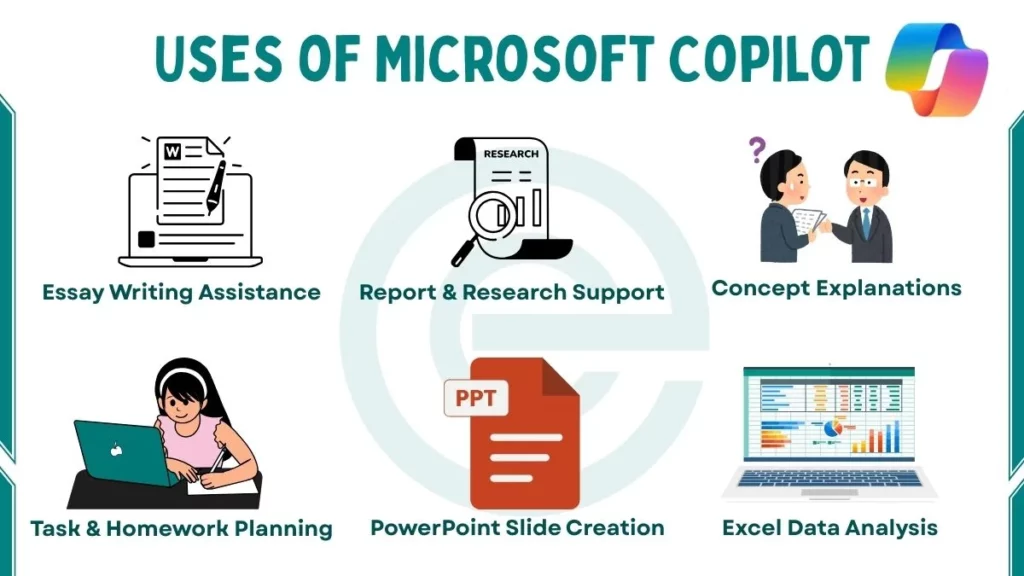
Uses of Microsoft Copilot
Here are benefits of Microsoft Copilot:
Academic Writing and Assignments
Microsoft Copilot uses in writing and making assignments:
1. Essay Writing Assistance
Writing essays often feels difficult for students. Copilot can make this task easier by helping you create outlines, suggest ideas, and draft paragraphs. It also improves grammar and sentence flow. Instead of wasting time on small mistakes, you can focus more on your thoughts and creativity.
2. Homework Summaries
Sometimes teachers give long chapters to read. Copilot can take large text and create short summaries. These summaries are clear and easy to revise during exams. This way, you save time and still understand the main points.
3. Report and Research Support
When you need to make a project report, Copilot can structure it for you. It can suggest headings, formatting styles, and even research points. This is very useful for science projects, history reports, or computer assignments.
Studying and Learning Support
Microsoft Copilot benefits students in their studies and provides learning support.
4. Note-Taking in Word or OneNote
When you attend class, you write notes quickly. These notes are often messy. Copilot can organize them into clear, readable points. For example, if you type a paragraph full of short lines, Copilot can turn it into neat headings with sub-points. This helps you revise later without confusion.
5. Concept Explanations
Sometimes, a subject like physics, chemistry, or coding feels confusing. Copilot can explain concepts in simple wording. For example, if you type a question like “Explain Newton’s second law,” it can give a short and clear explanation.
6. Practice Questions and Quizzes
Revision becomes easy when you test yourself. Copilot can generate practice questions and even give sample answers. You can create multiple-choice questions, short questions, or even problem-solving exercises. This helps you prepare well for exams.
Productivity and Time Management
Microsoft Copilot is also used for Productivity and time management. Here is how it is used:
7. Task and Homework Planning
Students often get homework from many subjects at the same time. It becomes hard to manage deadlines. Copilot in Outlook or To Do can create a schedule for you. You can tell them that you need to complete math homework, a science project, and an English essay. It will divide the tasks across your week.
8. Meeting Summaries in Microsoft Teams
When you attend online classes or group discussions, sometimes you miss details. Copilot can summarize the meeting for you. It highlights the main points so you can focus on learning instead of writing everything down. This way, you do not need to worry if you forget something. You can always check the summary and stay updated.
9. Smart Search
When you search on the internet, you get hundreds of results. You waste time opening different websites. Copilot makes this faster. You can ask your question directly, and it gives you a clear and short answer. For example, if you ask, “What is photosynthesis?” it explains it directly in your document.
Creative and Presentation Skills
Microsoft Copilot uses in Presentation:
10. PowerPoint Slide Creation
Students often prepare slides for class presentations. Copilot can create slides with bullet points, images, and designs. You just need to provide a topic, and it will build a presentation that looks professional. This saves effort and improves presentation quality.
11. Design and Creativity Support
Sometimes projects need posters, infographics, or creative designs. Copilot can suggest ideas, layouts, and color themes. This makes your project more attractive and helps you express your creativity.
12. Storytelling and Creative Writing
Sometimes schools give assignments like writing a story, a poem, or even a play script. Copilot can help here as well. It gives you story starters, character ideas, and plot suggestions. If you want to write a poem, it can suggest rhyming words.
Data and Analytical Support
Uses of Microsoft Copilot in Excel:
13. Excel Data Analysis
For science projects or math assignments, you may need to manage data. Copilot in Excel can automatically create tables, charts, and graphs. It can also analyze data and provide insights. This is very useful for experiments and survey-based projects.
14. Math Problem-Solving
Mathematics sometimes feels difficult. Copilot can solve equations step-by-step. For example, if you enter a quadratic equation, it shows the solution in detail. It does not just give the final answer but explains how it is solved.
15. Coding and Programming Help
Students in computer science classes often face coding challenges. Copilot can suggest code snippets, debug errors, and explain programming concepts. Whether you are learning Python, Java, or web development, it works like a coding assistant.
FAQs
What Version of ChatGPT Does Microsoft Copilot Use?
Copilot uses advanced GPT-4 technology, but it does not directly use the full ChatGPT system as it appears in ChatGPT apps. Instead, it uses a special Microsoft model called Prometheus. This model combines search results from Bing with OpenAI’s GPT-4, GPT-4 Turbo, and GPT-4o models.
Will teachers know if I use Copilot?
Teachers may not know directly, but they can notice if you copy content without understanding. If you use Copilot wisely to learn and improve your work, it is acceptable. If you use it to copy answers, teachers may not be happy.
Does Copilot help with presentations?
Yes, Copilot can create slides, add images, and suggest designs in PowerPoint. It makes your presentation professional and saves time. You can also edit the slides to match your teacher’s requirements.

