The main difference between bus and star topology is how devices are connected. All devices are linked to a central hub or switch in star topology. In comparison, bus topology uses a single backbone cable that connects all the devices. These differences affect several factors, such as scalability, fault tolerance, and network performance.
Star Topology
In star topology, each device in the network is connected to a central hub or switch. The hub acts as the central point for transmitting data and ensures that data is sent to the right device.
Key Characteristics
- The structure is centralized, with one central hub or switch.
- Each node (computer, printer, etc.) is directly connected to the hub.
Also Read: Advantages and Disadvantages of Star Topology
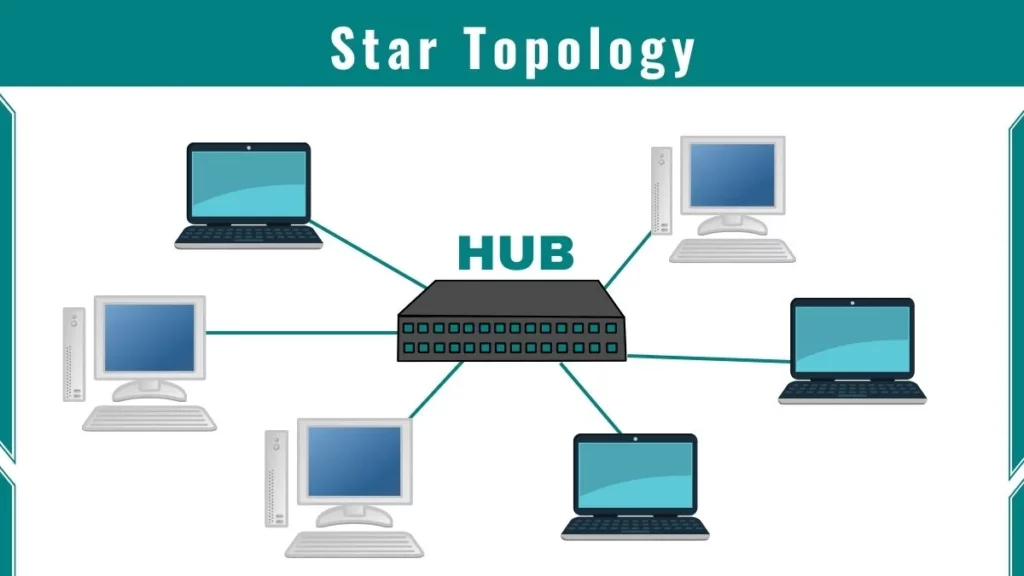
Bus Topology
In bus topology, all devices are connected to a single backbone cable, also called the bus. Data sent from a device travels along this cable and can be received by all other devices on the network.
Key Characteristics
- A single communication line (backbone cable) is shared by all devices.
- Data flows in both directions along the bus, but each device checks if the data is meant for it.
Also Read: Advantages and Disadvantages of Bus Topology
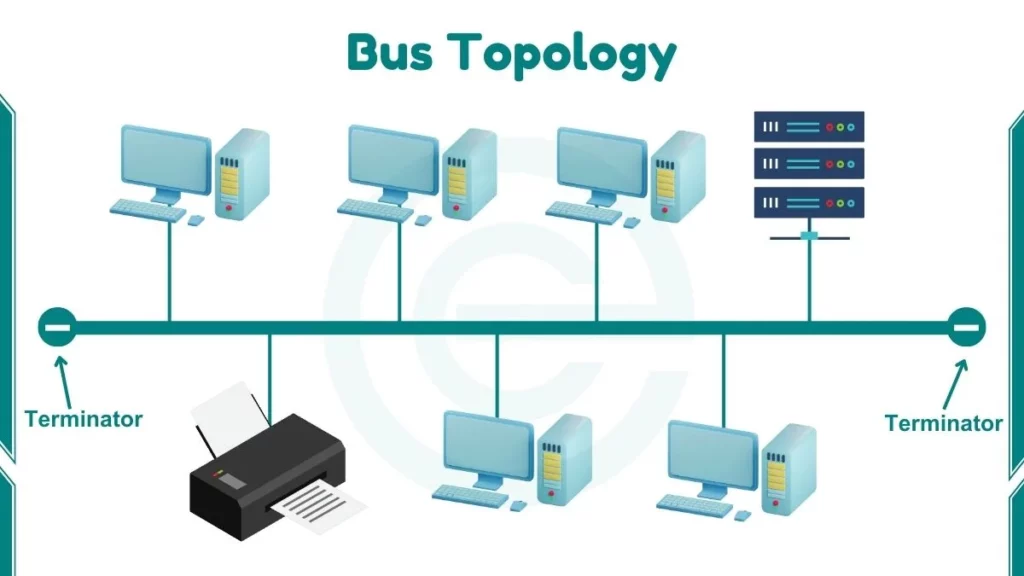
Comparison of Star and Bus Topology
The table below highlights the key differences between star topology and bus topology:
| Feature | Star Topology | Bus Topology |
|---|---|---|
| Structure | Central hub with individual connections | Single backbone cable connecting all nodes |
| Failure Impact | Hub failure affects the entire network | Cable failure affects the entire network |
| Data Transmission | Non-directional, data is sent to the hub first | Data is broadcast to all nodes |
| Cost | Higher due to extra hardware and cabling | Lower due to fewer cables |
| Scalability | Easily scalable by adding new devices | Limited scalability; more devices reduce performance |
| Fault Detection | Easier; hub helps identify issues | More difficult; need to inspect the entire cable |
| Performance | Better performance under heavy load | Performance decreases as more devices are added |
| Data Collision | Very few collisions, as the hub manages traffic | Higher chances of collisions on the shared cable |
| Speed | Generally faster because of dedicated links | Slower as the number of devices increases |
| Network Length | Limited by the number of cables and hub range | Limited by the length of the single cable |
| Cable Type | Requires more cables (one for each device) | Requires one cable for all devices |
| Maintenance | Easier to maintain and troubleshoot | More difficult, especially with larger networks |
| Reliability | More reliable as each device has a separate connection | Less reliable; one failure can affect the entire network |
| Security | More secure, as data is sent to the hub only | Less secure; data is broadcast and can be intercepted by all devices |
| Installation Complexity | More complex due to multiple cables | Simpler setup with one cable for all devices |
| Power Requirements | Hub or switch requires power | No additional power needed, as devices connect directly to the cable |
Use Cases of Bus and Star Topology
- Star Topology: This is ideal for businesses, schools, and large organizations where performance, scalability, and fault detection are important. The central hub makes it easy to manage and add new devices as the network grows.
- Bus Topology: Best suited for small networks or temporary setups, such as in home networks or small offices. Where cost is a concern, and the network doesn’t need to handle heavy traffic.
