A graphics card plays an important role in improving the overall graphical performance of a computer system. The uses of graphics cards mainly include handling high-quality visuals, accelerating multimedia tasks, and supporting applications that require fast parallel processing. It helps in providing smoother output in gaming, editing, designing, and other graphics-intensive activities.
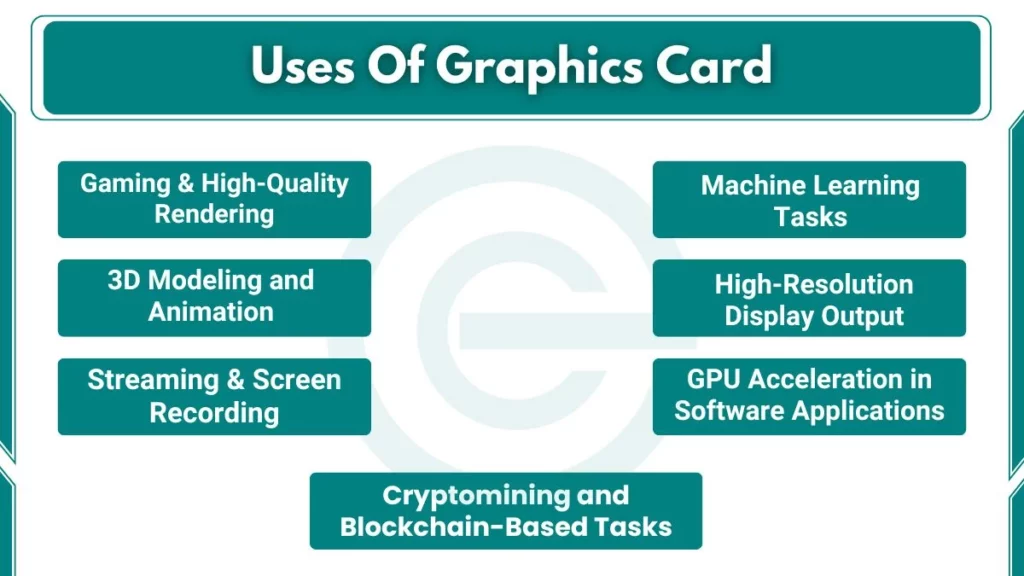
Uses of Graphics Card In Computer
Here are graphics card uses in Laptop or Computer:
1. Gaming and High-Quality Rendering
A graphics card is mainly used to render 2D and 3D visuals in modern games. It processes textures, lighting, shadows, and motion to deliver a smooth and realistic gaming experience. Dedicated GPUs handle complex real-time rendering and ensure stable frame rates even in graphics-heavy titles.
- Fact: Modern AAA games typically utilize 12–16 GB of VRAM to sustain high-resolution textures and complex rendering loads at 1440p and 4K.
2. Video Editing and Video Rendering
Graphics cards accelerate tasks such as timeline playback, transitions, and color grading in video editing software. GPU rendering reduces export time significantly by using hardware encoders like NVENC or AMD VCE. This helps editors manage high-resolution videos with better speed and stability.
- Fact: GPU encoding with NVENC or AMF can render high-definition videos up to 5 times faster than CPU-only rendering.
3. 3D Modeling and Animation
A GPU is important for rendering 3D models, simulations, animations, and complex geometries in applications like Blender, AutoCAD, and Maya. It improves viewport performance and handles detailed objects, advanced lighting, and particle effects with greater efficiency.
- Fact: GPUs with ray-tracing cores can process billions of rays per second for realistic lighting and complex 3D models.
4. Artificial Intelligence and Machine Learning Tasks
Graphics cards are widely used for training and testing machine learning models. Their parallel architecture allows them to process large datasets and mathematical operations faster than CPUs. GPUs are essential in deep learning frameworks where matrix calculations are performed repeatedly.
- Fact: A single GPU can run thousands of parallel threads simultaneously for matrix computations in deep learning.
5. High-Resolution Display Output
A graphics card helps drive high-resolution displays, such as 1080p, 4K, and 8K screens. It manages refresh rates, color accuracy, and multi-monitor setups for a stable and clear visual experience. Modern GPUs also support advanced features, such as HDR and adaptive sync technologies.
- Fact: Modern GPUs can support 8K displays using interfaces like HDMI 2.1 with sufficient bandwidth.
6. GPU Acceleration in Software Applications
Many everyday software applications use GPU acceleration to improve performance. Web browsers use it for smooth scrolling and video playback, while productivity tools use it for rendering previews and graphical elements. Even operating systems rely on GPU support for animations and UI rendering.
- Fact: Hardware acceleration can reduce CPU usage by up to 40% in operating systems and video playback tasks.
7. Cryptomining and Blockchain-Based Tasks
Graphics cards are used to perform cryptographic hash calculations required in cryptocurrency mining. Their parallel structure makes them efficient in solving repetitive mathematical problems. Although power-intensive, GPUs remain a preferred option for several mining algorithms due to their speed.
- Fact: GPUs are effective in solving cryptographic hashes in blockchain using algorithms like kHeavyHash and KawPoW.
8. Virtual Reality (VR) and Augmented Reality (AR)
VR and AR applications require smooth frame rendering and fast processing to avoid latency and motion blur. A powerful GPU ensures high frame rates and responsive display output for immersive experiences. It also processes motion tracking, 3D environments, and detailed visuals.
- Fact: VR headsets generally require a minimum of 90 FPS for a comfortable experience.
9. Scientific Research and Simulation
Graphics cards assist in scientific workloads such as weather forecasting, fluid dynamics, molecular modeling, and physics simulations. Researchers use GPU computing to process large datasets and complex mathematical operations more efficiently.
- Fact: GPUs are used in supercomputers that achieve speeds above 1 exaFLOP.
10. Streaming and Screen Recording
Graphics cards support hardware-based encoding and decoding for smooth streaming and recording. Technologies like NVENC and AMD AMF reduce CPU usage and deliver better quality output for creators, gamers, and educators.
- Fact: Hardware encoders can reduce CPU usage by up to 70% during live streaming.
Frequently Asked Questions (FAQs)
What is the use of graphics card in a laptop?
A graphics card in a laptop helps in processing visual data and rendering images, videos, and animations. It improves performance in tasks such as gaming, video editing, 3D modeling, and running applications that require high graphical power.
What is the use of NVIDIA graphics card?
An NVIDIA graphics card is used for handling graphics-intensive workloads by providing faster rendering, better frame rates, and efficient parallel processing. NVIDIA GPUs support technologies like CUDA, DLSS, and NVENC.
What is the use of dedicated graphics card in laptop?
A dedicated graphics card in a laptop provides higher graphical performance compared to integrated graphics. It has its own GPU and VRAM that allow it to handle demanding tasks such as gaming, editing, rendering, and running 3D applications.

