A database is an organized collection of data. It stores information to make access, manage, and update easy. For example, your school keeps all students’ information, such as names, grades, and attendance, in a database. This helps organize data efficiently and retrieve it whenever needed.
Purpose of a Database
The primary purpose of a database is to store data systematically. It ensures that information is easily accessible and safe. A database allows multiple users to access the same data simultaneously without errors. For example, a library uses a database to keep track of books, borrowers, and return dates. It prevents confusion and ensures accurate record-keeping.
Types of Databases
There are different types of databases. Some common types are:
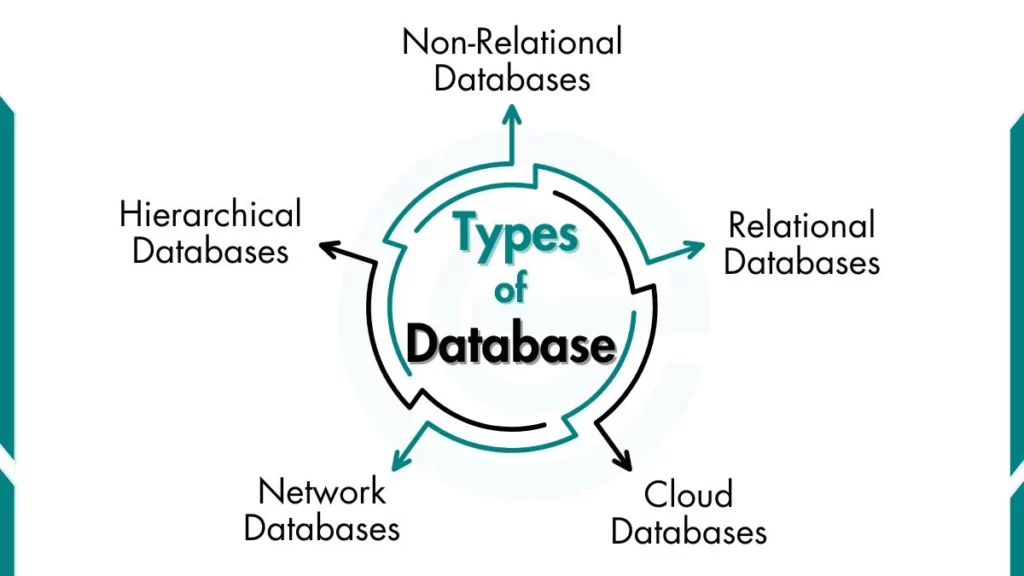
1. Relational Databases
Relational databases store data in tables, similar to Excel sheets. Each table consists of rows, where each row represents a record, and columns, where each column represents a category such as “Student Name” or “Age.”
Tables are connected using keys, like a “Student ID” linking a student to their grades. Relational databases use SQL (Structured Query Language) to manage data. Examples include MySQL, Microsoft Access, and Oracle. These databases are ideal for structured data that requires strict rules, such as preventing duplicate IDs.
2. Non-Relational Databases
Non-relational databases, also known as NoSQL databases. It does not use tables. They store data in various formats such as documents, key-value pairs, and graphs. A document-based format, for example, may store data like {name: "Ali", age: 20} in JSON.
These databases handle unstructured data such as photos, videos, and chat messages. They are commonly used in social media platforms for storing user posts, e-commerce websites for managing product catalogs, and applications with frequently changing data.
3. Hierarchical Databases
Hierarchical databases organize data in a tree-like structure with parent-child relationships. A parent can have multiple children, but each child can only have one parent, similar to how folders and files are arranged on a computer.
An example of a hierarchical database is the IBM Information Management System (IMS). These databases are used in file storage systems and older airline reservation systems. They are suitable for organizing data with clear hierarchies, such as a company’s organizational chart.
4. Network Databases
Network databases use a web-like structure where a child can have multiple parents. Data is stored in nodes, representing data points, and links, representing relationships.
An example of a network database is the Integrated Data Store (IDS). These databases are used in complex systems such as supply chains, where products need to be tracked from factories to stores. They are beneficial for modelling real-world networks, such as road maps with multiple routes.
How Does a Database Work?
A database store organizes and retrieves data based on user requests.
Data Input: Users add data to the database through forms or software applications. For example, when a librarian enters the details of a new book, the database stores them.
Data Storage: The database keeps the data organized. It uses tables, documents, or other structures to store information systematically.
Data Retrieval: Users can search for specific data using queries. A query is a request to the database to provide certain information. For instance, searching for a book by its title in a library database is a query.
Data Updates: The user can make some changes or corrections to the stored data. These updates are immediately reflected in the database, ensuring accuracy.
Databases also handle multiple requests at the same time. For example, in a bank, many users may check their account balances simultaneously, and the database processes all these requests efficiently.ses all these requests efficiently.
Database Architecture
Database architecture refers to the design and structure of a database system. It defines how data is stored, accessed, and managed. There are three primary levels in database architecture:
1. External Level
It is the database’s user interface. It determines how data appears to the users. For example, when a teacher searches for a student’s attendance record in a school database, the external level ensures the data is readable.
2. Conceptual Level
This level defines the logical structure of the database. It includes tables, relationships, and rules. For example, it determines how students’ names, grades, and attendance records are related in the database. The conceptual level ensures that the data is well-organized and easy to manage.
3. Internal Level
This level handles the physical storage of data. It defines how and where data is stored on the computer’s hardware. For example, it decides whether data should be stored on a hard drive, in memory, or in the cloud. The internal level focuses on optimizing performance and ensuring data security.
Database Components
The following are some common components of a database:
1. Data
The most critical component is the data itself. It includes all the raw information stored in the database. For example, a school database may include student names, exam scores, and attendance records.
2. Schema
The schema defines the structure of the database. It is like a blueprint that describes how the data is organized. For example, it specifies how tables are related and what data each table can store.
3. Queries
Queries are used to interact with the database. They are requests made by users to retrieve, update, or delete data. For example, a query might be used to find all students who scored above 90% in an exam.
4. Forms
Forms provide a user-friendly way to input data into the database. For example, a librarian can use a form to add new books to the library database.
5. Reports
Reports display data in an organized format. They are often used for analysis and decision-making. For instance, a report might show students’ average grades in a particular class.
6. Users
Finally, users are the people who interact with the database. They can be administrators who manage the database or regular users who retrieve and update data.
Each component is essential for the database to function effectively and meet the needs of its users.
Database Management System (DBMS)
A Database Management System (DBMS) is software that helps manage databases. It provides tools to create, update, and delete data. Popular DBMS examples include MySQL, Oracle, and Microsoft SQL Server.
A DBMS ensures data security, prevents duplication, and supports multiple users. For example, in a library system, a DBMS helps librarians manage book inventories and student records without errors.
Database Examples
Databases are part of our daily lives, even if we don’t notice them. Here are some examples:
- School Databases
- Bank Databases
- Healthcare Databases
- E-commerce Databases
- Social Media Databases
Read a detailed article on Database examples
Advantages of Databases
Databases offer many benefits, including:
- Efficient Data Management:
Large amounts of data can be stored and managed systematically. - Easy Data Access:
Information is easy to search for and retrieve. - Data Security:
Sensitive data is protected from unauthorized access. - Reduced Errors:
Databases minimize errors by keeping data consistent and accurate. - Time-Saving:
Databases process tasks quickly, saving time for users. - Data Sharing:
Multiple users can access and update data at the same time. - Scalability:
Databases can handle growing amounts of data as needed.
What is a Query in a Database?
A query in a database is a request to retrieve or modify data. It helps you find specific information in the database. For example, if you want to search for a student’s grades, you use a query. Queries are written in a special language called SQL (Structured Query Language). A query can also be used to add, update, or delete data.
What is DSN in a Database?
DSN stands for Data Source Name. It is a way to define the connection between an application and a database. A DSN contains the information the application needs to connect to the database, such as the server name, database name, and login credentials. It acts as a bridge, allowing the application to access the data stored in the database.
What is Indexing in a Database?
Indexing in a database is a method to make searching data faster. It works like the index in a book, where you can quickly find the page number for a topic. In a database, an index helps the system find the data you need without searching through every record. Indexing improves performance, especially when the database has a large amount of data.
Reference
https://www.mongodb.com/resources/basics/databases/types
Also Read: What is Data Redundancy in Database?
