File extensions are crucial to understanding the type of file you’re working with. They help determine how the file behaves and which programs can open it. Common examples of file extensions include .docx, .pdf, .jpg, .xls, .pptx, and many more, which we look at below.
Examples of File Extensions in Computer
Here are the common examples of file extensions:
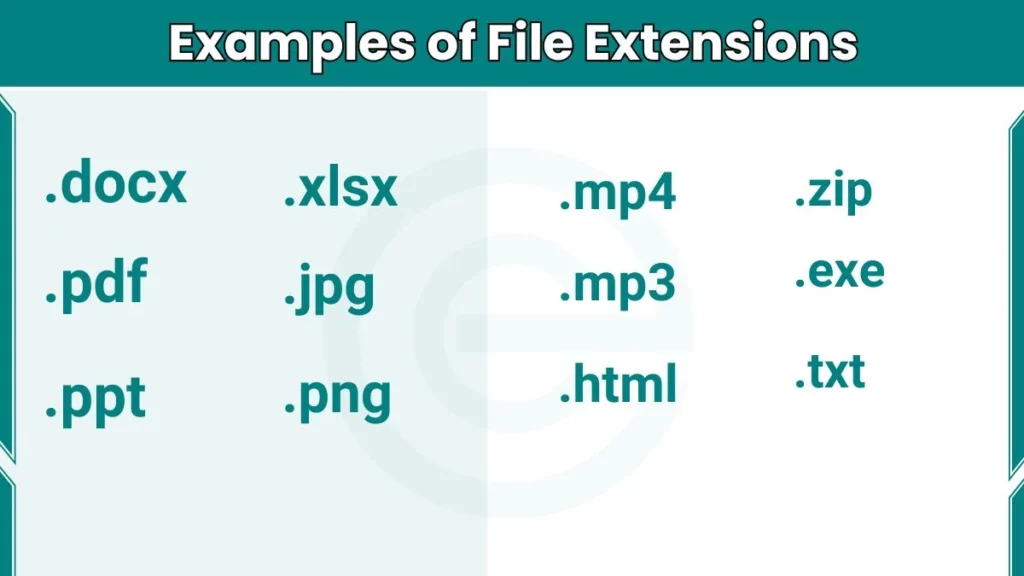
1: .docx / .doc
The .docx and .doc extensions are for Microsoft Word documents. Word documents are one of the most commonly used file types for writing essays, reports, and other text-based content. They are easy to edit, format, and save, making them the go-to file type for many school-related tasks.
Example: Your class assignment saved in Word has the .docx extension.
2: .pdf
The .pdf extension stands for Portable Document Format. PDF files are used when you want to preserve the exact formatting of a document. PDFs ensure that the layout, fonts, and images appear the same, regardless of the device or software used to open them.
Example: Study guides, eBooks, and certificates are usually in PDF format.
3: .ppt / .pptx
The .ppt and .pptx extensions are for PowerPoint presentations. These files allow you to create slides with text, images, and even animations for class presentations. Students widely use PowerPoint to present information in a structured, visual format.
Example: Your science project presentation might be saved as project .pptx.
4: .txt
The .txt extension is for plain text files. These files contain simple text without any formatting, such as bold or italics. Text files are ideal for quick notes, lists, or any situation where you don’t need complex formatting.
Example: You might save your notes for a math test in a .txt file or keep a list of important dates and deadlines in this simple format.
5: .xlsx / .xls
The .xlsx and .xls extensions are for Microsoft Excel files. Excel is a powerful tool for organizing data in rows and columns, making it essential for managing information, performing calculations, and analyzing data. Students may use .xls files to track grades, create schedules, or analyze project research data.
6: .jpg / .jpeg
The .jpg or .jpeg extensions are for image files. They’re often used for photographs and other types of images because they allow for a smaller file size with reasonable quality. Students might use .jpg files for images in reports and presentations or share photos for assignments.
Example: A photo of a diagram for your biology project might have the .jpg extension.
7: .png
The .png extension is for image files with transparent backgrounds. They offer better quality for images that require transparency. Unlike JPG files, PNGs allow for transparent backgrounds, which is useful when creating logos or icons for projects.
Example: Your school’s logo in a project might saved as logo.png.
8: .mp4
The .mp4 extension is for video files. It is one of the most common formats for storing videos. MP4 files can contain audio and video and are widely supported across devices and platforms, making them reliable for video sharing and playback.
Students use .mp4 files for projects that require video content, such as presentations, tutorials, or digital storytelling.
Example: A recorded class lecture can be in the .mp4 format.
9: .mp3
The .mp3 extension is for audio files. MP3 is the most popular format for storing music and voice recordings because it compresses files without losing sound quality. Students might use .mp3 files to listen to educational podcasts, audiobooks, or recorded lectures.
Example: A recorded explanation of a lesson by your teacher might be a .mp3 file.
10: .html
The .html extension is for web pages. HTML (Hypertext Markup Language) code that browsers use to display websites. The .html extension is used when coding a website or web page, making it an essential file for web developers. Students learning web development or creating simple websites work with .html files.
Example: A primary webpage you create in a coding class will have the .html extension.
11: .zip
The .zip extension is for compressed files. These files are used to group multiple files into one smaller file to save space or make sharing easier. When you download multiple files or folders from the internet, they are often packaged in a .zip format.
Example: A teacher might send all lecture notes in a single .zip file.
12: .exe
The .exe extension is for executable files, which run programs or software on your computer. Many applications, including educational tools, come in .exe format. When you double-click a .exe file, it starts the associated program.
Example: Educational software like typing tutors might come as a .exe file.

