Application software is a computer program that helps users perform specific tasks. It is built to meet users’ needs and assist them in performing work or enjoying entertainment. Think of it as a tool that makes your computer or phone useful for everyday activities such as creating documents, browsing the internet, or playing games.
Purpose of Application Software
Application software’s main purpose is to make work easier, more efficient, and more enjoyable. It differs from system software, which runs the computer’s basic functions. Application software is what you, the user, interact with directly.
Types of Application Software
The following are the common types of application software:
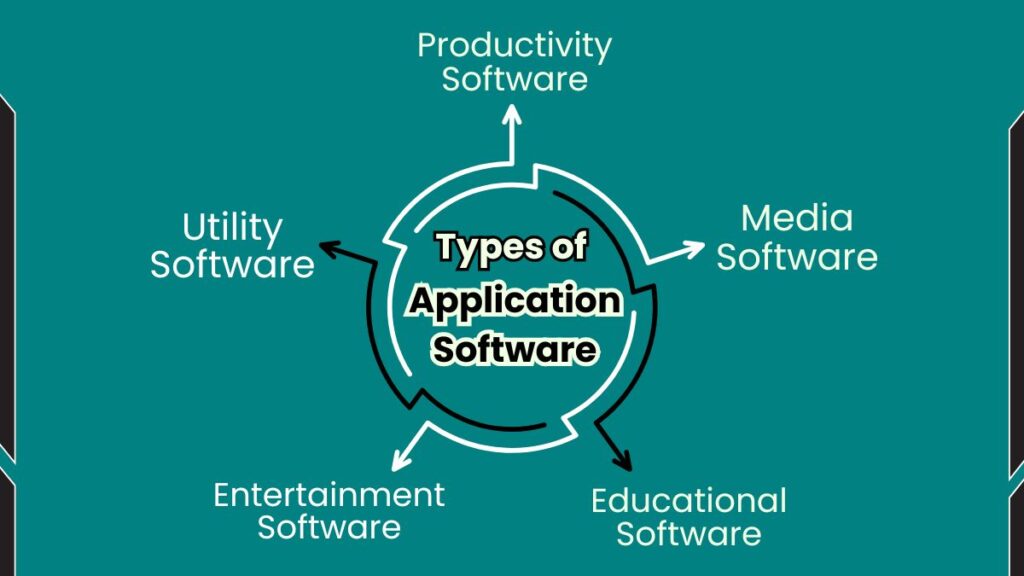
1. Productivity Software
This software helps users complete tasks more efficiently. Examples include word processors like Microsoft Word and spreadsheet applications like Excel. These tools allow users to organize, calculate, and present data efficiently.
2. Media Software
Media software helps users view, create, or edit images, videos, and music. Programs like Adobe Photoshop for editing images or VLC Media Player for watching videos are popular media software. Media software is commonly used for creative projects, social media content, and personal entertainment.
3. Educational Software
This software supports learning by offering digital tools and resources. Examples include Google Classroom, which connects teachers and students, and language-learning apps like Duolingo. These applications make learning accessible and engaging.
4. Entertainment Software
This category includes applications designed for relaxation and enjoyment, such as Netflix for streaming shows and movies, and games like Minecraft. Entertainment software is popular among people of all ages and provides a way to relax, have fun, and relieve stress.
5. Utility Software
These are tools that help maintain and improve the computer’s performance. Examples include antivirus programs, which protect the computer from viruses, and disk cleanup tools that free up storage space. It ensures that other programs function smoothly, keeping devices secure and optimized.
Characteristics of Application Software
Application software has several key characteristics:
- User-Friendly Interface: Most application software is designed to be easy to use. This means users can quickly learn how to interact with it. For example, icons, buttons, and menus help users navigate through the app with minimal training.
- Customizable Options: Many applications allow users to adjust settings according to their needs. For example, in word processing software, users can choose the font style and size to fit their preferences.
- Specific Functionality: Each type of application software is created for a specific purpose. This focus on specific tasks makes them efficient and easy to understand.
Examples of Application Software and Their Uses
Here are some common examples of application software and how they are used:
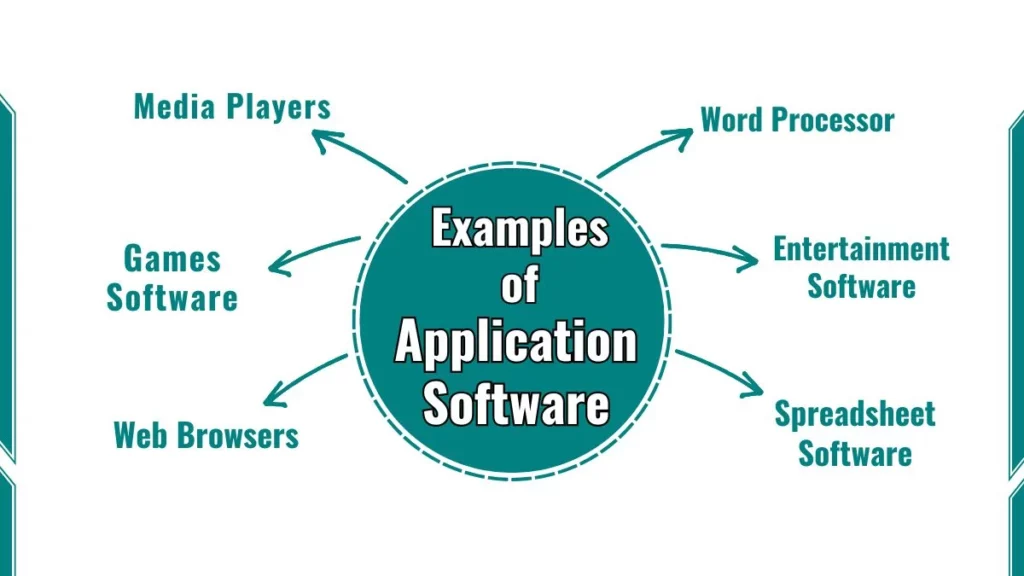
- Word Processor: Software like Microsoft Word and Google Docs are word processors. They allow users to write, edit, and format documents. These tools are commonly used by students for writing essays and by professionals for drafting reports.
- Spreadsheet Software: Microsoft Excel and Google Sheets help users manage data and perform calculations. They are used to create tables, and graphs, and perform financial calculations.
- Web Browsers: Web browsers like Google Chrome and Mozilla Firefox allow users to access information on the internet. They enable users to browse websites, research, and connect to online services.
- Media Players: Programs such as Windows Media Player and VLC are media players. They enable users to watch videos and listen to audio files.
- Games and Entertainment Software: Applications like Minecraft or Spotify provide entertainment. Minecraft is a game, and Spotify is a platform for streaming music. They are made for relaxation.
How Application Software Works
Installation and Setup: Most application software requires installation before it can be used. Some apps are pre-installed on devices, while others must be downloaded from the internet or installed from a disc.
User Interaction: Users interact with application software by clicking buttons, typing text, or tapping on a screen.
Data Processing: Application software processes data to complete specific tasks. i.e. a word processor processes typed text into a formatted document, while a media player processes a video file to show images and sound.
Benefits of Application Software
Application software brings many advantages to users:
- Makes work faster and easier
- Helps organize information
- Saves time on repeated tasks
- Makes learning more fun
- Keeps information safe and organized
Common Uses in Education
Students use application software to:
- Write assignments
- Make project presentations
- Research topics online
- Take online tests
- Work with classmates on group projects
- Create digital art for assignments
- Practice math and science problems