A word processor is a software application that allows you to create, edit, and format text documents. You can use it for various tasks, such as writing essays, reports, and resumes. Popular examples of word processors include Microsoft Word and Google Docs. These tools make it easy to organize your thoughts and present them.
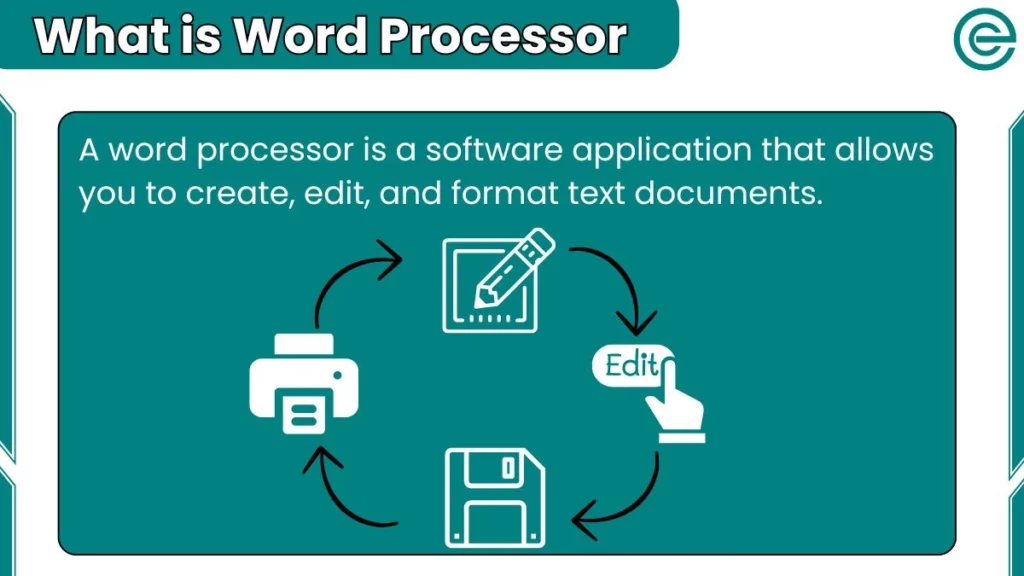
History of Word Processors
The history of word processors dates back to the 1960s. Early versions were simple and required a lot of manual input. Here’s a brief timeline:
- 1960s: The first word processing software appeared. They were mainly used in business settings and were very basic.
- 1970s: The introduction of floppy disks allowed users to save their documents electronically, making it easier to edit and retrieve work.
- 1980s: WordStar and WordPerfect became popular. These programs offered more features, like spell check and formatting options.
- 1990s to Present: Microsoft Word emerged as a leader in word processing software. Online word processors like Google Docs introduced cloud storage and real-time collaboration.
Core Features of Word Processors
The following are the features of Word Processors:
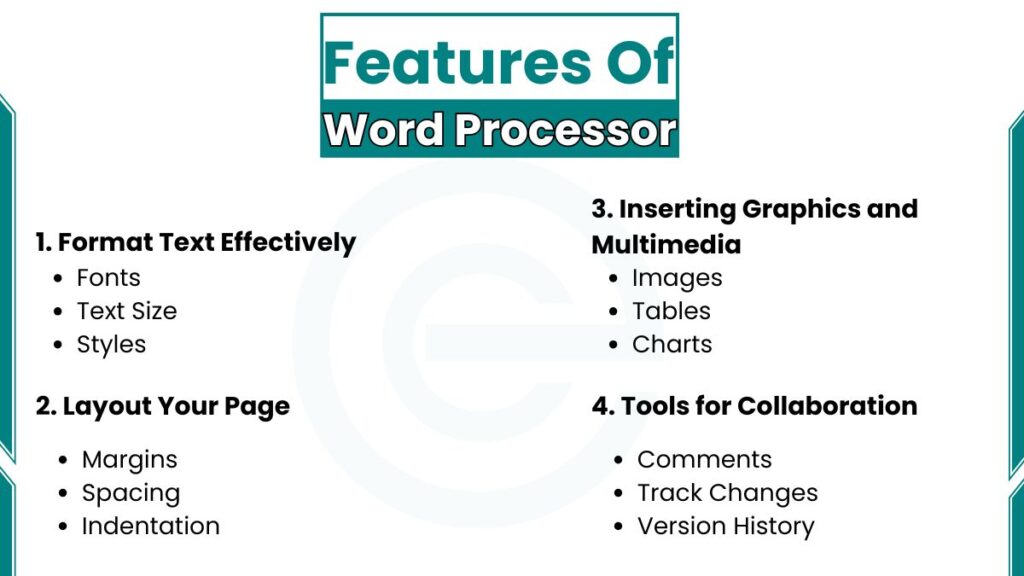
1. Format Text Effectively
Formatting text is a crucial skill when using a word processor. You can change the font style, size, and colour to make your document visually appealing. Here are some basic formatting options:
- Fonts: Choose from various fonts to fit your document’s style.
- Text Size: Adjust the size to make headings stand out or to fit more text on a page.
- Styles: Use bold, italics, and underline to emphasize important points.
2. Layout Your Page
The layout of your page affects how readers view your document. Set the margins and spacing to make your content easy to read. Here are some layout tips:
- Margins: Keep standard margins for a professional look.
- Spacing: Use line spacing to improve readability.
- Indentation: Indent paragraphs to signal new ideas.
3. Inserting Graphics and Multimedia
Word processors allow you to add more than just text. You can enhance your documents by inserting:
- Images: Visuals can help illustrate your points.
- Tables: Use tables to organize data.
- Charts: Present statistics or comparisons visually.
4. Tools for Collaboration
Many word processors have collaboration features. You can share documents with classmates, allowing them to add comments or make edits. Here’s how to collaborate effectively:
- Comments: Use the comment feature to provide feedback on specific parts of the document.
- Track Changes: Enable this feature to see edits made by others.
- Version History: Check previous versions of your document to revert if necessary.
Types of Word Processors
There are various types of word processors to choose from. Each has its features and benefits:
1. Desktop word processors
Desktop word processors are installed on personal computers. They offer many features for creating and editing documents. Users can work offline without needing an internet connection. These programs allow users to format text, add images, and create tables.
Examples include Microsoft Word and LibreOffice Writer.
2. Online Word Processors
Online word processors work in web browsers. They require an internet connection to function. These word processors allow users to create and edit documents from any device. They also make sharing easy because multiple users can simultaneously work on the same document. Another benefit is that they save files in the cloud, so there is no risk of losing data.
Google Docs is one of the most popular examples of online word processors.
3. Mobile word processors
Mobile word processors are designed for smartphones and tablets. They are useful for people who need to write and edit documents while travelling. These word processors have fewer features than desktop versions, but they are helpful for quick edits and taking notes.
The Google Docs app is a mobile version of Google Docs that lets users create and edit documents on their phones.
4. Specialized word processors
Specialized word processors are designed for specific tasks. Some people need advanced tools for academic writing, research papers, or coding. LaTeX is one such word processor that is used for academic and scientific writing. It is very helpful for creating documents with complex formatting, mathematical equations, and citations.
Specialized word processor examples include LaTeX and Scrivener.
Why Are Word Processors Important in Education?
Word processors are essential in education. They help students write documents more efficiently. With features like spell check and formatting tools, you can produce professional-looking papers. These tools also support collaboration, making it easy to work with classmates on group projects.
How Can Word Processors Help in Academic Work?
Word processors are integral to various academic tasks, including:
- Essay Writing: Students utilize word processors to organize thoughts and structure arguments effectively. The ability to easily edit and rearrange content streamlines the writing process.
- Research Papers: Word processors assist students in formatting citations and references, ensuring adherence to academic standards.
- Creating Presentations: While typically associated with slide-based software, word processors can be used to prepare written materials that accompany oral presentations, emphasizing key points.
- Resumes and Cover Letters: Students can craft professional documents for job applications. They allow them to present their qualifications clearly and effectively.
What Are the Future Trends in Word Processing?
Looking ahead, several trends are shaping the future of word processors:
AI and Machine Learning Integration
Artificial intelligence (AI) is changing how we use word processors. Features like predictive text and grammar suggestions make writing easier. These tools help you focus on your ideas instead of getting bogged down by mistakes.
Role of Word Processors in Remote Learning
As education shifts online, word processors become even more critical. They facilitate collaboration and document sharing among students and teachers. Being proficient in using these tools can enhance your learning experience.
FAQs
What is the difference between a word processor and a text editor?
A word processor includes advanced formatting tools, while a text editor focuses on simple text entry without extensive formatting options.
Can I use a word processor offline?
Yes, many desktop word processors can be used offline. However, online word processors typically require an internet connection for full functionality.
Are word processors necessary for students?
Yes, word processors are essential for students. They facilitate writing, editing, and formatting assignments. They make the learning process more efficient.

2 thoughts on “What is a Word Processor-Types, Features, Importance”
Can I please ask …
Word Processor – this is the SOFTWARE? The technology would be computer, phone and internet?
I’m studying Certificate III and have managed to go too far down the rabbit hole with an assessment question. I think I’m being too literal.
Many thanks!
Yes, a word processor is software that helps you write and edit documents. For examples Microsoft Word and Google Docs.
When we talk about technology in this context, we refer to the devices and systems that support the use of word processors. The technology used for word processors includes computers, phones, and the internet (especially for online tools like Google Docs).
It sounds like your assessment question is asking you to differentiate between software (the word processor itself) and technology (the devices and systems that support it, like computers and the internet).
You’re on the right track! Try to keep your answer simple by explaining how word processors work and what technologies help us use them.