WAN stands for a wide area network. This type of network covers a large area and connects computers and other devices in different cities and countries. WAN typically consists of several connected LANs. The computers in a WAN connect through telephone lines, leased lines, or satellites. The transmission rate of a WAN ranges from 56 Kbps to 50 Mbps.
Mainframe and minicomputers used in WAN are designed to be accessed by terminal. A personal computer must appear as a terminal to communicate with large computers in a WAN. Terminal emulation software allows a personal computer to appear as a terminal. It enables personal computers to connect to larger computers.
Examples:
- The bank connects its ATMs located in different cities through the network.
- NADRA connects its offices in different cities of Pakistan through the network.
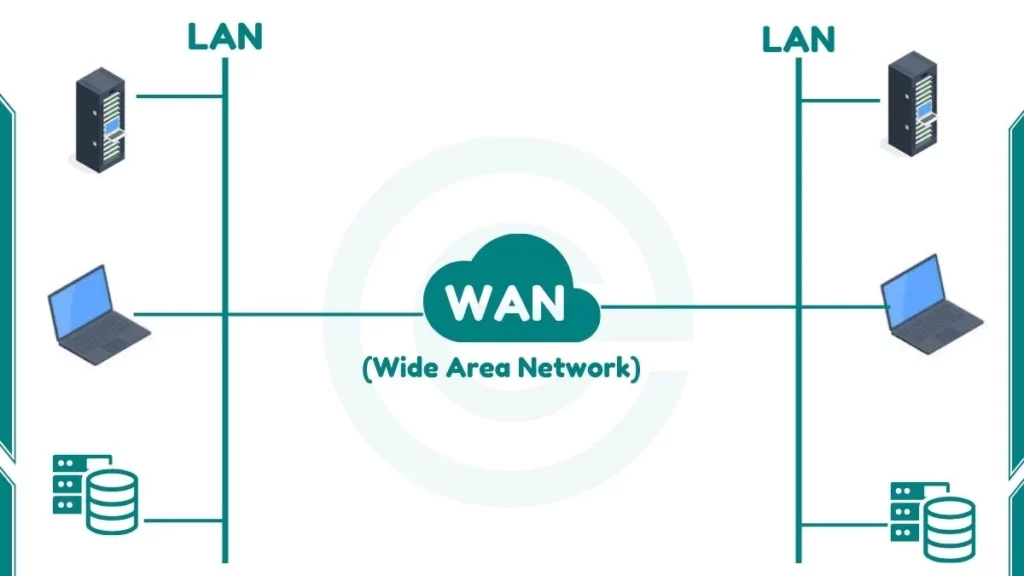
Types of WAN
Wide Area Networks (WANs) can be broadly classified into two main categories:
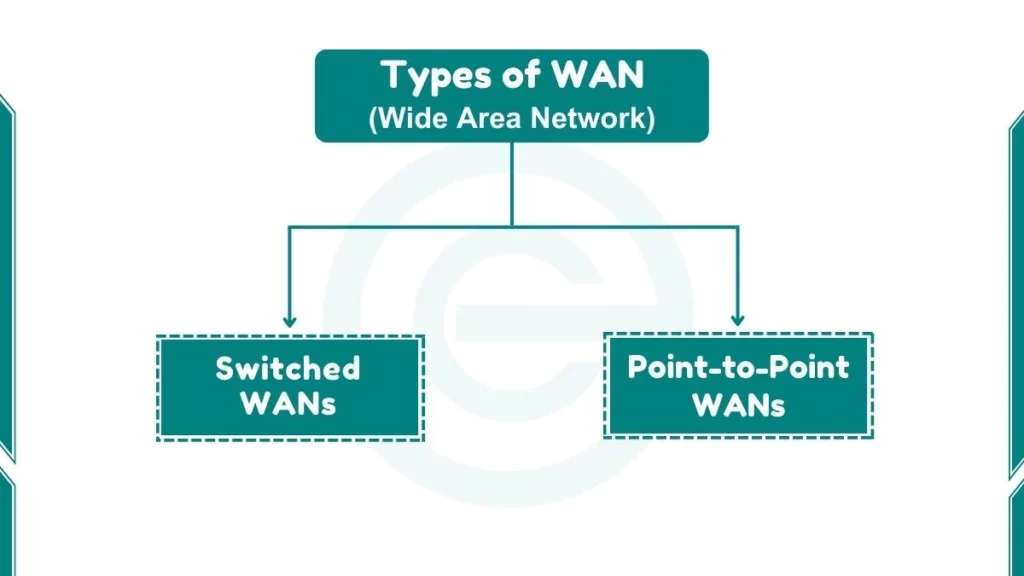
1. Switched WANs
Switched WANs use shared communication channels to transmit data between multiple locations. In a switched WAN data is divided into smaller units called packets, which are transmitted over shared network resources based on their destination addresses.
Switched WANs use switching devices such as routers or switches to determine the best path for each packet to reach its destination. These networks employ packet-switching technologies and protocols like Frame Relay, X.25, or Asynchronous Transfer Mode (ATM).
2. Point-to-Point WANs
Point-to-Point WANs establish direct connections between two specific locations. In this type of WAN, a dedicated communication channel is established between two endpoints creating a private and exclusive connection.
Point-to-Point WANs generally use leased lines or circuits provided by telecommunications carriers. These dedicated lines can be analog or digital and they offer a fixed amount of bandwidth for data transmission.
Advantages of WAN
Here are a few benefits of the WAN network:
1. Wide Geographical Reach
A WAN enables communication and data sharing across large geographical areas. It connects computers and devices in different cities, countries, and even continents. This broad reach facilitates collaboration and information exchange on a global scale.
2. Resource Sharing
WAN allows organizations to share resources such as hardware, software, and data, among multiple locations. Employees can access centralized databases, applications, and services any way of their physical location. It promotes efficiency and cost savings.
3. Centralized Management
By connecting multiple local area networks (LANs) through a WAN, organizations can centralize the management of their IT infrastructure. This centralized control simplifies administration, updates, and maintenance. It reduces the workload on local IT staff.
4. Increased Productivity
Employees can access necessary information and resources with a WAN in business from anywhere within the network. This accessibility enhances productivity by enabling remote work, facilitating real-time communication, and streamlining business processes.
5. Scalability
WANs can accommodate growth and expansion by easily integrating new locations, devices, and users into the existing network infrastructure. This scalability allows organizations to adapt to changing business needs without significant disruptions or investments.
Disadvantages of WAN
Here are some WAN network drawbacks:
1. High Costs
Establishing and maintaining a WAN can be expensive, especially for large-scale deployments. The costs include leased lines, equipment, and ongoing maintenance which can strain an organization’s budget.
2. Security Concerns
As a WAN extends across multiple locations, it becomes more vulnerable to security threats such as unauthorized access, data breaches, and cyber-attacks. Implementing robust security measures such as firewalls, encryption, and access controls, is crucial but can add to the complexity and costs.
3. Limited Bandwidth
WANs may have limited bandwidth compared to local area networks (LANs). This can result in slower data transfer rates, latency issues, and potential performance blockages. This is especially true for bandwidth-intensive applications.
4. Reliability Concerns
WANs rely on external service providers for connectivity such as telecommunications companies or internet service providers (ISPs). Outages or service disruptions from these providers can lead to network downtime and affect business operations and productivity.
How does the WAN network work?
Here are some steps that explain how does WAN network works:
Step 1: Establishing Local Area Networks (LANs) WAN networks generally connect multiple LANs in different locations. Each LAN consists of computers, devices, and network equipment (such as switches and routers) that are interconnected within a limited area, like an office building or a campus.
Step 2: Connecting LANs through WAN Links To create a WAN. LANs are connected using different communication technologies that are known as WAN links. These links can be established using different methods, including:
- Leased Lines: Organizations can lease dedicated, high-speed communication lines from telecommunications providers to link their LANs. These lines provide reliable and secure connectivity but can be expensive for long distances.
- Internet Connections: LANs can be connected through the internet using Virtual Private Networks (VPNs). VPNs create encrypted, secure tunnels over the public internet, allowing remote LANs to communicate as if they were part of a private network.
- Satellite or Wireless Connections: In areas where wired connections are not possible or cost-effective, satellite or wireless technologies can be used to establish WAN links. These methods use radio waves or satellites to transmit data between remote locations.
Step 3: Routing Data across the WAN Once the LANs are connected through WAN links. Data can be transmitted between them using routing protocols. Routers at each LAN location act as gateways and forward data packets between the local network and the WAN.
Routers use routing protocols to determine the best paths for sending data across the WAN. These protocols exchange information about the network topology. It enables routers to make informed decisions about where to forward data packets based on their destination.
Step 4: Managing and Securing the WAN To ensure efficient and secure communication over the WAN, organizations employ different management and security measures:
- Network Management: Network administrators monitor the performance, availability, and security of the WAN using specialized software and tools. They can identify and troubleshoot issues, optimize bandwidth usage, and manage network configurations remotely.
- Security Measures: WANs require robust security measures to protect against unauthorized access, data breaches, and cyber threats. These measures may include firewalls, encryption, access controls, and secure protocols like IPsec VPNs.
- Quality of Service (QoS): QoS mechanisms are implemented to prioritize and manage network traffic. It ensures that critical applications and services receive adequate bandwidth and minimal latency across the WAN.
Step 5: User access and communication with a functional WAN in place. Users at different locations can access shared resources such as databases, applications, and file servers. They can communicate and collaborate using different tools including email, instant messaging, video conferencing, and file sharing as if they were part of the same LAN.
Topic Quiz
1. What is the purpose of terminal emulation software in a WAN?
- a) To enable personal computers to appear as terminals and communicate with larger computers
- b) To provide security measures for the WAN
- c) To manage the routing protocols in the WAN
- d) To establish the leased lines in the WAN
Correct Answer: a) To enable personal computers to appear as terminals and communicate with larger computers
2. What is the typical transmission rate range for a WAN?
- a) 56 Mbps to 50 Gbps
- b) 56 Kbps to 50 Mbps
- c) 5 Mbps to 100 Mbps
- d) 1 Gbps to 10 Gbps
Correct Answer: b) 56 Kbps to 50 Mbps
3. Which of the following is NOT a type of WAN?
- a) Switched WAN
- b) Point-to-Point WAN
- c) Local Area Network (LAN)
- d) None of the above
Correct Answer: c) Local Area Network (LAN)
4. What is the purpose of network management in a WAN?
- a) To monitor the performance, availability, and security of the WAN
- b) To provide secure and encrypted connectivity over the public internet
- c) To determine the best paths for sending data packets across the WAN
- d) To prioritize and manage network traffic
Correct Answer: a) To monitor the performance, availability, and security of the WAN
