ROM is one of the most important types of memory in a computer system. It stores the essential programs that the computer needs to start and function. Unlike RAM, the data in ROM does not disappear when the power is turned off. This makes it very reliable for storing instructions that are permanent or rarely changed.
ROM Meaning
The word ROM stands for Read-Only Memory. The meaning of the name is clear; it is a memory that is mainly for reading and not for writing. Once the data is written in ROM, it usually stays fixed. That is why it is called “read-only.” Computers use ROM to store programs that must not change, like the instructions that help the system turn on.
ROM Definition
ROM is defined as a non-volatile memory in a computer that stores data permanently. Non-volatile means the information remains safe even when there is no power supply. It contains firmware and other programs that allow the computer to boot and communicate with its hardware.
For example, when you press the power button, the computer checks ROM to find the basic instructions needed to start loading the operating system.
Types of ROM
Here are different types of ROM in computer:
1. Mask ROM (MROM)
Mask ROM is the oldest and simplest form of ROM. In this type, the data is written permanently during the manufacturing process by the company. Once the program is stored, it cannot be erased or changed. This makes it very reliable because the data never changes but it is not flexible. If there is an error in the program the entire chip must be replaced.
Example: Old calculators, early game consoles, and some simple electronic toys used Mask ROM.
2. PROM (Programmable ROM)
PROM stands for Programmable Read-Only Memory. Unlike Mask ROM, it is made blank at first and then the user or manufacturer can write data into it using a special device called a PROM programmer. However, PROM can only be written once. Once the data is stored, it cannot be changed or erased.
Example: PROM was used in early computer systems to store firmware.
3. EPROM (Erasable Programmable ROM)
EPROM stands for Erasable Programmable Read-Only Memory. This type of ROM allows the data to be erased and reprogrammed. The erasing process is done using ultraviolet (UV) light. On the chip, there is a small glass window where UV light passes through to erase the stored data. After erasing, the chip can be programmed again.
Example: Early personal computers used EPROM for storing BIOS, which could be updated if needed.
4. EEPROM (Electrically Erasable Programmable ROM)
EEPROM stands for Electrically Erasable Programmable Read-Only Memory. This type improved upon EPROM because it allows erasing and reprogramming using electrical signals instead of UV light. This means the chip does not need to be removed from the device to update it. The changes can be made directly by applying electrical charges.
Example: EEPROM is used to store small amounts of data like settings in computers, printers, and other digital devices.
5. Flash Memory
Flash memory is the most advanced and widely used type of ROM today. It works on the principle of EEPROM but is faster and can handle larger storage sizes. Unlike other ROM types, flash memory can store gigabytes of data and still keep it safe without power. Flash memory is also rewritable, which makes it very flexible.
Examples: USB drives, memory cards, solid-state drives (SSDs), and smartphones all use flash memory.
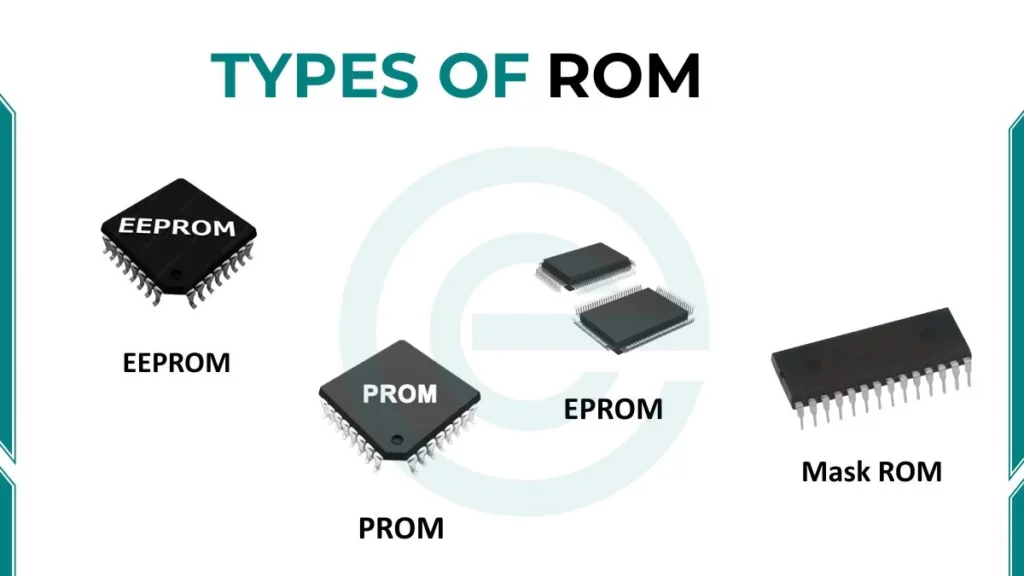
Also Read Difference Between RAM and ROM
Features of ROM
ROM has some simple but powerful features:
- Non-volatile: Data stays inside ROM even if the power is off.
- Permanent: ROM data is not meant to change often. It is programmed once and stays fixed.
- Reliable: Because data does not change, it is safe from accidental erasing.
- Small Capacity: ROM does not need to be large. It only holds essential programs, unlike hard drives that store gigabytes or terabytes.
- Secure: Since it cannot be changed easily. ROM protects the basic programs from viruses or accidental deletion.
How ROM Work?
Let’s look at how ROM works step by step during startup:
- Power On: When you turn on the computer, the CPU has no instructions in it.
- CPU Reads ROM: The CPU looks at the ROM chip to find the first set of instructions.
- POST: ROM runs the Power-On Self-Test, checking RAM, storage, and devices.
- Load Boot Loader: ROM then helps the CPU find the operating system stored on the hard drive or SSD.
- OS in RAM: The operating system loads into RAM, and the computer starts working normally.
- Ongoing Use: Even after booting, ROM continues to provide firmware for devices when needed.
So ROM acts like the first teacher of the CPU. It shows the way until the operating system takes over.
Also read about Advantages and Disadvantages of ROM for more information.
ROM Structure
Inside the ROM chip, data is stored in tiny cells. These cells are arranged in rows and columns, just like a grid. Each cell stores one bit of data, either 0 or 1.
- Mask ROM: Has fixed connections inside the chip that permanently store bits.
- EPROM/EEPROM: Use special transistors called floating-gate transistors. These can trap or release electrical charges to represent 0s and 1s.
- Flash Memory: Uses blocks of floating-gate transistors, which can be erased and rewritten electronically.
Physically, a ROM chip is built on a silicon wafer. It is packaged in a small black casing with pins or solder pads so it can connect to the motherboard or circuit board.
Characteristics of ROM
Here are the main characteristics of ROM:
- Persistent: ROM is persistent memory. Which means the data stays inside it even when the power is turned off. When you restart your computer, the instructions in ROM are still there. This ensures that the system can always start correctly.
- Read-mostly: The data in ROM is mostly for reading. You read the instructions many times, but you rarely write new data to it.
- Durable: ROM is durable and safe. The information stored does not get erased or corrupted easily. This durability is very important because the instructions in ROM are critical for computer startup.
- Slower to Write: Writable ROM (like EEPROM/Flash) is slower to change compared to RAM.
- Low Capacity: Holds small programs compared to hard drives or SSDs.
- Essential: The most important characteristic of ROM is that it stores essential instructions without which a computer cannot work.
What is ROM Storage?
ROM storage is different from other memory types because it is permanent. The data inside ROM is written at the time of manufacturing or later using special programming methods, and it stays safe even when the power is turned off. ROM is made up of millions of memory cells, where each cell stores a bit of data in the form of 0 or 1.
1. Firmware in ROM
The main thing stored in ROM is firmware.
- Firmware is a small program.
- It tells the computer how to start and how to talk to hardware.
- Example: The BIOS or UEFI in a PC lives inside ROM.
When you turn on the computer, BIOS checks the keyboard, mouse, and storage before the operating system starts.
2. Size of ROM Storage
ROM sizes are very small compared to RAM or hard drives.
- A ROM chip may store only a few kilobytes or megabytes.
- This is enough because firmware does not need much space.
For comparison:
- Hard disk = stores all your files (GBs or TBs).
- ROM = stores only basic startup instructions (KBs or MBs).
ROM Applications
ROM has many practical applications:
- Booting Computers: Every PC uses ROM (BIOS/UEFI) to start the operating system.
- Embedded Systems: Machines like washing machines, elevators, and microwaves use ROM to store fixed programs.
- Consumer Electronics: Smartphones, TVs, cameras, and music players all have ROM to store firmware.
- IoT Devices: Smart home devices, like smart bulbs and smart speakers, also rely on ROM to work.
- Industrial Machines: Robots and medical equipment often use ROM to run their critical control systems.
These devices would not function properly without ROM.
FAQs
Is ROM faster than RAM?
RAM is faster for reading and writing in normal use. ROM is fast to read but not meant for heavy writing.
Can we write data to ROM?
Some ROM types let you write or update. Examples are EEPROM and flash.
Why do we need ROM when we have disks?
ROM provides immediate, safe code at startup. Disks store large files but need ROM to start the system.

