Parallel transmission is a method of sending data between devices. It sends multiple bits of data at the same time. This makes it faster than serial transmission, which sends one bit at a time. In this article, we will learn what parallel transmission is, how it works, its advantages, disadvantages, and real-world applications.
Define Parallel Transmission
Parallel transmission is a way to send data using multiple wires or channels. Each wire carries one bit of data. For example, if you want to send an 8-bit binary number (like 10101010), you need 8 wires. All 8 bits are sent at the same time. This is different from serial transmission, where bits are sent one after another.
Why is it important?
Parallel transmission is used in many devices, like printers, internal computer buses, and communication systems. It helps in transferring data quickly. For students, understanding parallel transmission is important because it is a basic concept in computer science and electronics.
How Parallel Transmission Works
In parallel transmission, data is sent through multiple wires simultaneously. Each wire carries one bit of data. For example, to send the number 10101010:
- Wire 1: 1
- Wire 2: 0
- Wire 3: 1
- Wire 4: 0
- Wire 5: 1
- Wire 6: 0
- Wire 7: 1
- Wire 8: 0
All 8 bits are sent at the same time. This makes parallel transmission faster than serial transmission.
Example
Imagine you have 8 light bulbs (LEDs) connected to 8 wires. If you send the number 10101010, the bulbs will light up as 1-0-1-0-1-0-1-0. This is how parallel transmission works.
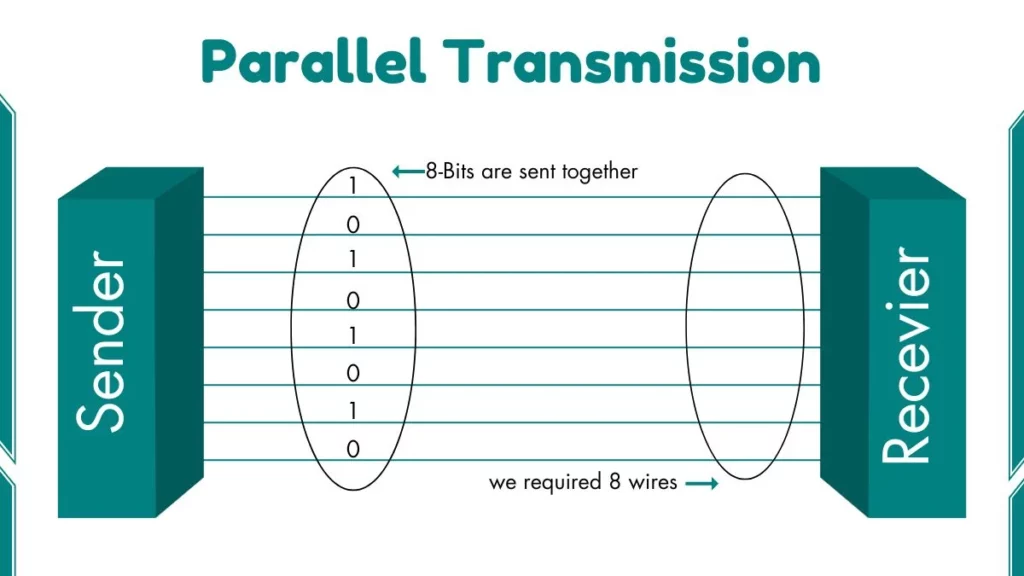
Components of Parallel Transmission
Parallel transmission uses several components to send data. These components work together to make sure data is sent quickly and correctly. Here are a few important components:
1. Data Bus
A data bus is a group of wires used to send data. In parallel transmission, the data bus has multiple cables. Each wire carries one bit of data. For example, an 8-bit data bus has 8 wires. If you want to send the number 10101010, each wire will carry one bit.
The data bus is like a highway for data. It allows multiple bits to travel at the same time. This makes data transfer faster.
2. Multiple Wires
Parallel transmission uses multiple wires to send data. Each wire carries one bit of data. The number of wires depends on the size of the data. For example:
- 8-bit data: 8 wires
- 16-bit data: 16 wires
- 32-bit data: 32 wires
More wires mean more data can be sent at the same time. This makes parallel transmission faster than serial transmission, which uses only one wire.
3. Clock Signal
A clock signal is used to synchronize data transfer. It tells the sender and receiver when to send and receive data. The clock signal is like a metronome in music. It keeps everything in rhythm.
Without a clock signal, the sender and receiver may not be in sync. This can cause errors in data transfer. The clock signal ensures that data is sent and received at the right time.
4. Sender and Receiver
The sender is the device that sends data. The receiver is the device that receives data. In parallel transmission, both the sender and receiver must have the same number of wires.
If the sender and receiver do not match, data transfer will not work. For example, if the sender uses 8 wires and the receiver uses 16 wires, the data will not be received correctly.
5. Control Signals
Control signals are used to manage data transfer. They tell the sender and receiver when to start and stop sending data. Control signals are like traffic lights. They control the flow of data.
Control signals ensure that data is sent and received correctly. Without control signals, data transfer may start or stop at the wrong time.
Example of Parallel Transmission
Imagine you have a computer and a printer. The computer is the sender, and the printer is the receiver. The computer sends data to the printer using parallel transmission. Here’s how it works:
- The computer prepares the data (e.g., 10101010).
- The data is sent through 8 wires in the data bus.
- The clock signal ensures that the data is sent and received at the right time.
- Control signals manage the start and stop of data transfer.
- The printer receives the data and prints it.
If there is an error, the printer can ask the computer to send the data again.
Advantages of Parallel Transmission
- Faster Data Transfer: Since multiple bits are sent simultaneously, parallel transmission is faster than serial transmission. For example, sending 8 bits at once is faster than sending 8 bits one by one.
- Efficient for Short Distances: Parallel transmission works well for short distances, like inside a computer or between a computer and a printer.
- Real-World Applications: It is used in printers, internal computer buses (like PCI and RAM), and older communication systems.
Example: USB 3.0 and HDMI cables use parallel transmissions to send data quickly.
Disadvantages of Parallel Transmission
- Cost and Complexity: Parallel transmission requires more wires and hardware. This makes it expensive and complex.
- Signal Interference: When multiple wires are close together, signals can interfere with each other. This is called crosstalk.
- Limitations in Distance: Parallel transmission is not suitable for long distances. The longer the wires, the more chances of errors.
Example: Ethernet cables use serial transmission because it is better for long distances.
Comparison of Parallel Transmission with Serial Transmission
| Feature | Parallel Transmission | Serial Transmission |
|---|---|---|
| Speed | Faster (sends multiple bits) | Slower (sends one bit at a time) |
| Cost | Expensive (more wires) | Cheaper (fewer wires) |
| Complexity | More complex | Simpler |
| Distance | Short distances | Long distances |
Frequently Asked Questions (FAQs)
How does parallel transmission work in computers?
It is used in RAM, CPU buses, and internal data transfer to send data quickly.
Where is parallel transmission used in real life?
It is used in printers, internal computer buses, and older communication systems.
What are the limitations of parallel transmission?
It is expensive, complex, and not suitable for long distances.
Why is parallel transmission faster?
It sends multiple bits simultaneously, so it is faster than serial transmission.
