A firewall is a security system that monitors internet traffic. It acts as a barrier between your computer and the outside world. When you browse the internet, many connections try to reach your device. Some are safe, but others can be dangerous.
A firewall checks every data packet. If it finds something suspicious, it blocks it. This way, hackers and malware cannot easily attack your computer.
Think of it like this:
- Your computer = A house.
- The internet = A busy street.
- The firewall = A locked gate that only lets trusted visitors in.
Types of Firewalls
Not all firewalls function in the same manner. There are three main types of firewalls:
1. Hardware Firewall
A hardware firewall is a physical device, usually built into your router. It protects all devices connected to your home or school network.
How it helps you:
- Protects multiple computers, phones, and tablets at once.
- Good for schools where many students use the same network.
- Blocks attacks before they reach your device.
2. Software Firewall
A software firewall is a program installed on your computer. Examples include Windows Defender Firewall (free with Windows) and Norton Firewall (part of Norton Antivirus).
How it helps you:
- Gives personalized protection for your computer.
- You can customize rules (like blocking certain apps from the internet).
- Works well for personal use.
3. Cloud Firewall (Next-Generation Firewall)
A cloud firewall is used by companies that store data online. It protects websites, online services, and remote workers.These are advanced firewalls that handle heavy internet traffic.
How it helps you:
- Protects online learning platforms, such as Google Classroom.
- Automatically updates to block new threats.
- Used by websites to prevent hacking.
How Does a Firewall Work?
A firewall acts like a filter for internet traffic. Every time you go online, data travels in small pieces called packets. The firewall checks each packet before allowing it into your computer.
Here’s how it works in simple steps:
- Inspection – The firewall examines all incoming and outgoing data.
- Rules Check – It compares the data against security rules (like a checklist).
- Decision – If the data is safe, allow it. If not, it blocks it.
For example, if a hacker tries to access your computer, the firewall stops them. It also prevents viruses from spreading through downloads.
Features of a Firewall
A good firewall does four main things:
1. Blocks Unauthorized Access
The firewall checks every connection trying to reach your computer. It has a list of trusted sources. If a connection is not on this list, the firewall blocks it immediately.
For example, when you visit your school website, the firewall allows it because it’s safe. But if a hacker from another country tries to connect, the firewall stops them. This prevents strangers from accessing your files or spying on you.
2. Monitors Internet Traffic
Your firewall watches all data moving in and out of your computer. It examines every piece of information, like emails, downloads, and website visits. The firewall checks if this data follows security rules.
If something looks strange, like a file that might contain a virus, the firewall takes action. It works 24/7 in the background, so you don’t have to worry about checking every connection yourself.
3. Alerts You About Threats
When the firewall finds something suspicious, it warns you immediately. You might see a pop-up message saying “Blocked a potential threat.” These alerts help you stay aware of dangers.
For example, if a website tries to install malware, the firewall blocks it and tells you what happened. This way, you can avoid risky websites in the future.
4. Controls Outbound Traffic
Most people think firewalls only stop incoming threats. But they also control what leaves your computer. If a virus sneaks into your system, it might try to send your data to hackers. A good firewall detects this and blocks the connection.
For example, if a game you installed tries to send your passwords to a server in another country, the firewall stops this activity. This protects your private information from being stolen.
Firewall vs. Antivirus
Many students confuse firewalls with antivirus software. You can also read our detailed comparison of Difference Between Firewall and Antivirus.
| Firewall | Antivirus |
|---|---|
| Blocks hackers and bad internet traffic | Finds and removes viruses |
| Works like a security gate | Works like a doctor |
| Prevents attacks | Fixes infected files |
| Needs rule updates occasionally | Requires frequent virus definition updates |
| Needs network knowledge to configure | Easier for beginners to use |
| Works in real-time during data transmission | Works when files are opened/executed |
Advantages and Disadvantages of Firewalls
Firewalls have some benefits and also drawbacks that we face during using them.
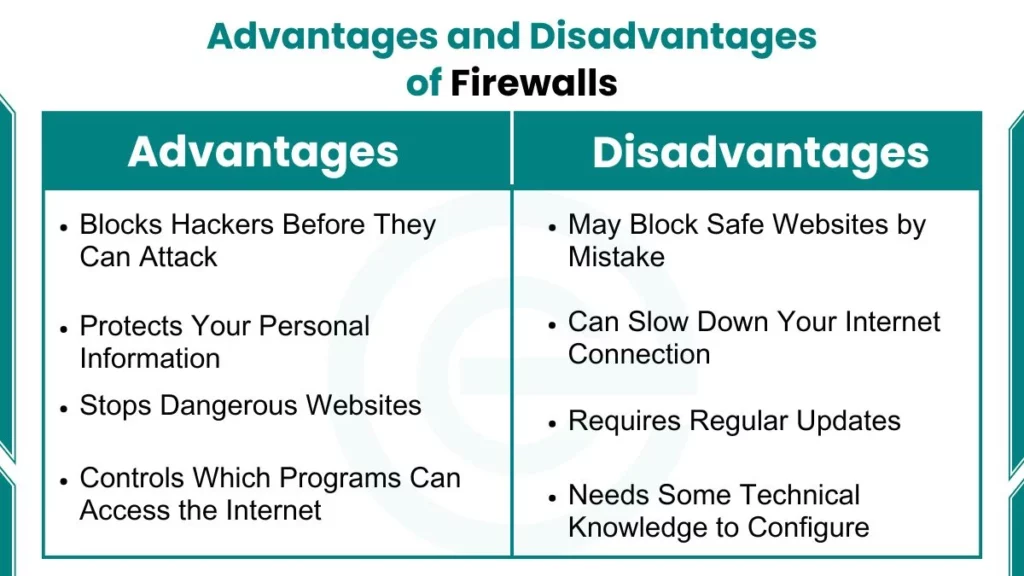
Advantages of Firewalls
Here are the benefits of firewalls:
- Blocks Hackers Before They Can Attack
- Protects Your Personal Information
- Stops Dangerous Websites
- Controls Which Programs Can Access the Internet
- Works 24/7 in the Background
Disadvantages of Firewalls
Firewalls are strong but not perfect:
- May Block Safe Websites by Mistake
- Can Slow Down Your Internet Connection
- Requires Regular Updates
- Needs Some Technical Knowledge to Configure
- Might Interfere With Online Games or Video Calls
If you want more detail information read our Advantages and Disadvantages of Firewall detail guide.
FAQs
Do I need a firewall if I have antivirus?
Yes! A firewall stops attacks, and an antivirus removes viruses.
Can a firewall stop all hackers?
No, but it blocks most attacks. Always update it for better security.
Is Windows Firewall good enough?
For basic use, yes. For extra safety, use an additional firewall.

