A digital signal carries information using only two numbers: 0 and 1. Imagine it like a light switch. It is either ON (1) or OFF (0). This is different from analog signals, which work like a dimmer switch with many levels in between.
Your computer understands everything in 0s and 1s. You’re using digital signals when you send a text message, watch a YouTube video or listen to music on Spotify. They’re reliable because they don’t get confused easily like analog signals do.
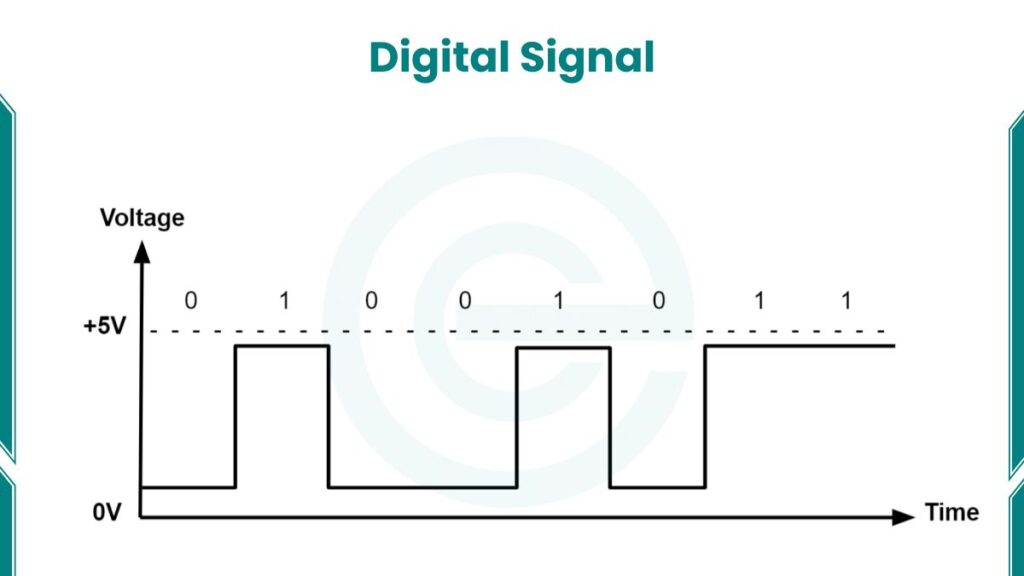
Definition of Digital Signal
A digital signal is a type of signal that uses discrete values (like 0 and 1). Computers and digital devices use it to process and transmit information. Unlike analog signals, which are continuous waves. Digital signals are made up of clear, separate steps.
Think of it like a light switch:
- Analog signal = A dimmer switch (infinite brightness levels).
- Digital signal = A regular switch (only ON or OFF).
Most modern electronics use digital signals because they are more reliable and easier to process.
For a better understanding of which signals are best, read about the difference between analog and digital signals.
Characteristics of Digital Signals
Digital signals have special features that make them different from analog signals.
Binary Nature (0s and 1s)
- Digital signals use only two values: 0 (Low) and 1 (High).
- Example: A light switch is either ON (1) or OFF (0).
Discrete Values
- Analog signals are smooth and continuous (like a wave).
- Digital signals jump between fixed levels (like stairs).
Time-Based Sampling
- Digital signals are measured at specific time intervals.
- Example: A music CD samples sound 44,100 times per second (44.1 kHz).
Amplitude and Frequency
- Amplitude = Strength of the signal (height of the wave).
- Frequency = How many times the signal repeats per second (measured in Hertz, Hz).
How Do Digital Signals Work?
Digital signals work by converting real-world data (like sound or images) into binary code (0s and 1s). This process has five main steps:
Step 1: Sampling
An analog signal is continuous, like a smooth wave. To convert it into digital, we first sample it. Sampling means measuring the signal’s value at fixed time intervals.
For example:
- Audio CDs record sound 44,100 times per second (44.1 kHz).
- A video camera captures 24 to 60 frames per second.
The faster the sampling rate, the better the digital signal matches the original analog signal. If we sample too slowly, some details get lost.
Step 2: Quantization
After sampling, each measurement is a number. But digital systems need fixed levels (discrete values). Quantization rounds each sample to the nearest allowed value.
For example:
- If an analog sound wave has a height of 3.7 volts, it may be rounded to 4 volts in a digital system.
- A black-and-white image assigns each pixel as either black (0) or white (1).
More quantization levels mean higher quality, but also more data.
Step 3: Encoding
Now, each quantized value is converted into binary code so computers can process it.
For example:
- The number 4 in 3-bit binary is 100.
- The letter “A” in ASCII code is 01000001.
Different encoding schemes exist, like:
- PCM (Pulse Code Modulation) for audio.
- JPEG for images.
- MPEG for videos.
Step 4: Processing & Transmission
Once encoded, digital signals can be:
- Processed (filtered, compressed, encrypted).
- Stored (on hard drives, SSDs, CDs).
- Transmitted (through cables, Wi-Fi, fiber optics).
For example:
- A WhatsApp message is sent as binary data over the internet.
- A digital TV signal carries compressed video data.
Digital signals are strong against noise because computers can detect and correct errors in 0s and 1s.
Step 5: Conversion Back to Analog (If Needed)
Many devices need analog signals to interact with humans. A Digital-to-Analog Converter (DAC) changes digital back to analog.
For example:
- Your phone’s speaker converts digital music into sound waves.
- A monitor turns digital video signals into visible images.
For a better understanding, you can also read examples of digital signals, which show how digital signals work in real-life devices.
Components of a Digital Signal System
A digital signal system has five main parts. Each part has a special role.
1. Source (Where the Signal Starts)
The source creates the original signal. Examples:
- A microphone (for sound)
- A keyboard (for typing)
- A temperature sensor (for weather data)
2. Encoder / Converter (Changes Analog to Digital)
Most real-world signals (like voice) are analog. The Analog-to-Digital Converter (ADC) changes them into digital signals (0s and 1s).
Example:
When you speak into a phone, the ADC converts your voice into digital data.
3. Transmission Medium (How the Signal Travels)
The digital signal moves through:
- Wires (USB, Ethernet cables)
- Fiber optics (fast internet cables)
- Wireless (Wi-Fi, Bluetooth)
4. Receiver & Decoder (Changes Digital Back to Analog)
The Digital-to-Analog Converter (DAC) changes the digital signal back into analog so we can understand it.
Example:
When you watch a video, the DAC converts digital data into images and sound.
5. Output Device (Displays or Plays the Signal)
This is where we see or hear the result. Examples:
- Speaker (plays sound)
- Monitor (shows images)
- Printer (prints documents)
Advantages of Digital Signals
Why do we use digital signals instead of analog? Here are the key benefits:
1. Less Noise Interference: Analog signals get distorted over long distances. Digital signals stay clean because they only use 0s and 1s.
2. Easy Storage & Processing: Computers work best with digital data. Storing, copying, and editing digital signals is simple.
3. Better Error Correction: If a digital signal gets corrupted, error-checking codes can fix mistakes.
4. Secure Transmission: Encryption (like in online banking) works better with digital signals.
Disadvantages of Digital Signals
Here are some drawbacks of digital signals:
1. Needs More Bandwidth: High-quality digital signals (like 4K video) require a lot of data.
2. Requires Conversion: Real-world signals (like voice) start as analog. They must be converted using an ADC (Analog-to-Digital Converter).
3. Complex Systems: Digital devices need more processing power than simple analog circuits.
Applications of Digital Signals
The following are real-world applications of digital signals:
1. Mobile Communication (4G/5G Networks)
When you make a phone call, your voice travels as digital signals. Your smartphone converts your spoken words into binary code (1s and 0s). This digital format keeps your voice clear, even over long distances.
The signals move through cell towers and fiber optic cables. 4G and 5G networks use advanced digital technology to make calls clearer and the internet faster.
2. Medical Devices (ECG, MRI Machines)
Hospitals use digital signals to save lives. An ECG machine measures your heartbeat as digital data. Doctors see precise numbers and graphs instead of fuzzy lines. MRI scanners create detailed body images using digital signals.
Computers analyze this data to find health problems. Digital signals make medical equipment more accurate than older analog machines.
3. Space Communication (Satellites and Spacecraft)
NASA controls Mars robots using digital signals. These signals travel millions of kilometers through space. Digital format prevents the messages from getting corrupted. Satellites orbiting Earth use digital signals to send weather data, TV broadcasts, and GPS information.
