Spreadsheet Software examples are Microsoft Excel, Google Sheets, Apple Numbers, LibreOffice Calc, Zoho Sheets, and more.
Spreadsheet software is a type of computer program that allows users to organize, analyze, and store data in a tabular format. Let’s explore 20 spreadsheet software examples catering to different needs and preferences.
Spreadsheet Software Examples
Here’s a list of 20 spreadsheet software examples:
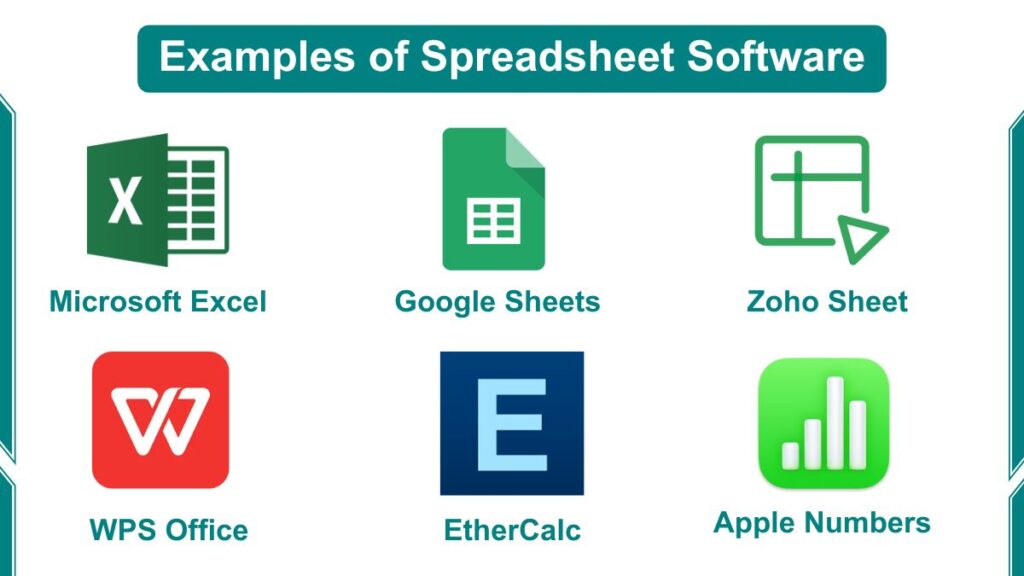
1. Microsoft Excel
Microsoft Excel is the industry standard for spreadsheet software. It’s been around for decades and is used by millions of people worldwide. Excel is packed with features that help you organize data, perform complex calculations, and create eye-catching charts and graphs.
Key features:
- Huge library of formulas for all kinds of calculations
- Pivot tables that let you quickly summarize and analyze large amounts of data
- Advanced charting options to visualize your information in various ways
- Seamless integration with other Microsoft Office products like Word and PowerPoint
2. Google Sheets
Google Sheets is like having a spreadsheet that lives on the internet. It’s perfect for people who want to work together on the same document or access their spreadsheets from any device with an internet connection. You don’t need to worry about saving your work or losing files, everything is stored safely in the cloud.
Key features:
- Multiple people can work on the same spreadsheet at the same time
- You can access your spreadsheets from your computer, phone, or tablet
- Works smoothly with other Google tools like Docs and Slides
- Automatically saves your work as you type, so you never lose changes
3. Apple Numbers
Apple Numbers is part of the iWork suite. It’s designed specifically for Apple devices and focuses on making your data look beautiful. If you want to create spreadsheets that are both functional and visually appealing, Numbers is a great choice.
Key features:
- User-friendly interface that’s easy for beginners to understand
- Interactive charts and graphs that make your data come alive
- Lots of stylish templates to help you get started quickly
- Works seamlessly across all your Apple devices – start on your Mac and continue on your iPhone
4. LibreOffice Calc
LibreOffice Calc is like a community-built alternative to big-name spreadsheet software. It’s free and open-source, which means anyone can contribute to making it better. Calc offers most of the features you’d find in paid software. This makes it a solid choice for both personal and professional use.
Key features:
- Can open and save files in many different formats, including Microsoft Excel
- Allows you to write formulas using everyday language
- Includes a tool for testing different scenarios in your data
- Has a large community of users who can offer help and support
5. Zoho Sheet
Zoho Sheet is part of a larger family of online office tools. It’s like having a powerful spreadsheet program that lives on the internet. Zoho Sheet is great for people who need to collaborate with others and want their spreadsheets to work well with other online tools.
Key features:
- Works online but also lets you use it offline when you don’t have internet
- Includes tools for chatting and working together with your team
- Connects easily with other Zoho apps for a smooth workflow
- Allows you to create your custom functions and automated tasks
6. Quip
Quip is like a digital workspace where spreadsheets, documents, and team chat all live together. It’s designed for teams who need to collaborate closely and want all their work tools in one place. With Quip, you can discuss your spreadsheet data right alongside the numbers themselves.
Key features:
- Combines spreadsheets, word processing, and team chat in one application
- Allows real-time collaboration so team members can work together instantly
- Works well on mobile devices, making it easy to check your data on the go
- Integrates with Salesforce, which is helpful for sales and customer service teams
7. Smartsheet
Smartsheet is like a spreadsheet that’s been supercharged for project management. It takes the familiar grid layout of a spreadsheet and adds powerful tools for tracking tasks, deadlines, and team progress. It’s great for people who need more than just number crunching from their spreadsheet software.
Key features:
- Includes project management tools like task assignment and progress tracking
- Offers different ways to view your data, including Gantt charts and calendars
- Can automate repetitive tasks to save you time
- Connects with many other business tools to create a smooth workflow
8. WPS Office Spreadsheets
WPS Office Spreadsheets is like a familiar friend for people used to Microsoft Excel. It looks and feels similar to Excel, but it’s available for free. This makes it a good choice for users who want a powerful spreadsheet tool without the high price tag.
Key features:
- Can open and work with Microsoft Excel files without any problems
- Includes a tool to convert your spreadsheets into PDF files
- Supports advanced features like VBA macros for automation
- Available on computers, tablets, and smartphones
9. Airtable
Airtable is like a spreadsheet that thinks it’s a database. It reimagines how a spreadsheet can work, offering unique ways to view and interact with your data. If you find traditional spreadsheets limiting, Airtable might be the fresh approach you’re looking for.
Key features:
- Lets you view your data in many ways as a grid, calendar, gallery, and more
- Offers unique column types like checkboxes, drop-down lists, and file attachments
- Connects with many popular apps to import and export data easily
- Includes tools to automate repetitive tasks and workflows
10. OnlyOffice Spreadsheet
OnlyOffice Spreadsheet is part of a suite of office tools that emphasizes collaboration and compatibility. It’s like having a full-featured spreadsheet program that plays nice with files from other software. OnlyOffice is great for teams that need to work together on complex spreadsheets.
Key features:
- Allows multiple people to edit the same spreadsheet at the same time
- Works well with Microsoft Excel files, maintaining formatting and formulas
- Includes advanced features like pivot tables and charts
- Can be used online or installed on your servers for more control
11. EtherCalc
EtherCalc is a web-based spreadsheet tool that emphasizes simplicity and real-time collaboration. It’s perfect for people who want a simple, straightforward tool for collaborating on data without any fancy bells and whistles. EtherCalc focuses on doing the essentials well, without overwhelming you with complex features.
Key features:
- Clean, simple interface that’s easy to understand at a glance
- Allows multiple people to edit the spreadsheet at the same time
- Can be set up on your server if you want more control over your data
- Lets you save your work in Excel or OpenDocument formats for use in other programs
12. Gnumeric
Gnumeric is like the mathematician’s choice for spreadsheet software. It’s free and open-source, with a strong focus on accuracy in calculations. If you’re doing scientific or statistical work and need precise results, Gnumeric could be your go-to tool.
Key features:
- Known for high accuracy in mathematical and statistical calculations
- Includes a wide range of built-in functions for complex analysis
- Allows you to add new features through plugins
- Works quickly even when dealing with large amounts of data
13. iWork Numbers
iWork Numbers (also known as Apple Numbers) is designed to make your data look good. It’s like having a graphic designer help you create your spreadsheets. While we mentioned it earlier, it’s worth noting again for its unique approach to making spreadsheets more visual and accessible.
Key features:
- Comes with beautifully designed templates to make your spreadsheets look professional
- Makes it easy to create formulas using simple, understandable language
- Allows you to create interactive charts that respond to changes in your data
- Works seamlessly across all Apple devices, from Mac to iPhone to iPad
14. ThinkFree Office Calc
ThinkFree Office Calc is like a familiar spreadsheet tool that you can use anywhere. It’s part of a larger office suite that aims to provide a similar experience to Microsoft Office but with the flexibility of cloud storage and mobile access.
Key features:
- Interface that will feel familiar to Microsoft Excel users
- Stores your files in the cloud so you can access them from anywhere
- Offers mobile apps so you can work on your spreadsheets from your phone or tablet
- Supports common formulas and functions, making it easy to perform calculations
15. Kingsoft Spreadsheets
Kingsoft Spreadsheets, now part of WPS Office. It is like a jack-of-all-trades in the spreadsheet world. It offers a rich set of features and aims to be compatible with files from other popular spreadsheet programs.
Key features:
- A tabbed interface that lets you work on multiple spreadsheets in one window
- Supports complex formulas and functions for advanced calculations
- Can open and save files in Microsoft Excel format
- Available on Windows, Linux, and mobile devices, giving you flexibility in how you work
16. SoftMaker FreeOffice
SoftMaker FreeOffice includes PlanMaker, which is like a free alternative to premium spreadsheet software. It offers many of the features you’d expect from a paid program but without the cost.
Key features:
- Works well with Microsoft Excel files, maintaining formatting and formulas
- Includes over 350 calculation functions for various types of analysis
- Offers tools like pivot tables and charts for data visualization
- Available for Windows, Linux, and Android, giving you options for different devices
17. ConceptDraw PRO
ConceptDraw PRO is unique in this list because it’s primarily a diagramming tool that includes spreadsheet capabilities. It’s like having a visual design program that can also handle your data. This makes it great for creating visually rich presentations of your spreadsheet data.
Key features:
- Allows you to easily turn your spreadsheet data into professional-looking diagrams
- Comes with a large library of templates and visual elements
- Offers powerful tools for data visualization
- Works on both Windows and Mac computers
18. OpenOffice Calc
OpenOffice Calc is the reliable, steady option in the world of free spreadsheet software. It’s been around for a long time and offers a solid set of features that can handle most spreadsheet tasks.
Key features:
- Supports working with multiple sheets in a single document
- Includes a feature called DataPilot for easy data analysis (similar to pivot tables)
- Allows you to write formulas using everyday language
- Offers a scenario manager to help you explore “what-if” situations in your data
19. Logi Analytics Logi Info
Logi Analytics Logi Info is a bit different from the other options on this list. It’s more like a full-fledged business intelligence platform that includes powerful spreadsheet and data analysis capabilities. It’s designed for businesses that need to dive deep into their data and create comprehensive reports.
Key features:
- Offers advanced tools for visualizing your data in various ways
- Allows users to perform their data analysis without needing technical skills
- Can embed analytics directly into other applications
- Able to connect with many different types of data sources
20. EditGrid
While EditGrid is no longer available (it was discontinued), it’s worth mentioning because it was a pioneer in online spreadsheet collaboration. Many features we now take for granted in cloud-based spreadsheets were first popularized by EditGrid.
Key features:
- Was one of the first to offer real-time collaboration in a web-based spreadsheet
- Offered a large library of formulas and functions
- Could connect to external data sources to import live data
- Allowed users to customize the interface to suit their preferences
