Multimedia program examples include multimedia creation, multimedia playback, Interactive Multimedia Programs, and more.
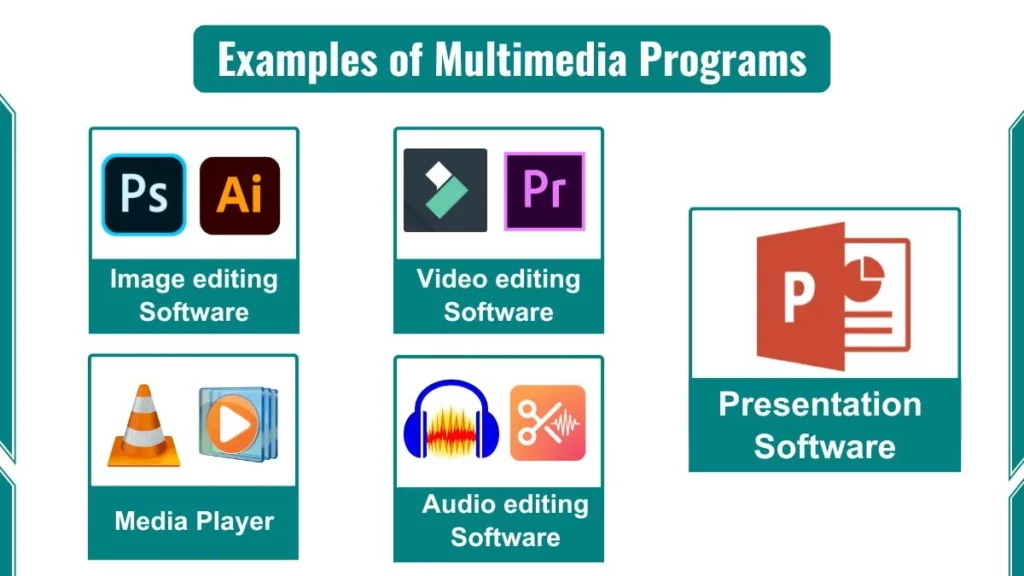
1. Multimedia Creation Programs
Multimedia creation programs are the powerhouses behind the creation and manipulation of digital media. These programs offer a vast array of tools and features tailored to specific multimedia formats.
- Image Editing Software: Applications like Adobe Photoshop and GIMP empower users to edit, enhance, and manipulate digital images. They offer advanced features for photo retouching, image compositing, and graphic design.
- Video Editing Software: Programs such as Adobe Premiere Pro and DaVinci Resolve are essential for creating and editing professional-grade video content. They provide tools for cutting, trimming, adding effects, and combining multiple video and audio tracks.
- Audio Editing Software: Tools like Audacity and Adobe Audition are designed for recording, editing, and processing audio files. They offer features like noise reduction, audio mixing, and advanced audio effects.
- Animation Software: Programs like Adobe Animate and Blender are used for creating captivating 2D and 3D animations, respectively. They bring artistic visions to life, whether for films, games, or other multimedia projects.
- Presentation Software: Applications such as Microsoft PowerPoint and Apple Keynote enable users to create engaging multimedia presentations by combining text, images, videos, and animations into visually appealing slideshows.
- Digital Audio Workstations (DAWs): Tools like FL Studio and Ableton Live are designed for music production and audio recording. They provide a comprehensive suite of tools for composing, arranging, and mixing music.
- 3D Modeling Software: Programs like Blender and Maya are used to create intricate 3D models and environments. They are essential tools for various industries, including film, gaming, and product design.
2. Multimedia Playback Programs
Multimedia playback programs are designed to enable users to enjoy and experience various forms of multimedia content.
- Media Players: Applications like VLC Media Player and Windows Media Player are versatile programs that can play a wide range of multimedia file formats, including videos, music, and images.
- Streaming Platforms: Services such as Netflix, YouTube, and Spotify allow users to stream and consume multimedia content over the internet, providing access to vast libraries of movies, TV shows, music, and more.
- Video Editing Software (with playback functionalities): Many video editing programs, such as Adobe Premiere Pro and DaVinci Resolve, also offer robust playback capabilities, allowing users to preview and review their edited content.
- Photo Management Software: Applications like Adobe Lightroom and Apple Photos are designed for organizing, editing, and viewing digital photographs, making it easier to manage and enjoy visual media.
3. Interactive Multimedia Programs
Interactive multimedia programs combine multimedia elements with user interaction, creating immersive and engaging experiences.
- Educational Games and Simulations: Programs like Minecraft Education Edition and SimCity use multimedia elements such as graphics, animations, and audio to create interactive learning experiences, making complex concepts more engaging and accessible.
- Virtual Tours and Training Programs: Virtual tours and training programs leverage multimedia elements to provide realistic and immersive experiences, simulating real-world environments for exploration or practice.
- Web Applications with Multimedia Elements: Many modern web applications incorporate multimedia elements, such as videos, animations, and interactive graphics, to enhance the user experience and provide engaging content.
- Multimedia Authoring Tools: Tools like Articulate Storyline and Adobe Captivate are designed for creating interactive multimedia presentations, e-learning modules, and other interactive learning experiences.
