Like any other computer component, motherboards can sometimes experience issues or failures. The computer may not turn on. The computer may not boot properly. USB ports might not work right. The computer could overheat.
Troubleshooting motherboard issues refers to the process of identifying and resolving problems related to the motherboard, which is the main circuit board in a computer.
Motherboard Troubleshooting Issues
Here are some common problems and troubleshooting steps:
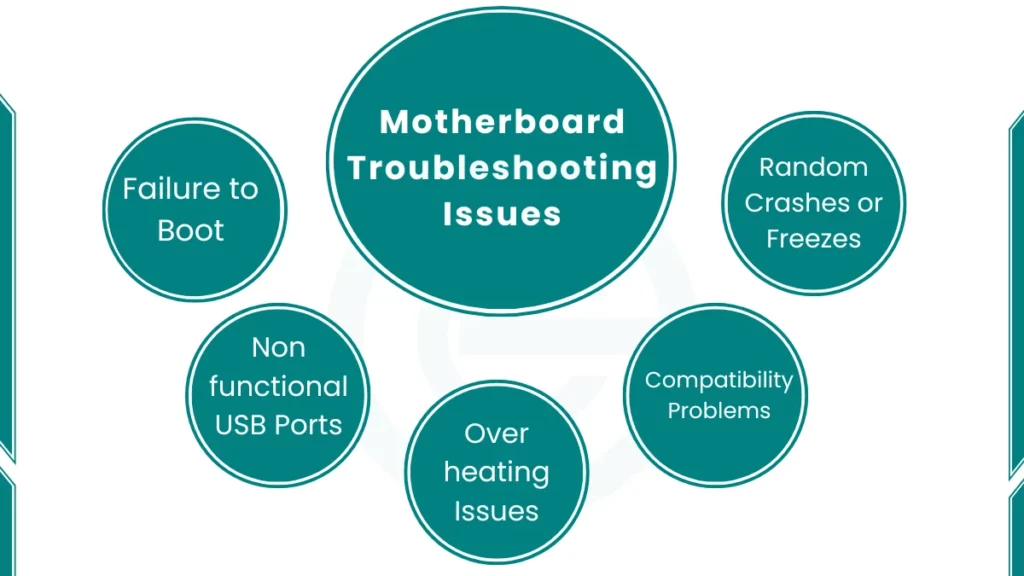
1. Failure to Boot
Check all power connections (from the PSU to the motherboard and components) if your computer won’t turn on or boot up. Ensure the power supply functions correctly by testing it with a known working unit or a power supply tester. You may also need to reset the BIOS/UEFI settings or clear the CMOS (complementary metal-oxide-semiconductor) memory on the motherboard.
2. Non-functional USB Ports
If one or more USB ports on your motherboard are not working, try connecting different devices to those ports to isolate the issue. Update the USB drivers from your motherboard manufacturer’s website or reset the BIOS/UEFI settings related to USB. Physical damage to the port may require a motherboard repair or replacement.
3. Overheating Issues
Overheating can cause system instability, crashes, or even permanent component damage. Ensure proper cooling by checking that all CPU and case fans are working correctly, heatsinks are clean, and there is adequate airflow in your computer case. You may also need to reapply the thermal paste between the CPU and its heatsink.
4. Compatibility Problems
If you’re experiencing issues after upgrading or adding new components, there could be compatibility conflicts. Update your BIOS/UEFI to the latest version from the manufacturer’s website, and ensure all drivers are up-to-date. In some cases, you may need to replace the motherboard or other components to resolve compatibility issues.
5. Random Crashes or Freezes
These issues can be caused by various factors including faulty hardware, software conflicts, or unstable overclocking settings. Start by running diagnostic tools to check for hardware failures, update drivers and software, and reset BIOS/UEFI settings to their defaults.
If you face ongoing issues with your motherboard, it’s best to consult the manufacturer’s support resources or seek professional assistance from a qualified technician.
