Operating systems (OS) are the backbone of modern computing. Operating systems have evolved in response to the changing needs of technology. Each generation brought new ideas and advancements. Let’s take a look at how operating systems have evolved.
History of Operating System
The following is the history of operating systems from the 1940s to nowadays:
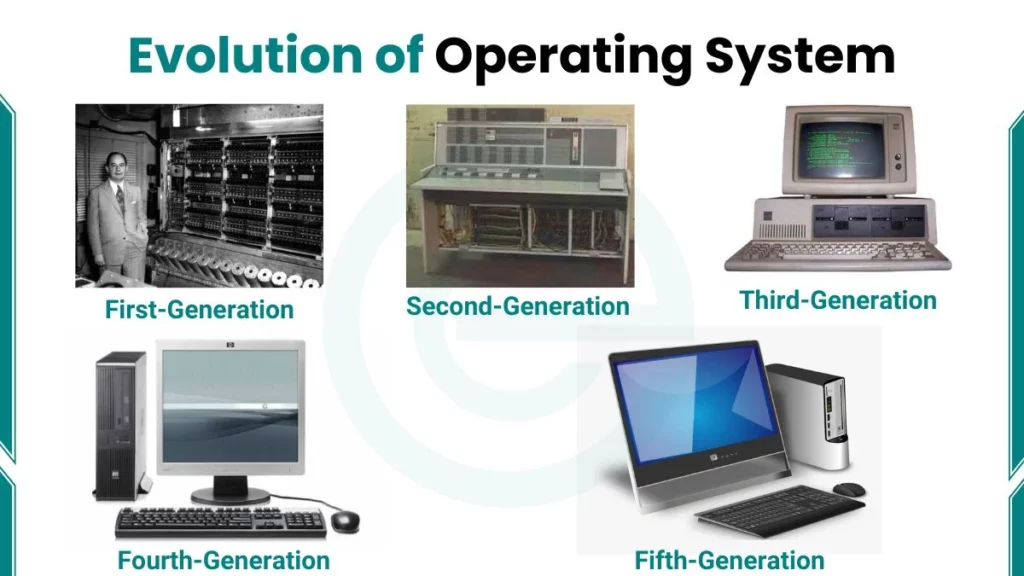
First Generation (1940s – 1950s)
In the 1940s and 1950s, computers did not have operating systems. Users operated machines manually. it often uses punch cards and paper tape to input instructions. They use vacuum tubes for circuitry. They use magnetic drums for memory purposes.
These systems were large and expensive. It is primarily used for scientific and military purposes. This method was not only time-consuming but also prone to error.
Examples
- ENIAC (Electronic Numerical Integrator and Computer): One of the earliest general-purpose computers. They are primarily used for military calculations.
- UNIVAC I (Universal Automatic Computer I): The first commercially produced computer in the United States. It is used for business and scientific applications.
These early computers were not user-friendly. They lacked the operating systems we use today.
Second Generation (1950s – 1960s)
The second generation saw the introduction of batch systems. A batch system allows users to group tasks and execute them in sequence. This was a major improvement over the manual operation of earlier machines. During this time, computers became more powerful. This is due to transistors, which replaced the bulky vacuum tubes used in first-generation machines.
Examples
- IBM 7094: A highly popular mainframe computer that used transistors. It was used for business and scientific tasks.
- Batch Systems: These systems allowed tasks to be queued and processed sequentially without human intervention, which increased efficiency.
Operating systems started to manage resources like memory and processing time to help multiple programs run.
Third Generation (1960s – 1970s)
The third generation of operating systems brought significant advancements in the way computers operated. Multiprogramming and time-sharing systems were introduced. Multiprogramming allowed multiple tasks to run at the same time, while time-sharing enabled many users to use the system at once.
Example
- UNIX (1969): A powerful operating system that became widely used for academic and business applications.
- First version of DOS (Disk Operating System): Introduced as a simple system for personal computers.
These operating systems were faster and more efficient than their predecessors. This makes computers more accessible and useful.
Fourth Generation (1980s – 1990s)
The 1980s and 1990s marked the rise of personal computers (PCs) and the introduction of Graphical User Interfaces (GUIs). With the development of personal computing, operating systems became more accessible to the general public. GUIs made computers easier to use. They allow users to interact with the system through graphical icons and visual indicators rather than text-based commands.
4th-generation computers use high-level programming languages such as C, C++, Pascal, and SQL.
Example
- MS-DOS: A command-line OS that was used on early PCs.
- Windows: Became the most widely used OS due to its user-friendly interface.
- MacOS: MacOS was designed to provide a simple, intuitive interface with a focus on multimedia applications.
- Linux: An open-source operating system that gained popularity in the academic and business world due to its stability and flexibility.
Personal computers became more affordable, and more people started using them for work, education, and entertainment.
Fifth Generation (1990s – Present)
The fifth generation of operating systems brought new challenges and opportunities. As mobile phones, smart devices, and the Internet of Things (IoT) began to grow, new operating systems were developed.
In addition, operating systems began integrating more advanced features like cloud computing, artificial intelligence (AI), and machine learning.
5th-generation computers use high-level programming languages such as Prolog, Java, Python, and R.
- Mobile and Smart Device OS:
- iOS: Apple’s operating system for iPhones and iPads.
- Android: The most widely used mobile operating system.
- Internet of Things (IoT):
- Embedded OS: Used in devices like home appliances, cars, and industrial machines.
- Real-time operating systems: Essential for devices that require immediate responses.
In recent years, operating systems have also integrated advanced features such as AI, machine learning, and cloud computing making them more powerful and adaptable.
Goals of Operating Systems
Operating systems have several key objectives that ensure computers and devices work efficiently and securely. Let’s take a look at the main goals of an operating system.
1. User Convenience
One of the most important goals of an operating system is to make the user experience simple and efficient.
- Easy-to-use interface: Operating systems provide graphical interfaces with icons, windows, and menus to make navigation easier.
- Consistent user experience: Users should expect similar behaviour across applications, so they don’t have to relearn how to use a computer each time.
- Error handling and feedback: When something goes wrong, the OS provides feedback and helps users troubleshoot or fix issues.
2. Hardware Efficiency
Operating systems manage the hardware resources of a computer to ensure the system runs smoothly.
- Resource allocation: The OS ensures that the CPU, memory, and storage are used effectively.
- Memory management: It decides which programs get memory and how much.
- CPU scheduling: The OS decides which tasks the CPU will work on next to ensure no program is left waiting too long.
3. System Security
Security is a top priority for operating systems. They protect the computer from unauthorized access and data breaches.
- User authentication: Operating systems use passwords, biometric data, or other methods to ensure that only authorized users can access the system.
- File protection: Files are protected from unauthorized access or modification.
- Access control: The OS controls who can use which resources. they ensure that sensitive data stays safe.
4. System Performance
The operating system must ensure that the computer runs as efficiently and quickly as possible.
- Fast response time: The OS should ensure that commands are executed quickly without delay.
- Throughput optimization: The OS tries to maximize the number of tasks or processes it can handle at once.
- Resource utilization: The OS must ensure that hardware resources like memory and processing power are used efficiently to prevent waste.
Also Read:

