Examples of voice recognition in real life are Smartphone Assistants, Speech-to-Text Software, Language Learning Apps, AI Tutors, Voice Search Engines and more which we will look at below.
Voice recognition technology is a powerful tool that allows us to interact with devices using our voice. This technology can make learning easier, faster, and more engaging.
Examples of Voice Recognition
The following are the examples of voice recognition:
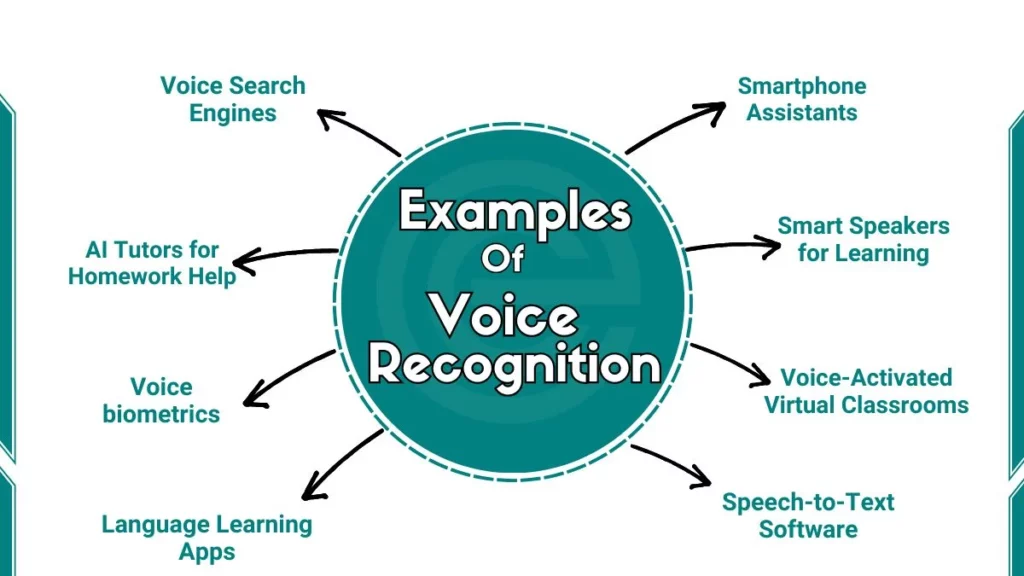
1. Smartphone Assistants
Smartphone assistants like Siri (iOS) and Google Assistant (Android) are built into most smartphones. They can help you with many tasks just by using your voice. For example, you can ask Siri or Google Assistant to set reminders for your homework or exams.
If you need quick information, ask, “What is the capital of Japan?” or “How do I solve a quadratic equation?” These assistants also help you practice speaking English or other languages. You can say a sentence, and they will tell you if your pronunciation is correct.
2. Smart Speakers for Learning
Smart speakers like Amazon Alexa and Google Nest are voice-activated devices in your home. You can use them to ask questions, play educational content, or solve math problems.
For example, you can say, “Alexa, what is the formula for calculating the area of a circle?” or “Google, play a podcast about the history of ancient Egypt.” These devices are great for hands-free learning. You can listen to audiobooks, practice spelling, or get quick answers to your questions without typing.
3. Voice-Activated Virtual Classrooms
Platforms like Zoom and Google Meet now support voice commands. This means you can control your online classes using your voice. For example, during a virtual class, you can say, “Raise your hand” to ask a question or “Mute” to turn off your microphone.
This feature is especially helpful when you are multitasking or have difficulty using the mouse or keyboard. It makes online learning more convenient and interactive.
4. Speech-to-Text Software
Speech-to-text software like Google Docs Voice Typing and Dragon NaturallySpeaking converts your spoken words into written text. This is very useful for students who need to write essays, take notes, or complete assignments.
For example, you can speak your essay into the microphone, and the software will type it for you. This saves time and is especially helpful for students who struggle with typing or have dyslexia.
5. Language Learning Apps
Language learning apps like Duolingo and Rosetta Stone use voice recognition to help you learn new languages. These apps listen to your pronunciation and give you instant feedback.
For example, if you are learning Spanish, you can speak a sentence in the app, and it will tell you if your pronunciation is correct. This is a great way to practice speaking and improve your language skills. It is also helpful for preparing for language exams or travelling to a foreign country.
6. Accessibility Tools for Disabilities
Voice control features like Voice Control (iOS/Windows) and TalkBack (Android) are designed to help students with disabilities. These tools allow you to control your phone or computer using your voice. For example, if you have difficulty using your hands, you can say, “Open Chrome” or “Scroll down” to navigate your device. TalkBack also reads text aloud for students with visual impairments. These tools make technology more accessible and help everyone learn equally.
7. Voice Search Engines
Voice search engines like Google Voice Search and Bing Voice Search let you search the internet by speaking. This is faster and easier than typing. For example, you can say, “Google, what is the periodic table?” or “Bing, find study resources for biology.”
Voice search is especially helpful when you need quick answers or are on the go. It is also useful for finding definitions, facts, or project ideas without typing long queries.
8. Interactive Educational Games
Educational games like Minecraft Education Edition and Kahoot! use voice commands to make learning fun and interactive. In Minecraft, you can use voice commands to solve puzzles or build virtual worlds.
In Kahoot!, you can answer quiz questions by speaking instead of clicking. These games make learning more engaging and help you to understand complex topics. They are also great for group activities and teamwork.
9. Library & Research Tools
Voice-activated library tools like Alexa Skills (Ask My Library) help you find books, research papers, or study materials. For example, you can say, “Alexa, find a book about the solar system” or “Search for a research paper on climate change.”
These tools make it easy to access information without spending hours in the library. They are especially helpful for students working on projects or preparing for exams.
10. AI Tutors for Homework Help
AI tutors like IBM Watson Tutor and Quizlet’s voice features are like having a personal teacher at home. They can help you with homework, explain difficult concepts, and solve problems step-by-step.
For example, you can ask, “How do I solve this chemistry equation?” or “Explain the water cycle.” These tutors provide instant answers and make learning more interactive. They are also great for practicing for exams or reviewing lessons.
Why Voice Recognition Matters for Students
Voice recognition technology is not just a fancy tool. It is a practical solution for many challenges students face. It saves time by allowing you to speak instead of typing and can even work alongside tools like an AI answer generator to answer your questions instantly.
It helps you practice languages and improve your pronunciation. It also supports students with disabilities by making technology more accessible.
