Examples of internet browsers include Google Chrome, Mozilla Firefox, Opera, UC Browser, Microsoft Edge, Safari, Brave and more.
A web browser is a software application that retrieves information and displays pages from the World Wide Web. It requests web pages from web servers and renders them for display to the user.
Examples of Web Browsers
Here are 10 examples of web browser in the world:
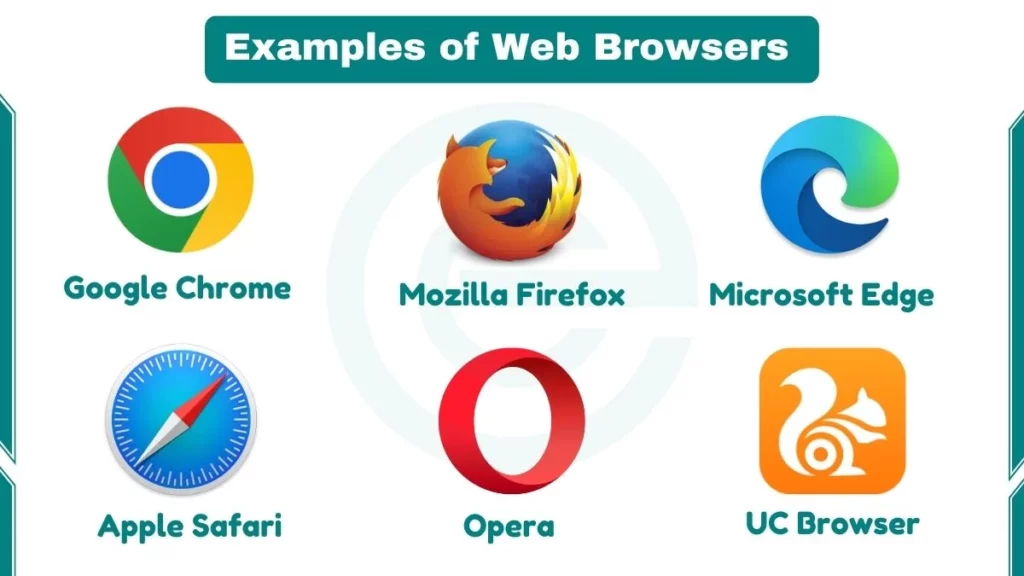
1. Google Chrome
Google Chrome is currently the most widely used web browser globally. It’s known for its speed, simplicity, and security features.
Key features:
- Fast page loading and rendering
- Syncing across devices (useful if you use multiple gadgets)
- Large library of extensions for added functionality
- Regular security updates
Chrome is a common web browser example because it offers comprehensive features like tabbed browsing, an intuitive interface, and robust support for modern web technologies.
Stats: Chrome holds the largest market share, somewhere around 67% – 73%
2. Mozilla Firefox
Mozilla Firefox is an open-source web browser that emphasises user privacy, security, and customization.
Key features:
- Enhanced tracking protection
- Customizable interface with themes
- Extensive add-on library
- Focus on user privacy
Firefox exemplifies a web browser by allowing users to search the internet, manage multiple tabs efficiently, and interact with websites seamlessly.
Stats: Firefox enjoys a healthy user base of around 5% – 8% according to different reports.
3. Microsoft Edge
Microsoft Edge, which replaced Internet Explorer is a default browser for Windows computers. It’s designed to integrate well with Windows 10 and Office 365, which you might use for your studies.
Key features:
- Compatibility with Chrome extensions
- Integration with Microsoft services
- Reading mode for distraction-free browsing
- Built-in tools for annotations and screenshots
Edge qualifies as a web browser by enabling users to explore the internet, display webpages, and utilize various browser tools that enhance the browsing experience.
4. Apple Safari
Safari is the default browser for Apple devices. While less common in Pakistan due to the lower prevalence of Apple products, it’s still worth knowing about.
Key features:
- Optimized for Apple’s ecosystem
- Intelligent Tracking Prevention for privacy
- Integration with Apple Pay for online shopping
- Reading List for saving articles to read later
Safari is designed specifically for accessing and navigating the World Wide Web on Apple devices. It offers a seamless experience within the Apple ecosystem.
Stats: Effective usage on Apple devices, around 9% – 10% globally but lower overall due to limited use outside the Apple ecosystem.
5. Opera
Opera is one of the earliest commercial browsers. It focuses on providing a unique browsing experience with built-in features.
Key features:
- Built-in VPN for enhanced privacy
- Ad blocker for faster browsing
- Battery saver mode (useful for laptop users)
- Customizable Speed Dial for quick access to favourite sites
Opera allows users to access the internet, interpret markup languages, and support various web technologies making it a fully-featured web browser.
Stats: Opera has a smaller but devoted user base with estimates placing it around 2% – 3%.
6. Brave
Brave is a newer, privacy-focused browser that’s gaining popularity among tech-savvy users.
Key features:
- Built-in ad and tracker blocking
- Optional crypto-based rewards system
- Chromium-based engine for compatibility
- Available on multiple platforms including mobile
Brave classifies as a web browser due to its functionality for exploring the Web, viewing pages, and providing various browser tools, with an added focus on privacy and security.
7. Vivaldi
Vivaldi is a highly customizable web browser designed for power users and those who like to tailor their browsing experience.
Key features:
- Extensive customization options for appearance and behaviour
- Built-in note-taking and screenshot tools
- Tab stacking and tiling for efficient multitasking
- Unique Vivaldi menu for quick access to browser features
Vivaldi qualifies as a web browser by providing access to the internet and displaying web pages. It offers a portal to explore the World Wide Web with a high degree of user control.
8. Tor Browser
Tor Browser is based on Firefox and is designed for users who prioritize anonymity and privacy.
Key features:
- Routes traffic through the Tor network to hide user location
- Blocks trackers and defends against surveillance
- Allows access to .onion sites on the Dark Web
- Automatically clears browsing data upon exit
Tor Browser is a specialized web browser customized for privacy-preserving internet access. While it may not be necessary for everyday use by most students. It’s an important example of how browsers can be adapted for specific privacy needs.
9. UC Browser
UC Browser is particularly popular in Asian countries, especially on mobile devices.
Key features:
- Data compression to reduce mobile data usage
- Fast download manager
- Night mode for comfortable reading
- Cloud sync across devices
UC Browser provides a mobile-optimized web browsing experience. This browser is popular among users with limited data plans or slower internet connections.
10. Pale Moon
Pale Moon is an open-source browser focusing on efficiency and customization.
Key features:
- Built on Firefox’s older XUL-based architecture
- Emphasis on speed and low resource usage
- Support for classic Firefox extensions
- Customizable interface
Pale Moon falls into the web browser category due to its ability to surf online destinations. It uses browser features like tabs, and displays rendered web content. It’s less common than other browsers but demonstrates the diversity of available options.
Examples of Web Browsers Quiz
We have a quiz for you about examples of web browsers. It has 10 points. Try our quiz to see how much you know.
Let us start our quiz with correct answers.