As you know CPU is the brain of the computer. So uses of CPU in computers are countless because it controls every operation that happens inside the system. From processing data and running applications to managing memory and input devices, the CPU handles it all. Below, we will discuss its uses in detail.
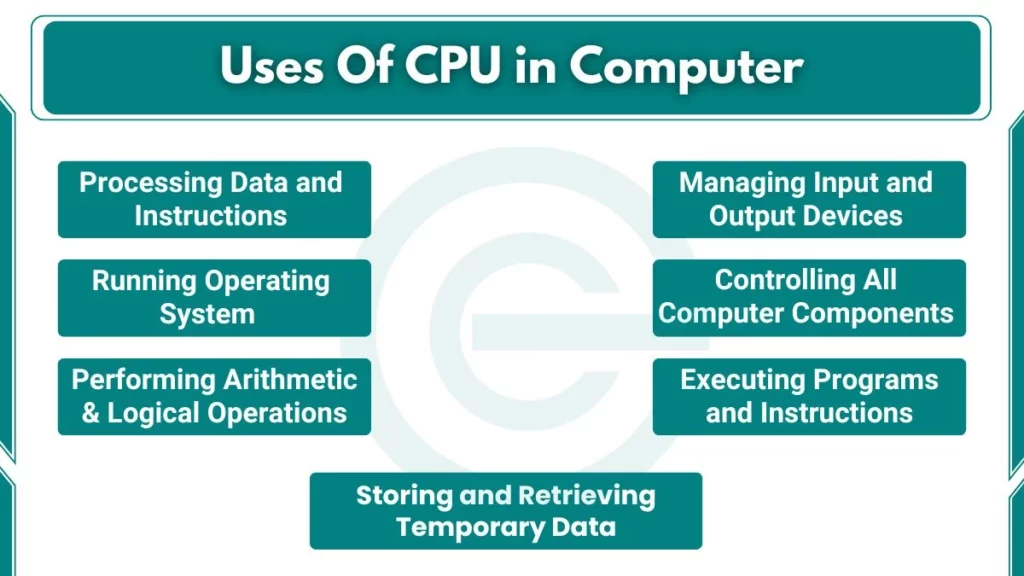
Uses of CPU in Computer System
Here the uses of CPU in computer:
1. Processing Data and Instructions
The main use of the CPU is to process data and execute instructions. It follows a simple process called the Fetch–Decode–Execute cycle. The CPU first fetches the instruction from memory, decodes it to understand what to do, and then executes it. This process happens millions of times per second.
2. Running Operating System and Applications
The CPU allows your operating system and applications to run properly. It manages all tasks from the moment you start your computer. Every app you open, whether it’s a browser, video player, or text editor, depends on CPU power to work.
When you open multiple apps at once, the CPU allocates time and resources to them. This ensures everything runs smoothly without freezing.
3. Managing Input and Output Devices
The CPU also manages all input and output devices connected to the computer. It communicates with the keyboard, mouse, monitor, printer, and other devices to send and receive data.
When you press a key on the keyboard, the CPU gets the signal and immediately displays the letter on the screen. This quick communication between input and output devices happens because of the CPU’s control.
4. Performing Arithmetic and Logical Operations
Another major use of the CPU is performing arithmetic and logical operations. This task is done inside the ALU (Arithmetic Logic Unit), which is a core part of the CPU. Arithmetic operations include addition, subtraction, multiplication, and division.
Logical operations involve comparing values, like checking which number is greater or if two conditions are equal.
5. Controlling All Computer Components
The CPU acts as the control center of the computer. It directs the flow of data between the memory, storage, and input/output devices. Every component works under the CPU’s supervision. It decides which task should be done first and how much time each task should get.
6. Executing Programs and Instructions
Every program you install or run on your computer is made up of instructions written in code. The CPU executes these instructions one by one at high speed. It converts the software commands into actions that the hardware can perform.
Whether you are running a simple calculator app or a complex game, the CPU ensures that every instruction is followed in the correct order to produce the desired result.
7. Storing and Retrieving Temporary Data
The CPU works closely with RAM (Random Access Memory) to store and retrieve temporary data while processing. It keeps the data in memory that it needs immediately and removes it when the task is done.
For example, when you edit a Word file or an image, the CPU uses RAM to hold your changes temporarily before you save them permanently. This helps in faster performance and quick access to information.
8. Handling Internet and Networking Tasks
Modern CPUs are also used for managing internet and networking tasks. When you browse the web, stream videos, or download files, the CPU processes the data packets that travel between your computer and the network. It decodes and organizes this data to display webpages or play online videos.
9. Supporting Multimedia Functions
The CPU plays a key role in handling multimedia activities such as playing videos, editing photos, or listening to music. It processes the audio and video data, sometimes with help from the GPU (Graphics Processing Unit). When you watch an HD movie or play a game, the CPU ensures smooth performance by managing the timing, sound, and visuals together.
10. Powering Artificial Intelligence and Modern Applications
Today’s CPUs are designed to support modern technologies like Artificial Intelligence (AI), machine learning, and automation. They work with GPUs to process large amounts of data quickly.
For example, when you use a voice assistant, the CPU processes your voice command and helps generate a response. In smart systems, CPUs make intelligent decisions based on data, which shows how advanced and powerful modern processors have become.
