When you use a computer, phone, or any digital tool, all you see runs on a very simple language. This language is called binary code. It forms the basis of all modern tech. You usually don’t see it in action because it works at the backend.
It runs everything digital. This includes your apps and even your keyboard. Binary code looks like only zeros and ones mixed together. Initially, you may have a hard time understanding how it works. But once you grasp the idea behind it, it gets easy.
In this guide, I will tell you what binary code is and share some tips to write it through a step-by-step guide.
What Is Binary Code?
Binary code is a fundamental language that computers and other digital devices use to process and store information. It uses only two digits. These are 0 and 1. Each one of these digits is called a bit.
In binary, every letter, number, or symbol you put in is made up of a special set of 0s and 1s. Computers read these sets as signals. The number 1 means ‘’on.’’ The number 0 means ‘’off.’’ These bits tell the computer what to do.
For example, when you type the letter A, your computer does not see the letter “A.” It reads 01000001 in binary. That is the binary form for “A.” This follows the ASCII rule. This is a common code that computers use for text.
Step 1: Learn How Binary Shows Text
To write in binary, you must first know how letters and numbers are shown. The most used system for this is called ASCII. This stands for American Standard Code for Information Interchange. It gives every character a number from 0 to 127.
For instance:
• A equals 65
• B equals 66
• C equals 67
When you write in binary, you change those numbers into binary digits. Here’s how it’s done. Let’s conert 65 into binary form.
- Start by dividing 65 by 2. Write down the remainder (that’s the binary digit).
- Keep dividing the quotient by 2 until you reach 0.
- Write the remainders from bottom to top.
Explanation:
65 ÷ 2 = 32 remainder 1
32 ÷ 2 = 16 remainder 0
16 ÷ 2 = 8 remainder 0
8 ÷ 2 = 4 remainder 0
4 ÷ 2 = 2 remainder 0
2 ÷ 2 = 1 remainder 0
1 ÷ 2 = 0 remainder 1
Now write them from bottom to top = 1000001
So, the number 65 turns into 01000001. That is the binary form for “A.”
Step 2: Change Letters to Binary
Say you wish to write the word ‘’HI’’ in binary form.
• First, you find the ASCII number for each letter.
· H equals 72
· I equals 73
• Next, change each number into binary.
· 72 in binary is 01001000
· 73 in binary is 01001001
So, the word HI in binary becomes 01001000 01001001.
This is just how computers read and work with text.
Step 3: Use a Binary Code Translator
To practice and verify your binary code writing, you can get assistance from Binary Code Translator. It can help you convert text into binary and vice versa. This is the fastest way to see if your binary code carries any meaning.
It can go a long way toward helping you learn binary code language. For example, you are writing the word ‘’Hello’’ in binary and don’t know if you’re going well, you can simply enter ‘’Hello” into the tool. It will take a fraction of a second to provide its value in binary.
Here is how the tool’s interface looks:
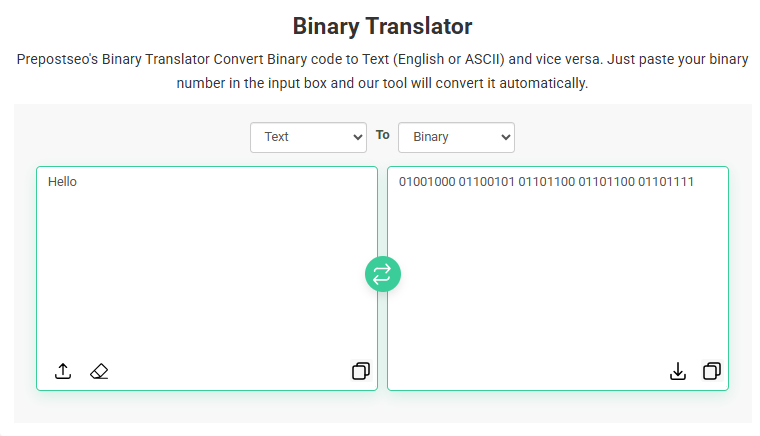
What’s best is that these types of tools are freely available online. You don’t need to sign up or provide any information, like your email address, to perform binary translation.
Step 4: Practice Writing Words
When you start to feel confident, try writing short words or phrases. For example, try to write your own name. Let’s use the name SAM as an example here.
• S equals 83 → 01010011
• A equals 65 → 01000001
• M equals 77 → 01001101
Firstly, I converted each letter into its respective decimal value using the ASCII table. Later, I wrote them in binary form. Lastly, I summed up all of the converted binary values.
So, SAM in binary is 01010011 01000001 01001101.
Making full sentences takes time. You will need to keep practicing it. The more you do it, the better.
Step 5: Change Binary Back to Words
Converting binary back into words can also prove useful. You simply need to do the reverse steps.
Take eight bits of binary code. Change that group into a decimal number. Then, check which letter that number stands for in ASCII.
For instance:
01001000 = 72 → H
01001001 = 73 → I
By doing this, you can turn binary into text that we can read. When you are capable of converting binary into text and text into binary, you understand how computers store and process information at the basic level.
Step 6: Grasping Binary for Numbers
Like letters and words, you should also practice converting numbers into binary code. It also shows numbers in code. For example:
• The number 1 in binary is 00000001
• The number 2 is 00000010
• The number 3 is 00000011
When you increase the number by one, the pattern in binary shifts. Computers use this exact idea for all calculations and processing.
Why Knowing Binary Is Important
Learning to write in binary helps you grasp how machines perform. It gives you a close look at how data is kept, handled, and shown. It also helps build better thinking skills.
You may not write in binary each day. Still, knowing it makes you more sure about how tech runs at the backend.
Final Thoughts
Binary code language may seem difficult at first. But when you learn the basic idea, it feels quite easy. Begin small. Try to change a few letters or simple words in your initial attempts, and don’t try to perform complex conversions. This will make you hate it instead of enjoying the learning process. You can use a binary code translator as an assistant to check your work and learn faster.
With more practice, you will start seeing the logic in it. It will look less like just zeros and ones. Instead, it will look like the speech that runs all digital things.
