A modem is a device that connects you to the internet. It converts digital signals from your computer into analogue signals for transmission. Modem common examples are dial-up modems, DSL Modem, Cable Modem, Wireless Modem, and more.
Examples of Modems in Computer
The following are examples of modems in computer networks:
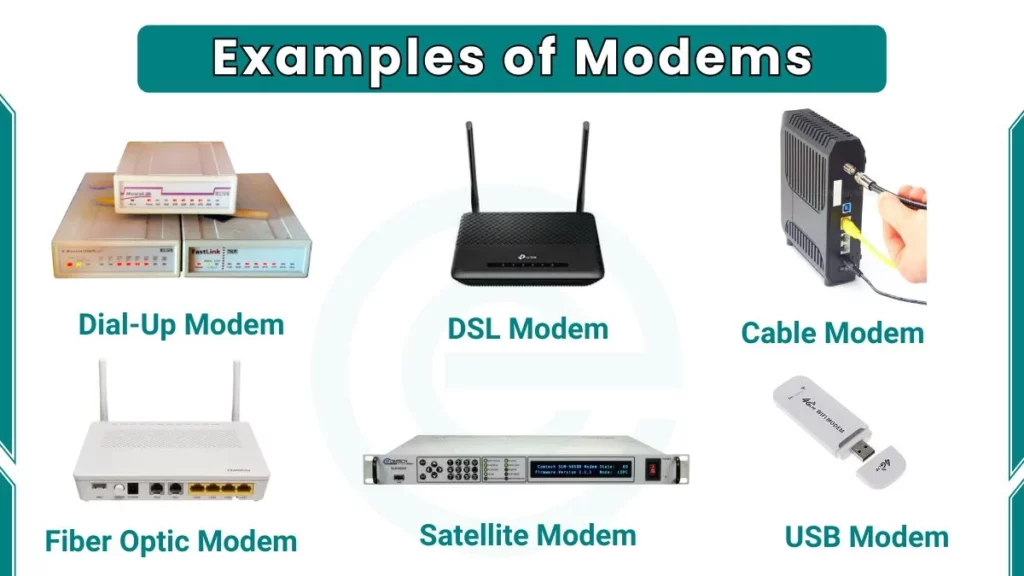
1. Dial-Up Modem
A dial-up modem was one of the earliest types of modems used for internet connection. It works by connecting to the internet through a phone line. When a dial-up modem is used, the computer “dials” a phone number to reach the internet provider.
- Speed: It has slow speeds, usually up to 56 kbps.
- Use: Mostly outdated but still used in some areas with limited internet options.
2. DSL Modem
The DSL (Digital Subscriber Line) modem is a popular type of modem that works over telephone lines. It is just like dial-up, but much faster. DSL modems allow the phone line to be used for both internet and voice calls at the same time.
- Speed: Faster than dial-up, ranging from 1 Mbps to 100 Mbps.
- Use: Common in many homes and schools for broadband internet.
3. Cable Modem
A cable modem uses the same cables that deliver cable TV signals to provide internet access. These modems are much faster than DSL and can handle large amounts of data.
- Speed: It can offer speeds from 10 Mbps to over 1 Gbps.
- Use: Popular in homes for high-speed internet and streaming services.
4. Fiber Optic Modem
The fiber-optic modem uses light to transmit data through fiber-optic cables, which are much faster than traditional copper cables. This modem is known for its incredibly fast internet speeds and high performance.
- Speed: Can reach speeds up to 1 Gbps and beyond.
- Use: Used in areas with fiber-optic networks. Ideal for large households and businesses.
5. Satellite Modem
A satellite modem is used in remote areas where traditional internet connections are not available. It connects to the internet through satellites orbiting the Earth. Satellite modems receive signals from and send data to satellites that relay the information back to ground stations.
- Speed: Typically ranges from 10 Mbps to 50 Mbps.
- Use: Common in rural areas or places where cable and DSL internet are unavailable.
6. Wireless Modem
A wireless modem provides an internet connection without the need for physical cables. It connects to the internet using radio waves and can broadcast Wi-Fi to nearby devices like phones, laptops, and tablets.
- Speed: Can vary, with speeds up to 100 Mbps or more depending on the technology.
- Use: Used in homes, schools, and public places for wireless internet access.
7. USB Modem
A USB modem is a small, portable device that connects to your computer or laptop via a USB port. It provides internet access using a mobile network (like 4G or 5G). This type of modem is perfect for students who need internet access on the go.
- Speed: Generally offers speeds up to 100 Mbps.
- Use: Great for traveling, when Wi-Fi is not available.
8. Cellular Modem
A cellular modem connects to the internet using mobile data networks, such as 4G or 5G. It’s similar to a USB modem but often comes with more features, like built-in Wi-Fi to share the connection with multiple devices.
- Speed: Can range from 10 Mbps to over 1 Gbps, depending on the network.
- Use: Common in smartphones, tablets, and portable Wi-Fi hotspots.
9. Broadband Modem
A broadband modem is a type of modem that supports high-speed internet over various networks like DSL, cable, and fiber optics. It provides faster internet speeds and better performance than older modem types.
- Speed: Typically between 25 Mbps and 1000 Mbps (1 Gbps).
- Use: Used in many households and businesses for fast, reliable internet.
10. Integrated Modem-Router
An integrated modem router combines both the modem and the router in a single device. This makes it easier to connect to the internet and share the connection with multiple devices over Wi-Fi. It is a convenient choice for homes and small offices.
- Speed: Varies based on the type (DSL, cable, fiber, etc.).
- Use: It is ideal for households with multiple devices needing internet access.
