Motherboard Definition
A motherboard is the main circuit board of a computer. This main circuit board inside a computer connects and allows communication between all the other crucial components. It acts like the nervous system or backbone of the computer. It enables smooth coordination and operation of different hardware parts.
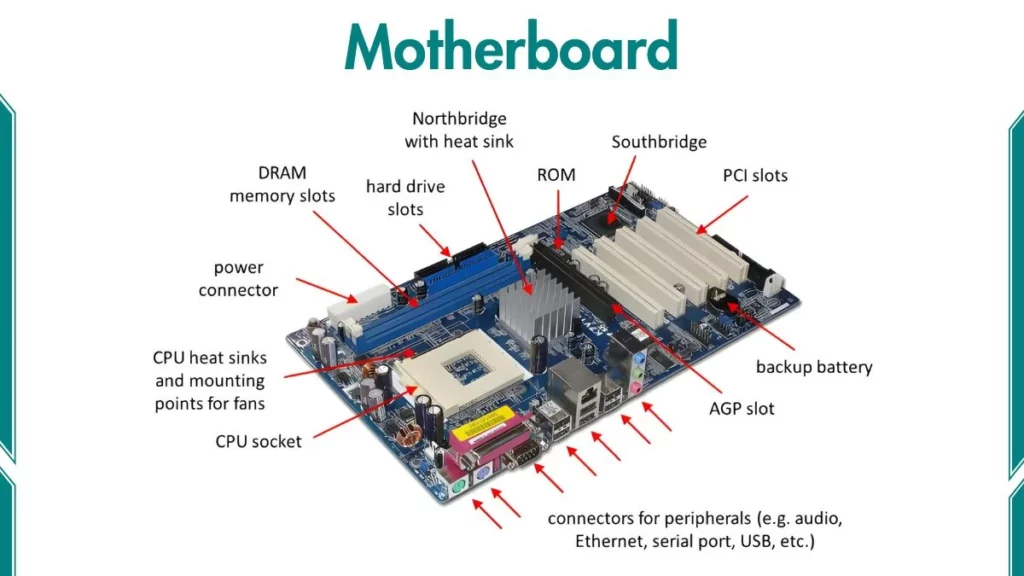
Basic Structure of a Motherboard
The motherboard is a flat board made of printed circuits. It has many small parts on it. These parts include slots, sockets, and connectors. Each section of the motherboard has a specific role. For example:
- The CPU socket holds the central processing unit (CPU).
- RAM slots are used for memory modules.
- Other connectors help attach storage devices and graphics cards.
What is the Function of Motherboard
The primary function of a motherboard is to provide a central platform where different components like the processor (CPU), memory modules (RAM), storage drives (HDD/SSD), and expansion cards can be integrated and work together seamlessly. It manages the data, instructions, and power flow between these connected devices.
In simpler terms, you can think of a motherboard as the command centre that allows the different parts of a computer to talk to each other and function as a complete system. It houses vital components like:
- Power distribution from the power supply unit (PSU) to all connected components
- The CPU socket (where the processor is installed)
- Memory slots (for RAM modules)
- Various ports and interfaces to connect peripherals
Components of a Motherboard
Here are some motherboard key components:
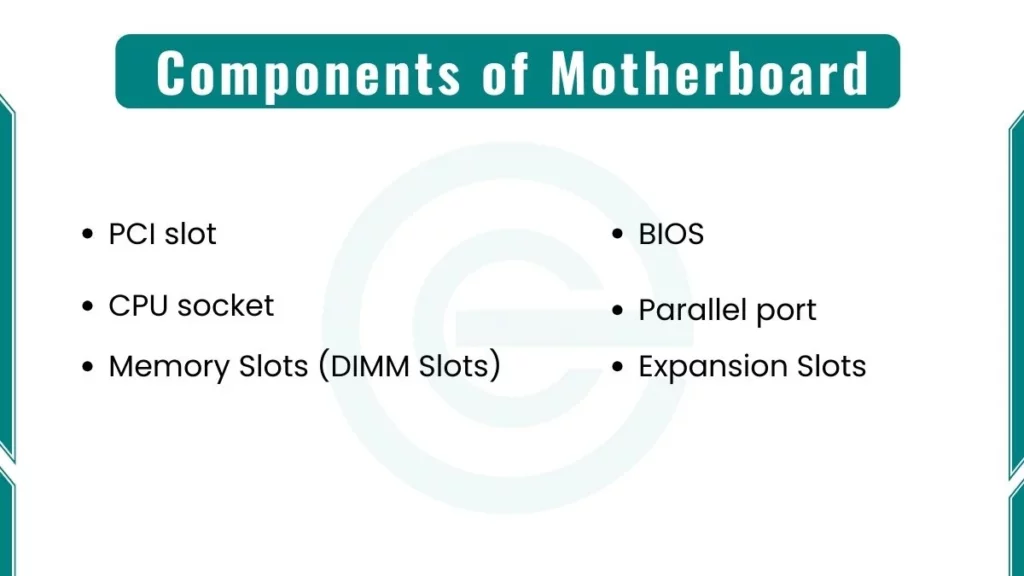
1. CPU Socket
This is the socket or slot on the motherboard where the central processing unit (CPU) or processor is installed. Different CPU sockets support specific types of processors (e.g., Intel LGA, AMD AM4).
2. RAM Slots
RAM stands for Random Access Memory. It is a temporary memory that helps the computer process tasks quickly. The RAM slots on the motherboard determine how much memory the computer can use.
3. Expansion Slots (PCI, PCI Express, M.2)
These slots enable you to install additional hardware components like graphics cards, sound cards, network cards, or solid-state drives (SSDs) to expand the capabilities of your computer.
4. Chipset
The chipset acts as the controller. It manages the flow of data between the CPU, memory, and storage devices. It also determines what features the motherboard can support, like Wi-Fi or Bluetooth.
5. Input/Output Ports
These ports are on the back of the motherboard. They include USB ports, audio jacks, and video outputs like HDMI. These ports let you connect external devices to the computer.
Features of Motherboard
Here are key some advance features of motherboard:
- Overclocking support for enhanced performance
- RGB lighting and customization options
- Multiple M.2 slots for fast storage
- Advanced cooling headers and fan controls
- Built-in diagnostic LEDs and debug displays
- High-quality audio capacitors and components
- Reinforced PCIe slots for heavy graphics cards
Connectivity Options on a Motherboard
USB (Universal Serial Bus) Ports: USB ports are one of the most common and versatile connectivity options on modern motherboards. They allow you to connect a wide range of devices like keyboards, mice, printers, external hard drives, and many more.
Audio Jacks: These are the standard 3.5mm jacks on motherboards that enable you to connect speakers, headphones, or microphones for audio input and output.
Ethernet Port: An Ethernet port, also known as a LAN (Local Area Network) port, allows you to connect your computer to a wired internet network or router using an Ethernet cable.
HDMI/DisplayPort: These are video output ports that let you connect your computer to a monitor, TV, or projector using HDMI or DisplayPort cables for video and audio transmission.
Wireless Connectivity (Wi-Fi, Bluetooth): Many modern motherboards come with built-in wireless connectivity options like Wi-Fi and Bluetooth, eliminating the need for separate adapters or dongles.
Role of a Motherboard in Computer Performance
While the CPU and graphics card are often considered the primary determinants of a computer’s performance, the motherboard also plays a crucial role. Here’s how a motherboard can impact overall system performance:
1. Data Transfer Speeds: The motherboard’s chipset, bus architecture, and connectivity options (e.g., PCIe lanes, USB speeds) determine how quickly data can be transferred between various components, affecting overall system responsiveness and throughput.
2. Memory Support: The number of memory slots and the maximum supported RAM capacity/speed on a motherboard can significantly impact performance, especially for memory-intensive tasks like video editing or scientific computing.
3. Power Delivery: A well-designed power delivery system on the motherboard ensures stable and efficient voltage regulation, preventing potential performance issues or system instability.
4. Overclocking Capabilities: Some high-end motherboards offer advanced overclocking features and robust power delivery systems, allowing users to push their CPU and RAM beyond stock speeds for improved performance (when done carefully).
Understanding the BIOS and UEFI
The BIOS (Basic Input/Output System) is a firmware program stored on a chip on the motherboard. Its primary role is to initialize and test the computer’s hardware components during the boot-up process. It is also known as the Power-On Self-Test (POST).
The BIOS also allows you to configure various system settings like the boot order (which device the computer should boot from first) and the system clock.
The UEFI (Unified Extensible Firmware Interface) is a newer and more advanced firmware interface that has largely replaced the traditional BIOS in modern computers. UEFI offers several improvements over BIOS, including:
- Enhanced security features like Secure Boot
- A graphical user interface (GUI) for easier navigation
- Support for larger hard drives (over 2TB)
- Faster boot times
Factors to Consider When Choosing a Motherboard
When building or upgrading a computer, selecting the right motherboard is crucial as it determines the overall compatibility, performance, and expandability of your system. Here are some key factors to consider:
- Compatibility with CPU and RAM: Ensure that the motherboard you choose supports the specific processor (CPU) and memory (RAM) types you plan to use. Different motherboards are designed to work with certain CPU sockets (e.g., Intel LGA or AMD AM4) and RAM standards (e.g., DDR4, DDR5).
- Expansion Slots and Ports: Consider the number and types of expansion slots (PCI, PCIe, M.2) and ports (USB, HDMI, Ethernet) available on the motherboard. This will determine how many additional components you can install and what types of devices you can connect.
- Form Factor: Motherboards come in different form factors or sizes, such as ATX, Micro-ATX, and Mini-ITX. Choose a form factor that fits your computer case and meets your expansion needs.
- Chipset and Features: Evaluate the motherboard’s chipset (the main control hub) and its associated features like overclocking support, built-in Wi-Fi, RAID capabilities, and multiple graphics card support (CrossFire or SLI).
- Budget and Brand Reputation: Set a realistic budget based on your needs and preferences, and consider reputable motherboard brands known for their quality, reliability, and customer support.
Motherboard Form Factors
- ATX (Advanced Technology eXtended): This is the most common and standardized form factor for desktop motherboards. ATX motherboards offer ample expansion slots and ports, making them suitable for a wide range of builds.
- Micro-ATX: As the name suggests, Micro-ATX motherboards are smaller than standard ATX boards but still offer decent expansion options. They are a good choice for compact or mid-range builds.
- Mini-ITX: Mini-ITX is the smallest form factor, designed for ultra-compact and space-saving builds like home theatre PCs or small form factor gaming rigs. However, they typically have limited expansion slots and ports.
- Extended ATX: Larger than ATX, Extended ATX motherboards are often used in high-end workstations, servers, or specialized systems that require more expansion capabilities.
Role of a Motherboard in Computer Performance
While the CPU and graphics card are often considered the primary determinants of a computer’s performance, the motherboard also plays a crucial role. Here’s how a motherboard can impact overall system performance:
1. Data Transfer Speeds: The motherboard’s chipset, bus architecture, and connectivity options (e.g., PCIe lanes, USB speeds) determine how quickly data can be transferred between various components, affecting overall system responsiveness and throughput.
2. Memory Support: The number of memory slots and the maximum supported RAM capacity/speed on a motherboard can significantly impact performance, especially for memory-intensive tasks like video editing or scientific computing.
3. Power Delivery: A well-designed power delivery system on the motherboard ensures stable and efficient voltage regulation, preventing potential performance issues or system instability.
4. Overclocking Capabilities: Some high-end motherboards offer advanced overclocking features and robust power delivery systems, allowing users to push their CPU and RAM beyond stock speeds for improved performance (when done carefully).
